0 correcting tabbing problems – Formax FD 280 User Manual
Page 38
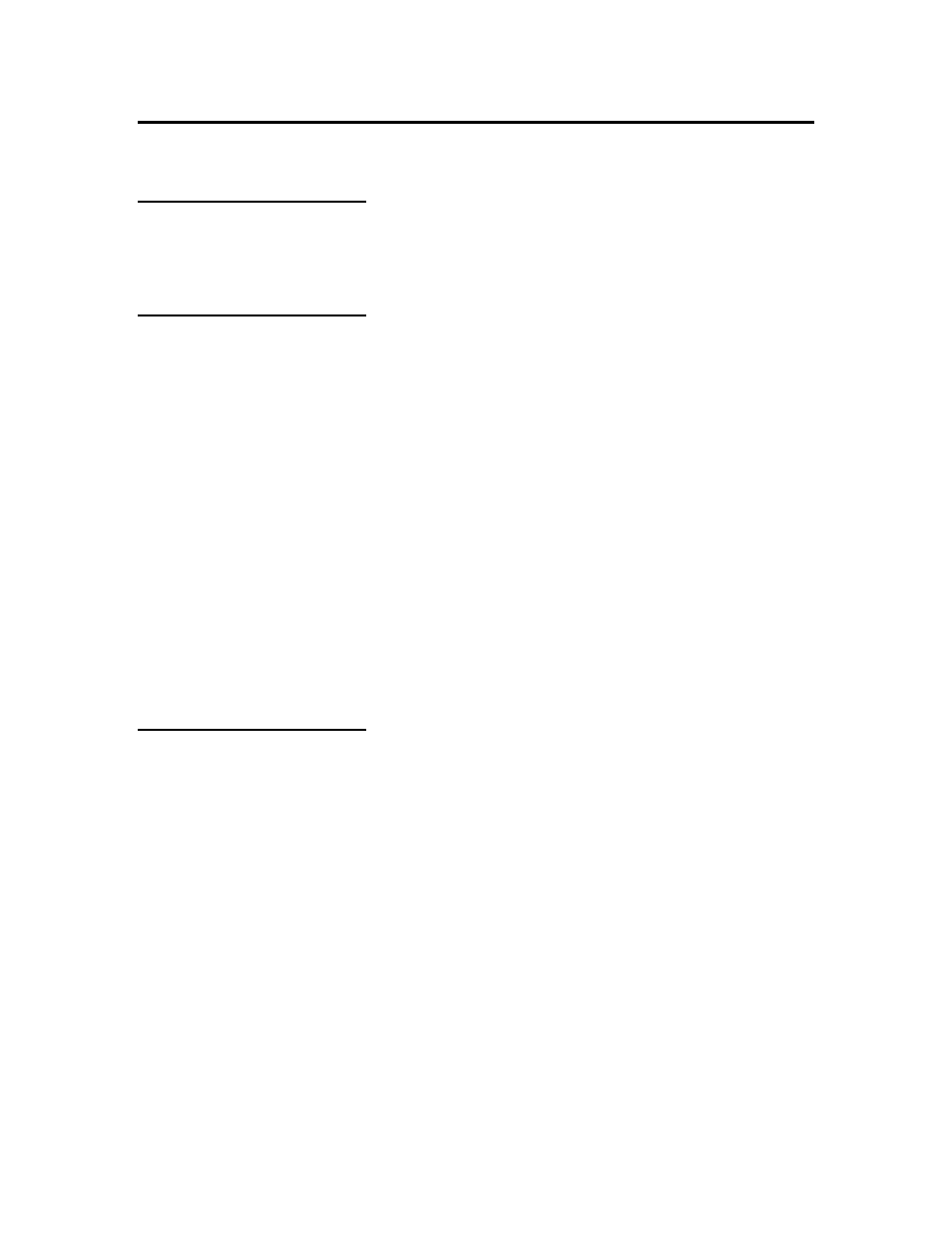
34
9.0 CORRECTING TABBING PROBLEMS
9.1 No Tabs on
Pieces
9.1.1 Tab Ready Light
doesn’t come on
Make sure that pieces are being fed through the FD
280 smoothly and consistently. The FD 280
measures the first three pieces through the machine
after set up and if these three are not close in
measurement, the ready light will not come on.
Clean the product sensor.
Turn the machine off and on after waiting for 10
seconds.
If this doesn’t remedy the problem, the difficulty lies
with a sensor, an encoder or the processor or their
related electrical connections.
9.1.2 Mail Piece Jam
Mail pieces usually jam during set up. The cause of a
set up jam is usually obvious. Any of the piece width
adjustments is not made correctly. Carefully set-up
the machine and check the width of the heads and
input guides. Make sure that the feed device is lined
up correctly and precisely before feeding pieces. A
feeder must deliver the piece as square and as
straight as possible into the FD 280.
If a piece jams during tabbing, it is most likely the
result of a poorly folded piece being introduced
between closely set heads or skew introduced at the
feeder.
Occasionally, an interruption in tab delivery will cause
a partially dispensed tab to hang up a piece. Make
sure that tabs flow into the machine with little or no
resistance.
