Formax Cut-True 27A User Manual
Page 9
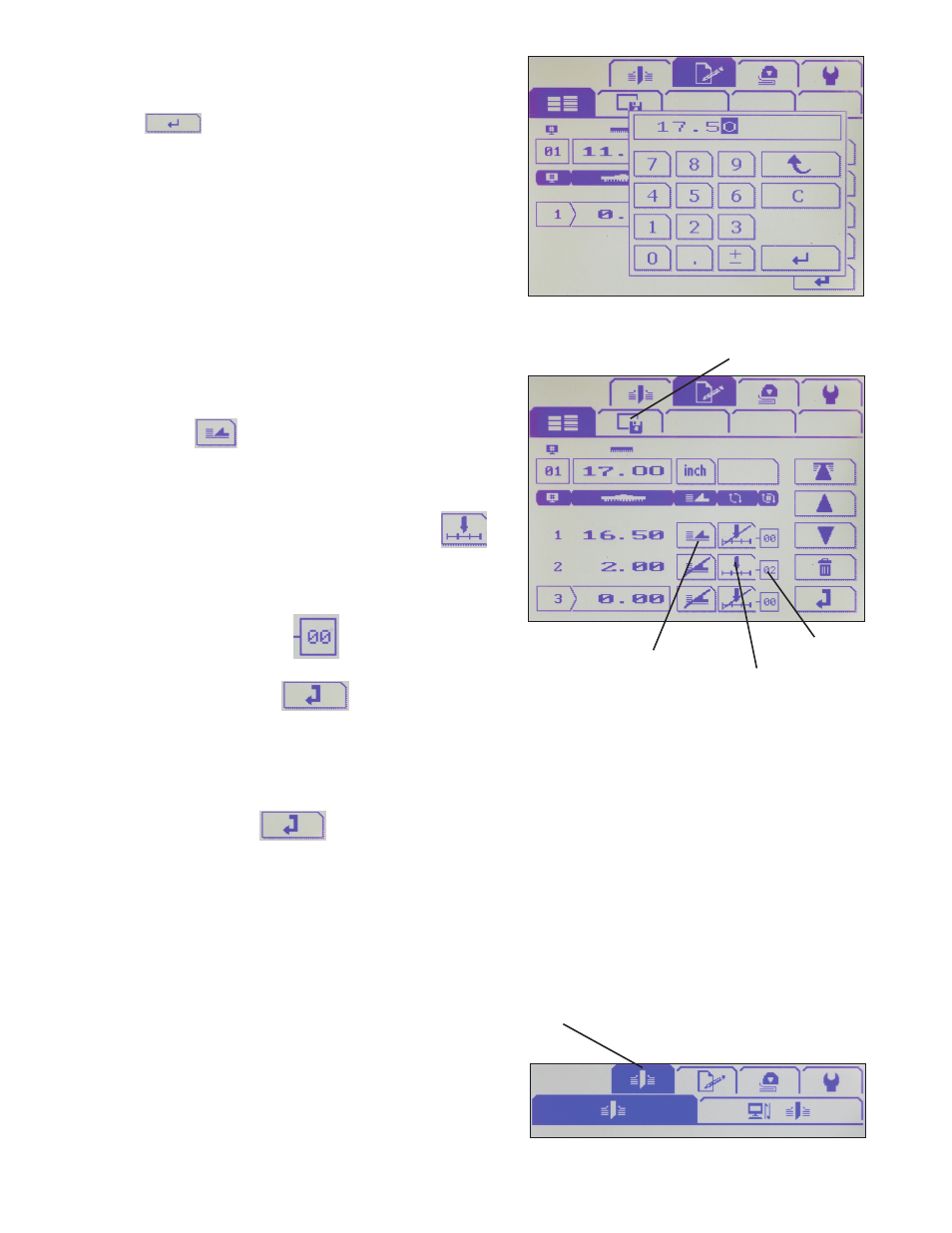
6
3.
Enter position of back gauge for first cut, then press
Enter.
Fig. 5
4.
If you would like the back gauge to slide the paper
stack forward after making the cut, press the Advance
icon (Fig. 6).
5.
To repeat a cut length, press the Repeat Cut icon
(Fig. 6).
Press the back gauge block of the cut number to be
repeated enter the
length of the cut and then
press the # of Repeats icon to key in the
number of repeats.
Then press the Enter icon to move to the
next cut.
6.
Repeat steps 2 - 5 for any additional cuts. Remember
to press the Enter icon to move to the next
setting.
Fig. 6
7.
When all cuts and settings are complete, press the
Save icon (Fig. 6), and choose “Save.”
Save icon
8.
To exit Edit mode and return to Cut mode, press the
Cut Mode icon (Fig. 7).
Cut Mode
Fig. 7
Advance After Cut
Repeat Cut
# of Repeats
- FD 1500 Plus (12 pages)
- FD 1500 Plus (14 pages)
- FD 1202 (15 pages)
- FD 2030 Quick Setup Guide & Test Sheet (9 pages)
- FD 2030 Quick Setup Guide & Test Sheet (10 pages)
- FD 1502 Plus (14 pages)
- FD 2052 Operator Manual, 4th Edition (12 pages)
- FE 2032 (17 pages)
- FD 2000IL System (19 pages)
- FD 2052 Quick Setup Guide & Test Sheet (8 pages)
- FD 2052IL System (18 pages)
- FD 382 / FD 38X (27 pages)
- FD 2082 (25 pages)
- FD 6100 (75 pages)
- FD 2084 (39 pages)
- 2200 Series (103 pages)
- FD 6102 (35 pages)
- 6202 Series (25 pages)
- 6200 (600) Series (59 pages)
- 6302 Series (57 pages)
- 6304 Series (64 pages)
- 6402 Series (75 pages)
- 6600 Series (52 pages)
- 6206 Series (85 pages)
- 6204 Series (90 pages)
- 6900 Series (41 pages)
- 7100 Series (47 pages)
- 6606 Series (159 pages)
- 6404 Series (122 pages)
- FD 314 (13 pages)
- FD 305 (4 pages)
- FD 312 (7 pages)
- FD 320 (7 pages)
- FD 332 (20 pages)
- 7102/7102XT Series (100 pages)
- 7200 Series (76 pages)
- FD 372 (26 pages)
- FD 340 (13 pages)
- FD 380 (16 pages)
- FD 342 (15 pages)
- FD 3200 (93 pages)
- FD 120 (15 pages)
- FD 125 (23 pages)
- FD 4170 (25 pages)
- FD 4400 (16 pages)
