Blade replacement procedure – Formax Cut-True 27A User Manual
Page 18
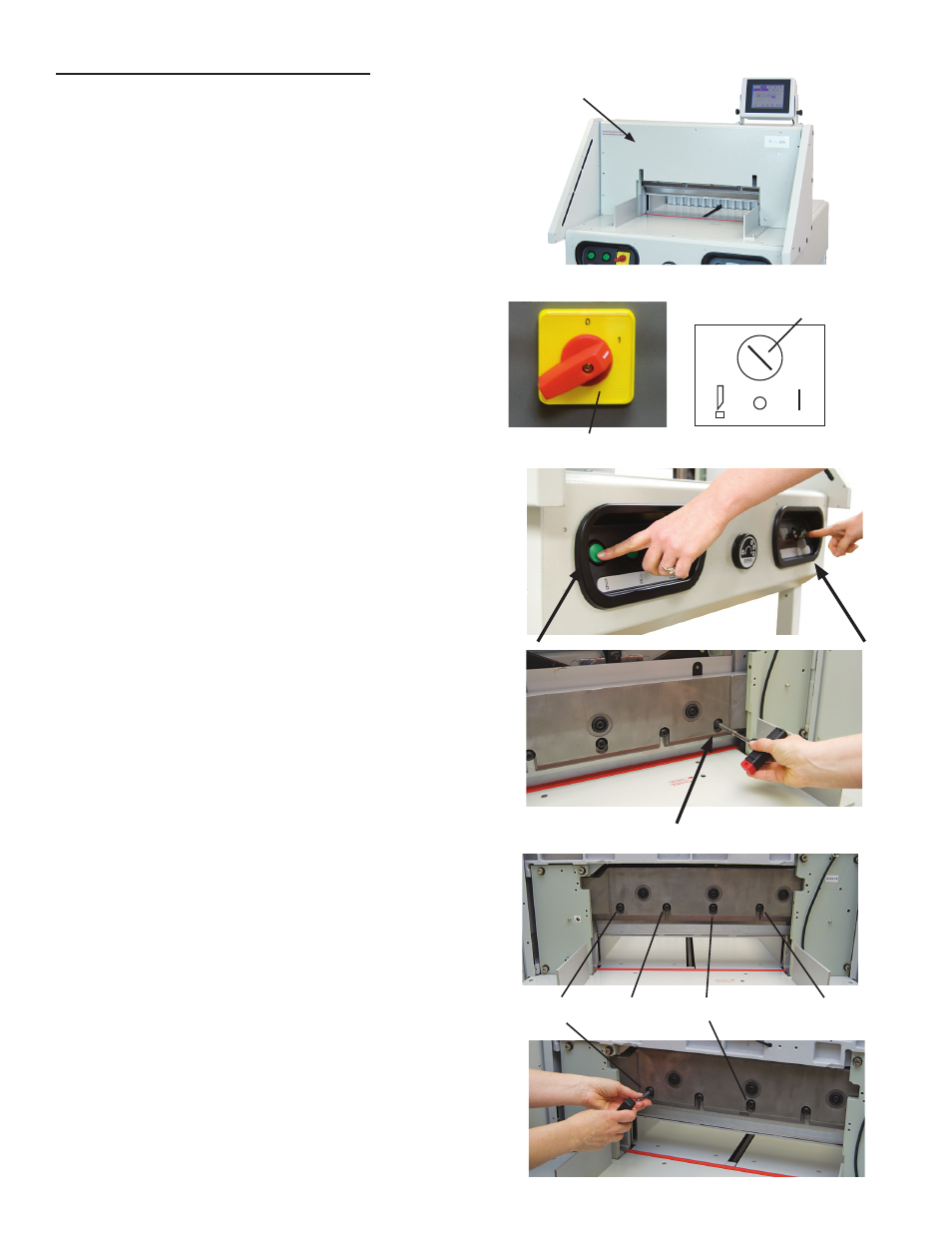
Blade Replacement Procedure
3. Press two enable switches simultaneously to
move the blade down to the bottom position.
4. Turn the select switch to the center (OFF) posi-
tion. Using the T-wrench, remove the far right
blade screw (A).
5. Turn the select switch to the right. The blade will
move up automatically. Once fully retracted, turn
the select switch to the center (OFF) position and
turn the power OFF.
2. Turn the power switch ON, and turn the select
switch to the left.
Power switch ON
Select switch in
blade change position
Center screw
A
B
C
D
1. Loosen and remove (8) screws from the cover.
Remove cover.
6. Remove the far left screw (B). Remove the
screws to the left and right of center (C & D), but
leave the center screw in place.
NOTE: Do not remove the center screw.
15
Front Cover
- FD 1500 Plus (12 pages)
- FD 1500 Plus (14 pages)
- FD 1202 (15 pages)
- FD 2030 Quick Setup Guide & Test Sheet (9 pages)
- FD 2030 Quick Setup Guide & Test Sheet (10 pages)
- FD 1502 Plus (14 pages)
- FD 2052 Operator Manual, 4th Edition (12 pages)
- FE 2032 (17 pages)
- FD 2000IL System (19 pages)
- FD 2052 Quick Setup Guide & Test Sheet (8 pages)
- FD 2052IL System (18 pages)
- FD 382 / FD 38X (27 pages)
- FD 2082 (25 pages)
- FD 6100 (75 pages)
- FD 2084 (39 pages)
- 2200 Series (103 pages)
- FD 6102 (35 pages)
- 6202 Series (25 pages)
- 6200 (600) Series (59 pages)
- 6302 Series (57 pages)
- 6304 Series (64 pages)
- 6402 Series (75 pages)
- 6600 Series (52 pages)
- 6206 Series (85 pages)
- 6204 Series (90 pages)
- 6900 Series (41 pages)
- 7100 Series (47 pages)
- 6606 Series (159 pages)
- 6404 Series (122 pages)
- FD 314 (13 pages)
- FD 305 (4 pages)
- FD 312 (7 pages)
- FD 320 (7 pages)
- FD 332 (20 pages)
- 7102/7102XT Series (100 pages)
- 7200 Series (76 pages)
- FD 372 (26 pages)
- FD 340 (13 pages)
- FD 380 (16 pages)
- FD 342 (15 pages)
- FD 3200 (93 pages)
- FD 120 (15 pages)
- FD 125 (23 pages)
- FD 4170 (25 pages)
- FD 4400 (16 pages)
