Adjusting the back gauge advance distance, Signals, Version of cutter – Formax Cut-True 27A User Manual
Page 14
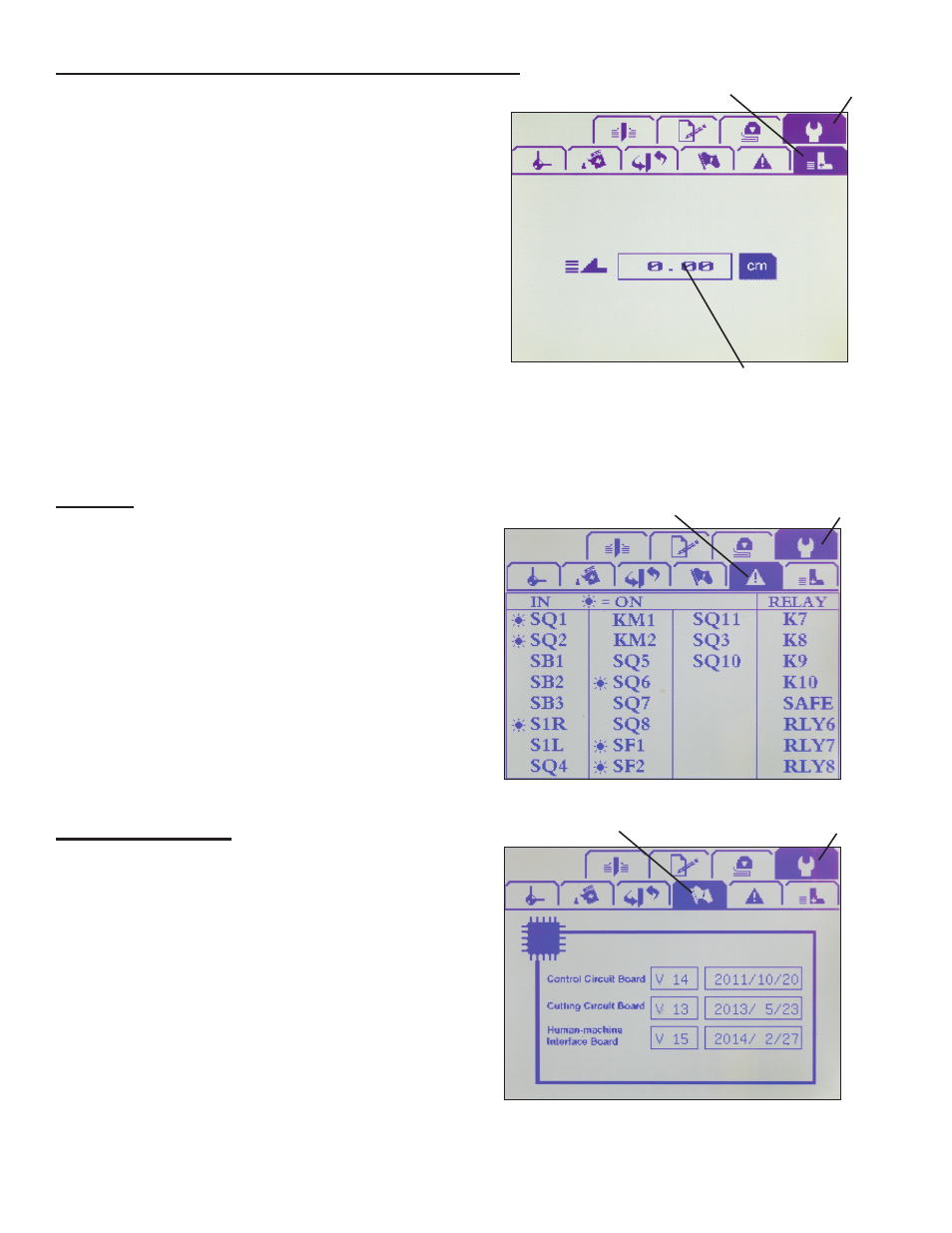
11
Adjusting the Back Gauge Advance Distance
To program the distance the back gauge slides the paper
stack forward after making a cut, press the Tool Box icon,
then the Back Gauge Advance icon.
Enter the desired distance in the window, and choose
between inches or cm.
Enter number here
Back Gauge Advance
Tool Box
Signals
To check which systems are currently functioning, press
the Tool Box icon, then the Signals icon.
When the machine is in Idle status, the following signals
will be * ON:
SQ1 SQ2 S1R SQ6 SF1 SF2
When the infrared laser safety guard is active, the following
signals will be on or off:
S1R SQ6 (*ON)
SQ1 SQ2 SF1 SF2 (OFF)
Version of Cutter
To check the version of the machine, press the Tool Box
icon, then the Machine Information icon.
Signals
Tool Box
Machine Information
Tool Box
- FD 1500 Plus (12 pages)
- FD 1500 Plus (14 pages)
- FD 1202 (15 pages)
- FD 2030 Quick Setup Guide & Test Sheet (9 pages)
- FD 2030 Quick Setup Guide & Test Sheet (10 pages)
- FD 1502 Plus (14 pages)
- FD 2052 Operator Manual, 4th Edition (12 pages)
- FE 2032 (17 pages)
- FD 2000IL System (19 pages)
- FD 2052 Quick Setup Guide & Test Sheet (8 pages)
- FD 2052IL System (18 pages)
- FD 382 / FD 38X (27 pages)
- FD 2082 (25 pages)
- FD 6100 (75 pages)
- FD 2084 (39 pages)
- 2200 Series (103 pages)
- FD 6102 (35 pages)
- 6202 Series (25 pages)
- 6200 (600) Series (59 pages)
- 6302 Series (57 pages)
- 6304 Series (64 pages)
- 6402 Series (75 pages)
- 6600 Series (52 pages)
- 6206 Series (85 pages)
- 6204 Series (90 pages)
- 6900 Series (41 pages)
- 7100 Series (47 pages)
- 6606 Series (159 pages)
- 6404 Series (122 pages)
- FD 314 (13 pages)
- FD 305 (4 pages)
- FD 312 (7 pages)
- FD 320 (7 pages)
- FD 332 (20 pages)
- 7102/7102XT Series (100 pages)
- 7200 Series (76 pages)
- FD 372 (26 pages)
- FD 340 (13 pages)
- FD 380 (16 pages)
- FD 342 (15 pages)
- FD 3200 (93 pages)
- FD 120 (15 pages)
- FD 125 (23 pages)
- FD 4170 (25 pages)
- FD 4400 (16 pages)
