Stacking the folded paper, Function setting, 1. thin paper mode – Formax FD 3200 User Manual
Page 55: Thin paper mode -18, P.3-18), Er 3 “6. stacking the folded paper” (p.3-18)
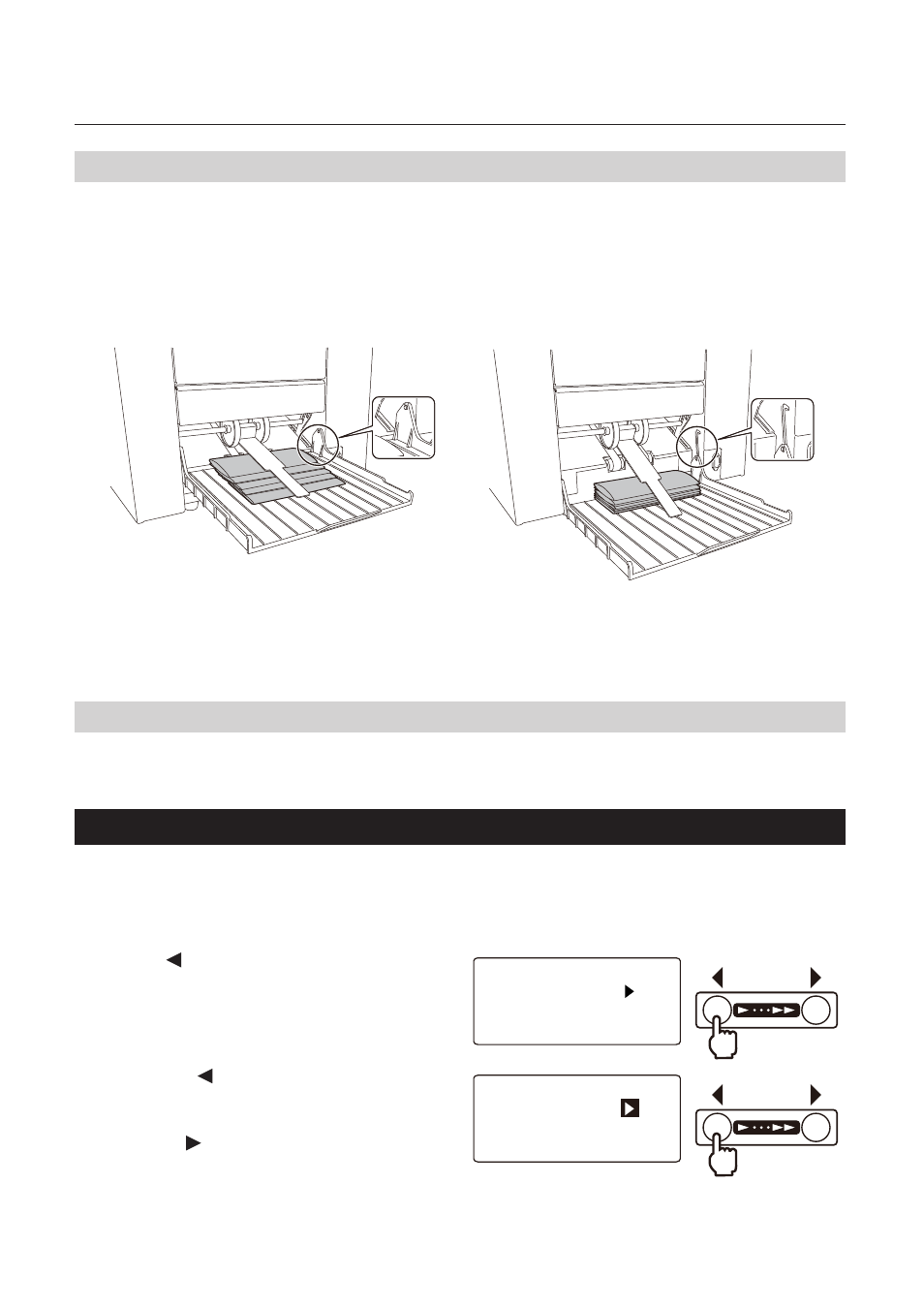
3-18
Chapt
er 3 Advanced Operation
6. Stacking the Folded Paper
The angle of the paper receiving tray of this machine can be changed. If the angle is changed, the folded
paper can be stacked in the following two ways according to the purpose.
Diagonal stacking: Basic paper stacking method
Straight stacking: Used when the folded paper in folding modes such as gate fold with thick paper
(81.4 g/m
2
/22 lb or more) is retained at the ejection section.
Diagonal stacking
Straight stacking
7. Function Setting
Function setting can be performed for shortening the operation procedure or adjustment according to the
paper used based on the purpose of the user.
7-1. Thin paper mode
Use the thin paper mode when abnormal folding or paper creasing occurs by handling thin and limsy paper
such as rough paper, recycled paper, etc.
Always use this mode for thin paper. Paper jam may occur if this
mode is used for other than thin paper.
LTR +0.0/
Ready
0
1
Press key on the top screen, and set
the processing speed to [1].
LTR +0.0/
Ready
0
2
Press the key.
The processing speed display reverses, and
the thin paper mode has been set.
Press the key to clear the thin paper mode.
