Formax FD 3200 User Manual
Page 28
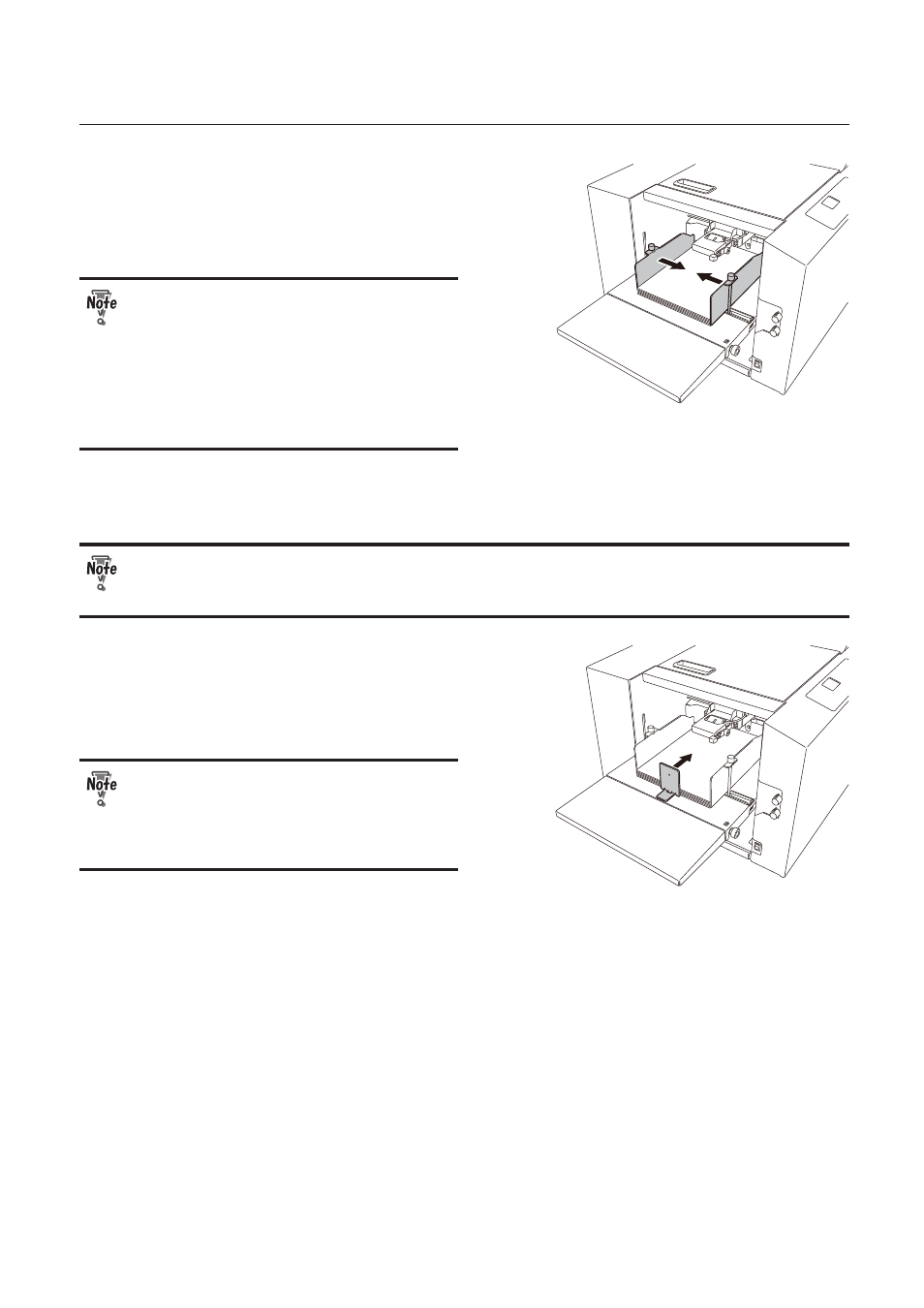
2-3
Chapt
er 2 Basic Operation
3
Adjust the paper feed guide to match
the paper size.
Set the paper feed guide in such a way that it
touches the paper lightly.
• Do not press the paper with the paper
feed guides too strongly. Otherwise,
paper feed errors such as mis-feed will
occur.
• If the guides are positioned incorrectly,
the automatic paper size detection
function will not work, and the test key
and start key,etc. will not operate.
4
Tighten the guide ixing screws.
Make sure to tighten the guide ixing screws on both right and left sides. If the screws are not
ixed, the paper feed guide moves during operation, and folding misalignment may occur in the
right and left direction.
5
Set the trail edge guide unit to the rear
end of paper.
Set the trail edge guide unit so that it will be in
contact with the paper lightly.
The trail edge guide unit must be set
in place without fail. When starting the
machine without setting the back edge
stack guide, the paper will be blown by
separating air.
