4 quick start – Fluke Biomedical 8000 Victoreen User Manual
Page 21
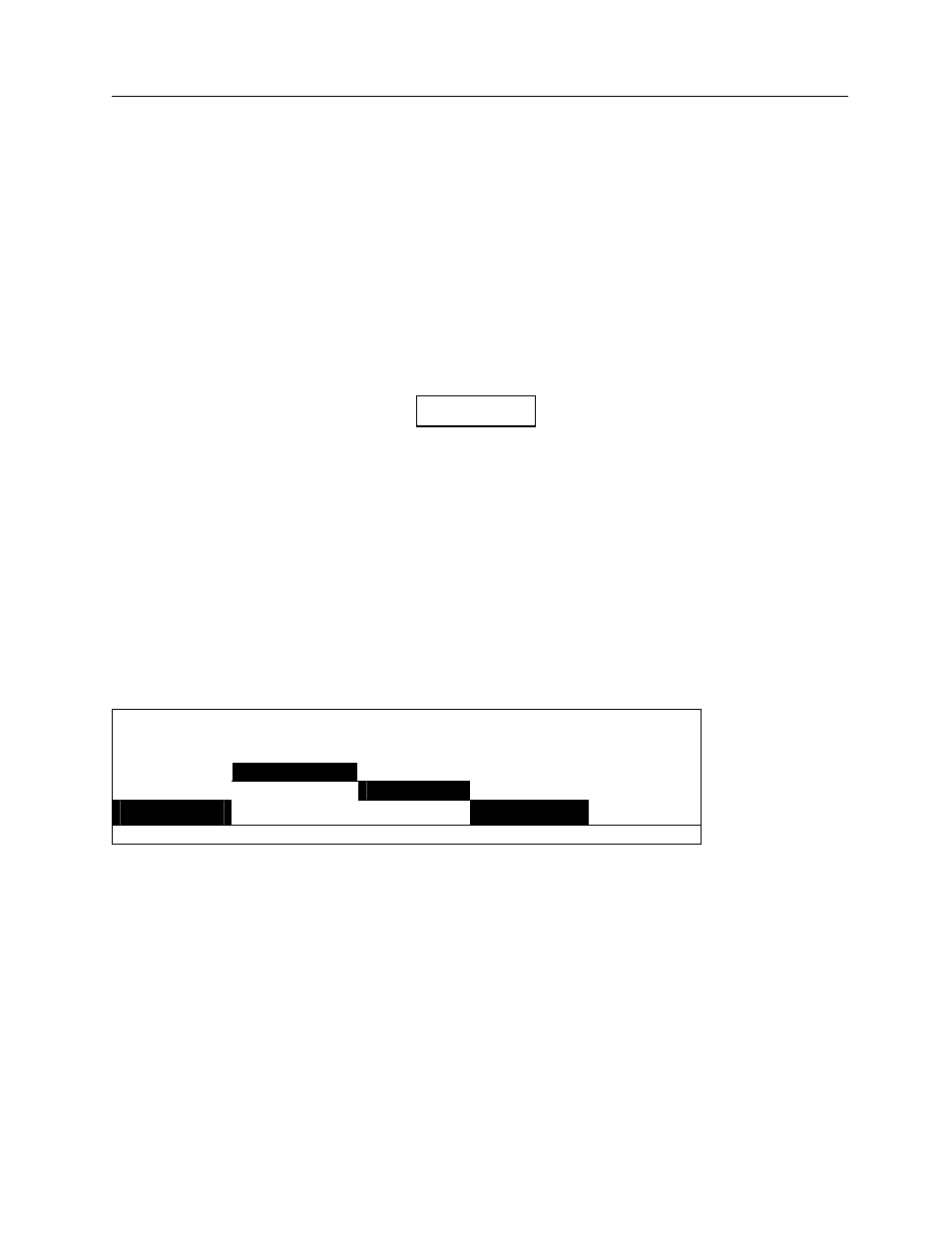
2
Operation
Using the NERO mAx
2-9
ion chamber. HVL is calculated using a linear regression of the natural log of the normalized exposure
versus absorber thickness in millimeters of aluminum. Below is the formula used by the NERO mAx to
calculate half value layer.
( )
B
x
A
HVL
+
∗
=
ln
Where: x = Normalized dose at Half Value Layer (0.5)
A = Slope of ln(x) vs. mmAl
B = Intercept of ln(x) vs. mmAl (Usually very close to zero)
2.4 Quick Start
Locate a suitable radiographic x-ray generator. Set the generator for approximately 80 kV, 100 mA, .1
seconds or 10 mAs.
CAUTION
Make sure the NERO mAx is turned off.
Plug the detector cable into the back of the NERO mAx at the connector marked DETECTOR.
Plug the other end of the detector cable into the NERO mAx detector.
Insert the W/Al filter slide into the front filter slot of the NERO mAx detector at the 50 - 100 kVp position.
The filter slide will click into place.
Place the detector on the x-ray table at approximately 26” SDD. Make sure that the top of the detector is
facing the x-ray tube and the detector is aligned with the x-ray tube axis.
Plug the AC adapter into the NERO mAx and plug the adapter into a suitable AC power outlet.
Turn on the NERO mAx.
After the NERO mAx performs its power up diagnostics, the main menu screen is displayed.
EXP
CT EXP
1Ø PULSE
AMSE ZERO
FLUORO
75%
MAMMO 80%
LOW
RADIO
90% HIGH
+10 ms
MODE %kV
SENS DELAY
a. Press the MODE button, the reverse video highlight in the mode column of the display (far left
column above the mode key) will start blinking.
b. Press the down arrow key until RADIO is highlighted.
c. Press the "1" key until 75% is highlighted.
d. Press the "2" key to toggle sensitivity between high and low, set the sensitivity to LOW.
e. Press the "3" key to change the measurement delay. Using the up and down arrow keys, set the
delay to +10 milliseconds.
f.
Press the ENTER button.
Please wait a moment while the NERO mAx prepares to measure an exposure.
When the NERO mAx beeps and displays MAKE EXPOSURE, make an exposure.
