Echo Bear Cat 70973 User Manual
Instructions, Warning, Important
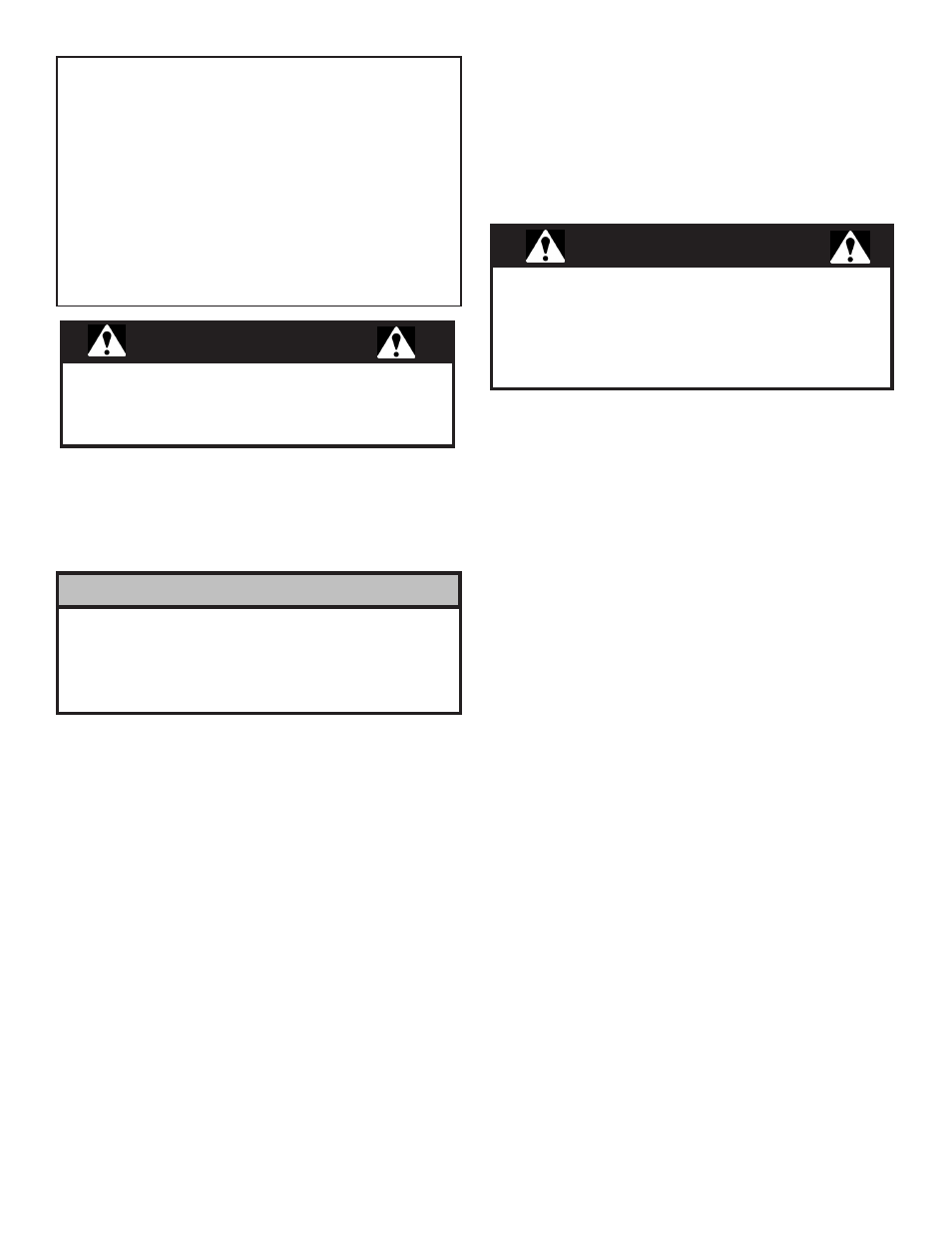
PN 70976
REV. 030113
The Rectangular Shredder Knife Kit, 70973 is a replacement
kit to replace existing dull or damaged knives. The serrated
shredder knives are designed to offer long life and can be
reversed if they become dull. To remove the knives or to
install a complete new shredder kit proceed as follows.
INSTALLATION STEPS:
REFER TO THE FIGURE ON THE BACK OF THIS PAGE
DURING INSTALLATION.
1. Remove discharge cover, screen and rotor shaft end
cap.
2. Loosen the set screws holding the lock collar on the
chipper chute side rotor bearing.
3. Using a punch and hammer, tap the lock collar in a
direction opposite of normal rotation until loose and
remove.
4. Remove chipper chute cover bolts and remove chipper
chute.
5. Remove #10-24 bolt and nut from knife shaft # 1, slide
knife shaft from rotor assembly and discard old shaft,
spacers, nut, bolt and knives.
6. Assemble new shaft, knives, spacers, onto rotor
assembly at shaft # 1 location (Note the order of
assembly on drawing). Be sure of the order the spacers
are installed into the shafts. If the spacers are not
installed properly, the rotor will be out of balance and
will not have proper shredding action.
7. Place the #10-24 bolt thru the shaft and fasten with the
#10-24 nylock nut. Torque the #10-24 nylock nut to 36
in lbs.
8. Repeat step six and seven for shafts 2, 3, and 4. Making
sure to install knives and spacers in proper order as
shown on drawing.
9. Reinstall chipper chute onto frame and tighten bolts.
10. In order to assure proper rotor location, refer to owner’s
manual (service and maintenance section) and complete
chipper blade clearance operation.
11. Install discharge screen and discharge cover, torque all
3/8” bolts to 33 ft lbs. and test run machine.
On later model serial number machines #11010 and
above the shredder kit can be installed in the machine
without removing the chipper chute.
1. Remove belt guards from under engine frame, remove
discharge cover and screen.
2. Remove #10-24 nuts and bolts from knife shafts.
3. Align shaft with 5/8” hole in rear of frame and small hole
in front of machine by the chipper chute.
4. Using a small punch or rod drive the shaft towards and
out the rear 5/8” hole.
5. To assemble, insert shaft through 5/8” hole in rear of
frame and slide knives and spacers in their proper order
(see drawing) onto the shaft.
Install a new #10-24 nut
and bolt.
6. Repeat steps 3 through 5 to assemble the other three
shafts.
7. When completed install discharge screen, and
discharge cover, torque all 3/8” bolts to 33 ft lbs. and
test run machine.
Instructions
SUBJECT: SHREDDER KNIFE KIT,
Part # 70973
FITS MODELS: ALL 3-INCH CHIP-
PER/SHREDDERS
Before inspecting or servicing any part of this machine,
shut off power source, remove key, disconnect the
battery cables and make sure all moving parts have
come to a complete stop.
WARNING
This shredder kit uses an improved knife pattern to
provide more complete shredding, durability, and easier
feeding. Care must be taken to insure the knives
and spacers are installed properly to maintain rotor
balance.
NOTE
The serrated edge of the shredder knives should face
the same direction as the cutting edge of the chipper
blades. Never reuse the #10-24 nut and bolt, always
install new parts when repairing. Never reuse shafts
or spacers if they show signs of wear or abuse. Install
new ones.
IMPORTANT
