Function table – DNF Controls ST300-DSR1K User Manual
Page 18
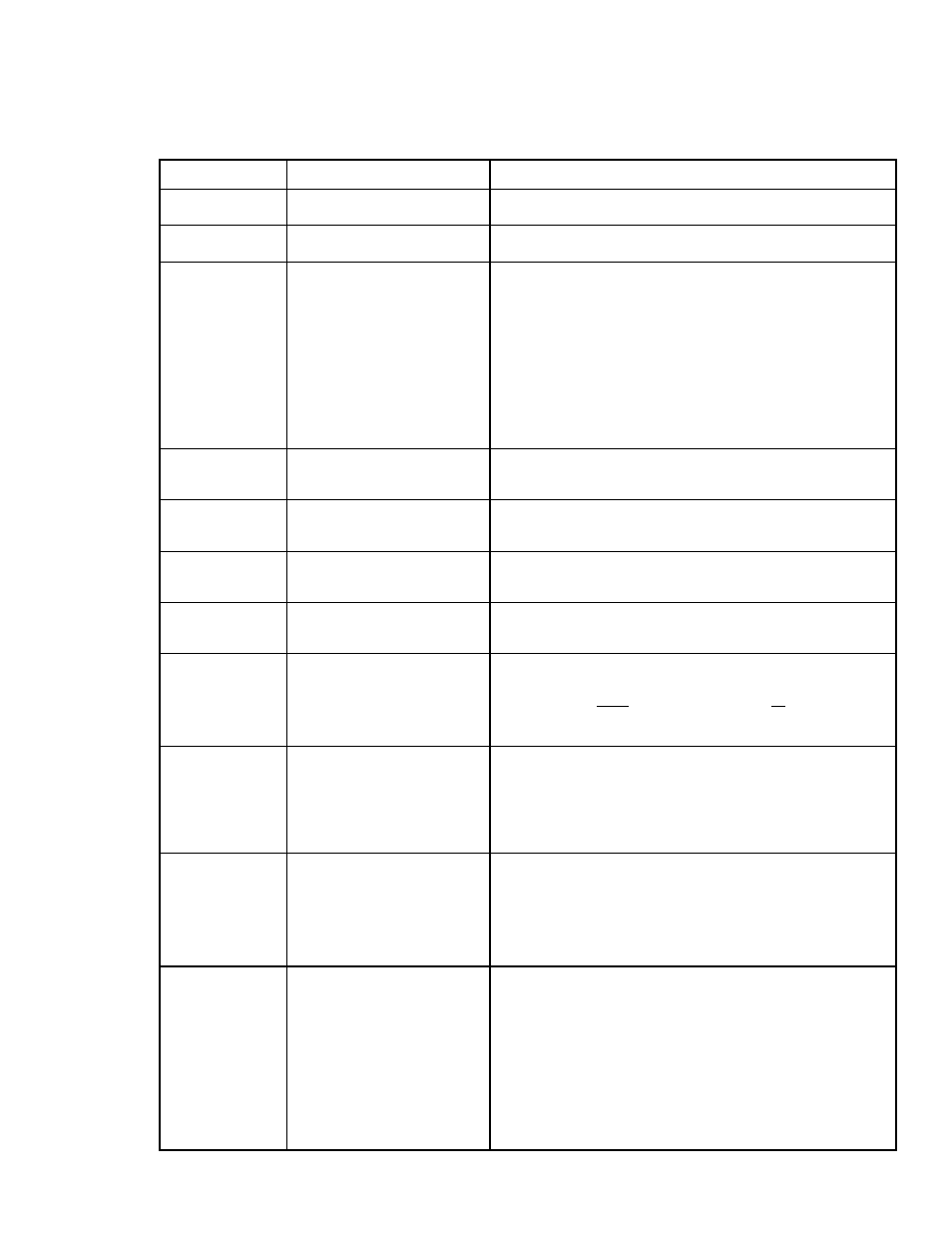
ST300-DSR1K & ST300-DSR1K-T, Slow Motion Controller
Page
1
1
8
8
o
o
f
f
2
2
4
4
8. FUNCTION
TABLE
Function Key
Press
Description
EE ON/OFF
[EE]
Toggle EE mode on/off. Status indicator is on when EE is on.
EJECT TAPE
[SHIFT] + [REWIND]
Eject tape from VTR.
ENTER TIME
[ENTER TIME]
To manually enter timecode number into the currently
displayed Cue Point, enter the desired timecode number using
the numeric keypad. Press [ENTER] to save your entry OR
[ESC] to exit without saving.
To enter a GOTO location without altering the contents of the
Cue Point, enter the desired timecode number using the
numeric keypad. Press [GOTO] to search to the entered time.
Press [ESC] to exit without searching.
DSR GOTO EE
[EE] Press
[EE] to view live video.
DSR START
RECORD
[SHIFT] + [RECORD] Press
[SHIFT] + [RECORD] to start recording on selected
record channel.
DSR STOP
RECORD
[SHIFT] + [STOP] Press
[SHIFT] + [STOP] to stop recording on the selected
record channel.
FFWD [FFWD]
Press and HOLD to FFWD. Release key to stop. Set WIND
Speed in MENU.
FREEZE
ENABLE
[FREEZE]
Toggles the Freeze on/off. When the light is ON, the Freeze
is enabled. When the light is OFF, the freeze is disabled.
NOTE: This is NOT a REC OUT freeze, it IS a user defined
Freeze.
FREEZE
[SHIFT] + [FREEZE]
(Active in SLO-MO only).
To enter or mark the Freeze time, press [SHIFT] +
[FREEZE]. The display shows the current freeze time. You
can enter the Freeze time using the numeric keypad or
MARK the current time into the Freeze time by pressing
[MARK].
FREEZE ON
LAST GOOD
VIDEO
Active in SLO-MO only.
In SLO-MO mode, STILL frame the VTR when the current
timecode is within 6 frames of the last Record Out point
(memorized automatically upon exiting Record mode).
Enable, disable or clear the FREEZE point from SETUP
MENU. See FREEZE ENABLE.
GOTO CUE
or
ENTERED
TIME
[GOTO]
Search the VTR to the contents of the currently displayed Cue
Point. If ENTER TIME is active (LED is on), search the
VTR to the entered time.
To enter a GOTO location without altering the contents of the
Cue Point, press [ENTER TIME]. Enter the desired
timecode number using the numeric keypad. Press [GOTO]
to search to the entered time. Press [ESC] to exit without
searching.
