Digi-Star EZII Escape Computer Command Set User Manual
Page 45
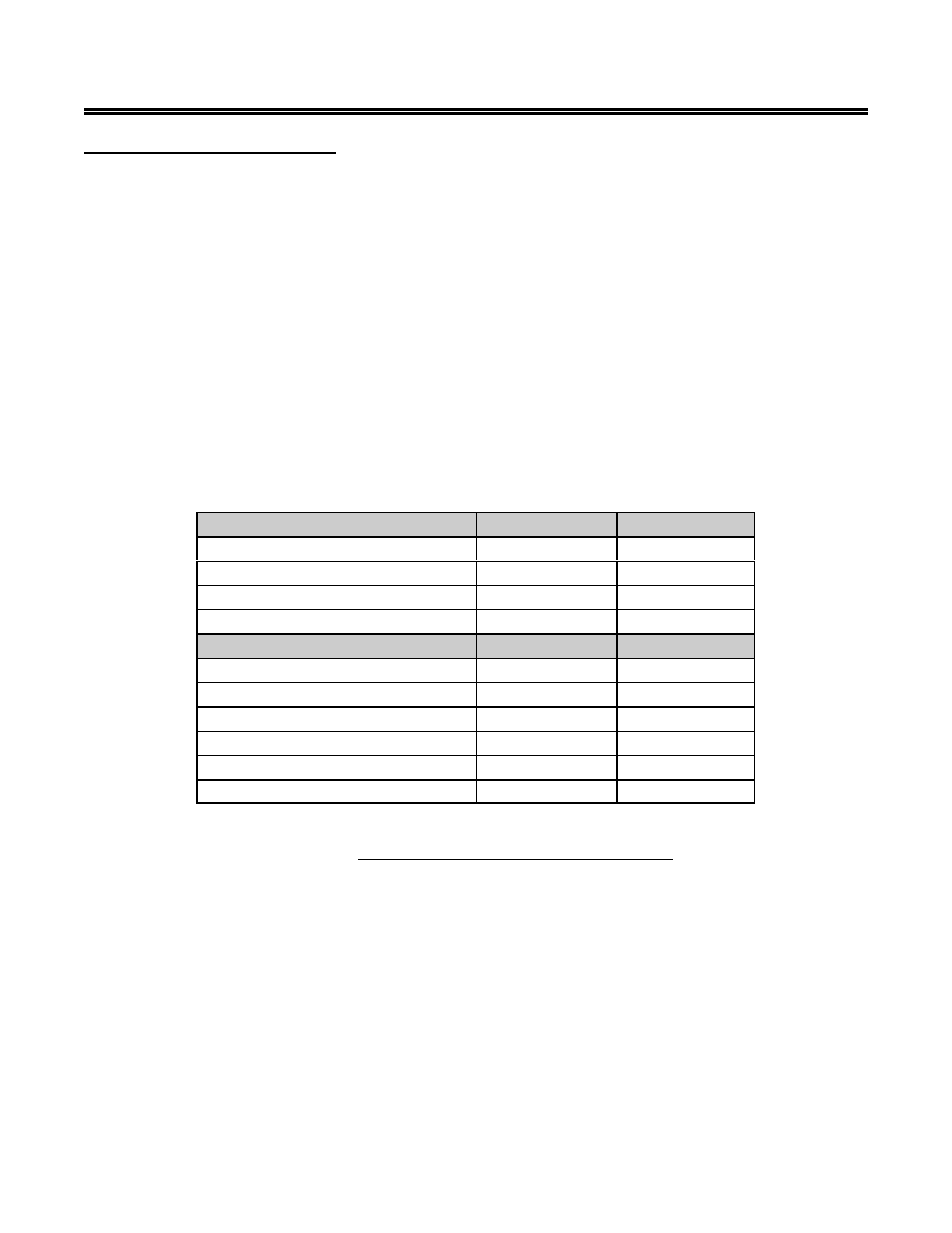
EZII Escape Computer Command Set
45
D36 48 Rev G
November 30, 2009
Ou - Remote Alarm Command:
This command activates the alarms (Relay, Lamp or Horn) on the Cab Control.
This command includes the following information:
Start new command:
Command identifier:
Ou
Data format to send:
xy (x = Alarm Control Code, y = Alarm Oscillation Control Code).
End of command:
To turn on an alarm, such as the Lamp, first find the Alarm Control On Code for Lamp (Hex value 0x40)
from the table below. To turn on several alarms, "logically" AND their ON Codes together (Example: When
Lamp's Hex value 0x40 is "logically" AND'ed with Horn's Hex value 0x20, it becomes Hex value 0x60).
Then "logically" AND this value with the desired Alarm Oscillation Code from the table below (example:
Oscillate Alarm Rate 3 Hex value = 0x0C). Next, convert the new hex value “4C" into the ASCII bytes ‘4',
‘C'. This converts it into a two byte ASCII value that can be sent to the Cab Control. To have the Lamp
alarm flash at Oscillate Alarm Rate 3, send "
continuously, send "
Data Format for the Remote Alarms:
Alarm Control
ON Hex Code
OFF Hex Code
Relay
0x80
0x00
Lamp
0x40
0x00
Horn
0x20
0x00
Alarm Oscillation Control
Hex Code
Hex Code
No Oscillation
0x06
0x06
Oscillate Alarm Rate 1 (Fastest)
0x0A
0x06
Oscillate Alarm Rate 2
0x0B
0x06
Oscillate Alarm Rate 3
0x0C
0x06
Oscillate Alarm Rate 4
0x0D
0x06
Oscillate Alarm Rate 5 ( Slowest)
0x0E
0x06
Remote Alarm Command Response: No response is sent from the Cab Control.
Remote Alarm Command Example:
The following command string
not installed, Lamp and Horn) to activate continuously.
The following command string
not installed, Lamp and Horn) to turn off.
