Digi-Star EZII Escape Computer Command Set User Manual
Page 39
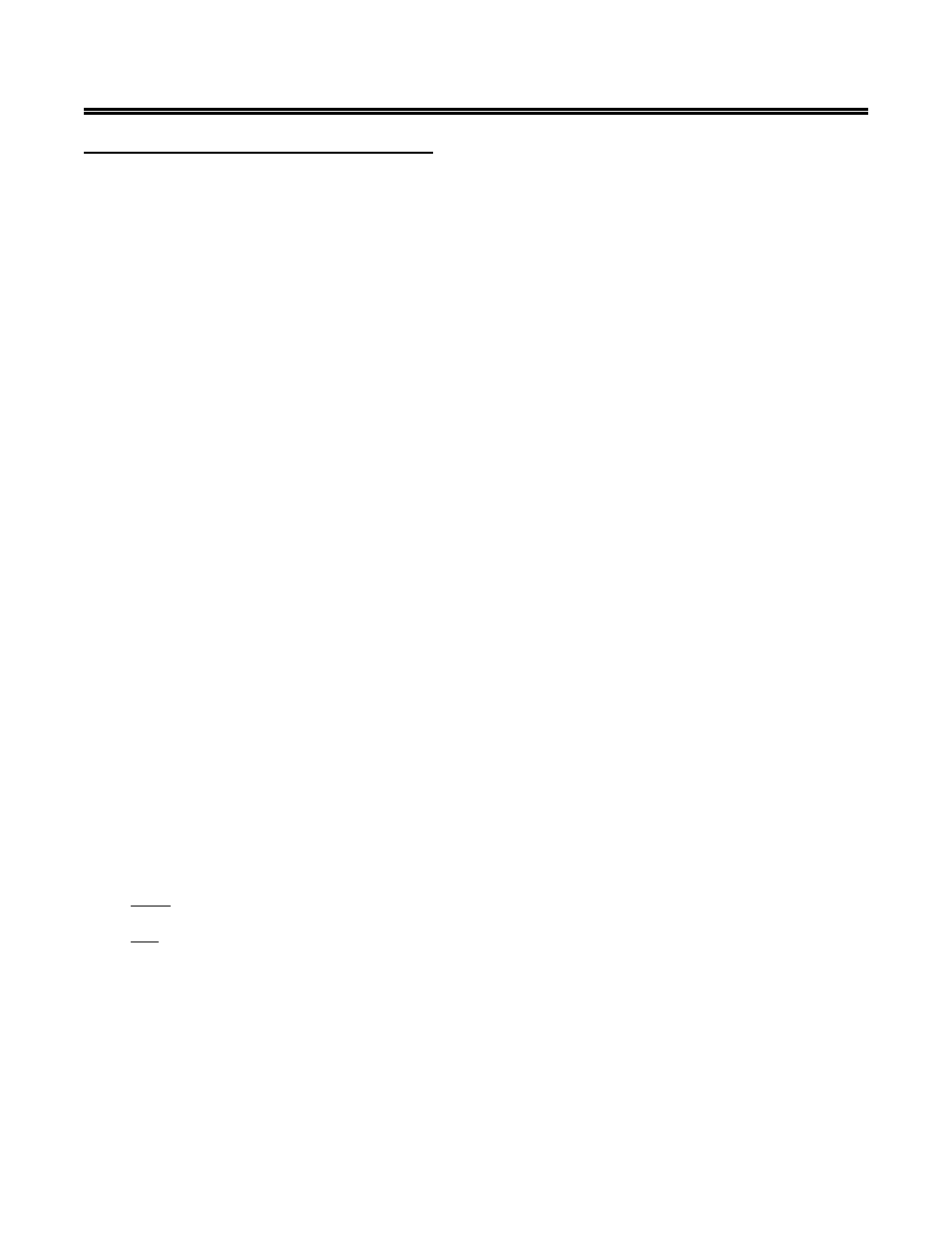
EZII Escape Computer Command Set
39
D36 48 Rev G
November 30, 2009
Eb - Send ALL EID Data Fields Command:
This command sends ALL twenty alpha-numeric data fields (26 characters in length) from the sw4600
indicator "DATA" screen from the indicator to a computer using the computer port on the indicator. This
command is only valid on a SW4600 EID indicator.
This command includes the following information:
Start new command:
Command identifier:
Eb
Data number to print:
-99999
End of command:
Send ALL EID Data Fields Command Examples:
When the "Send ALL EID Data Fields Command" string is sent to the indicator
and the "Send ALL EID Data Fields Command" is completed successfully, then the
0x06) character will be returned only once after the last Data field. If the command fails, the
value 0x15) character will be returned.
The response from the indicator will be as follows for EACH of the twenty data fields:
DDDDDDDDDDDDDDDDDDDDDDDDDD,C
“DDD”
= EID "DATA" field information (26 characters)
C
= CheckSum character (See Checksum calculation description located below)
= 'Carriage Return' . . . . . . . . . . . . . . . . . . . . . . . . . . . . . . . . . . . . Dec 13
Hex 0D
= 'Line Feed' . . . . . . . . . . . . . . . . . . . . . . . . . . . . . . . . . . . . . . . . . Dec 10
Hex 0A
After the last EID Data Field is sent from the indicator, it will be followed by an
('Acknowledge' [06] hex or [06] decimal).
CheckSum Calculation
1. XOR bits of each character in the Data Field ( DDDDDDDDDDDDDDDDDDDDDDDDDD ) 26
characters only not the comma
2. AND the result with decimal 63 (Hex 3F) to keep the lower 6 bits.
3. OR the results with 64 (Hex 40) to make it a printable character.
