Digi-Star EZII Escape Computer Command Set User Manual
Digi-Star Equipment
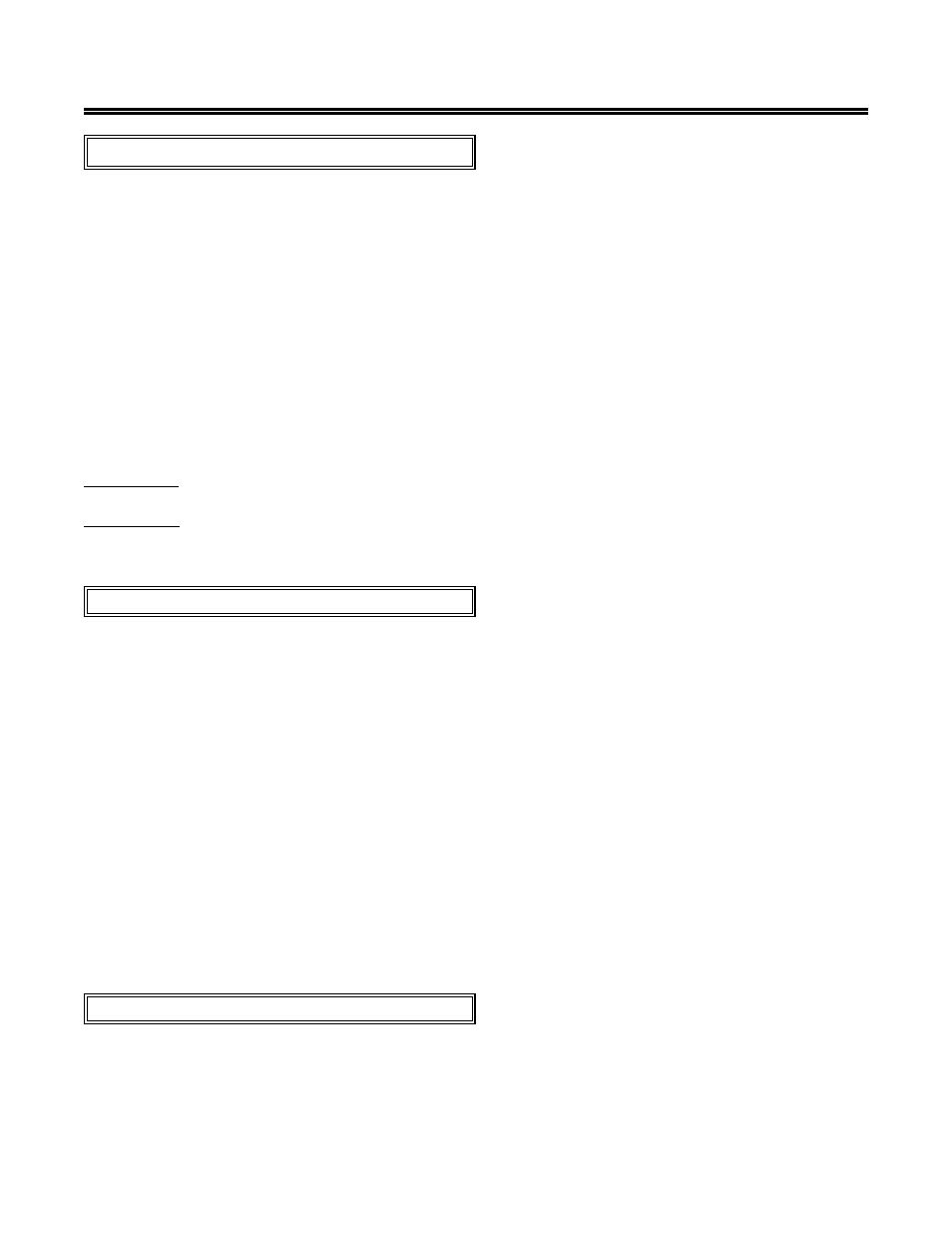
EZII Escape Computer Command Set
1
D36 48 Rev G
November 30, 2009
Introduction:
Information can easily be transferred between a Digi-Star indicator and a computer using several different
devices. These devices include the Digi-Star Datakey, the Digi-Star Data Down Loader (DDL), Digi-Star
Datalink Radio Frequency(RF) Modem and direct connections to computers.
This document provides the necessary information to allow developers to directly transfer information
between their computer and a Digi-Star indicator using the "EZII Escape Computer Command Set" . This
Command Set is found on indicators with Serial Ports having a PROG ID of "EZ2 2.0" and higher.
The command set is powerful and allows the external computer to control most of the scale functions.
Commands are included to allow recipe batch and feeding information to be sent from the computer to the
EZ 3500, EZ 3600, EZ 4300 & EZ 4600 indicator and there are also commands that allow the data to be
collected after the feeding has been completed. Commands for transferring EID tag numbers and weight data
from the SW 550EID, SW 2600EID and SW 4600EID are also included.
Please note: Not all commands are available on all indicator models.
Please note: References to commands for the EZ 3500 also apply to the EZ3600, EZ4300 & EZ4600
indicator models. References to the SW550 EID also apply to the SW2600 EID indicator model. Some of
these references may also apply to the SW4600 EID indicator model.
Command Format:
In general terms, most of the new "EZII Escape Computer Command Set” have the following format. Each
command starts with the “Escape” (
Digi-Star Command Character. Command characters will normally be “UPPER” case letters and will have
additional “sub-command” characters following them. The Digi-Star sub-command characters may be either
“lower” or "UPPER" case letters and may also have additional sub-command characters or numerical values
behind them. Most commands will end with the “End Of Transmission” (
control code. Examples of the "EZII Escape Computer Command Set" follow. Most of the original EZ
Computer Interface Commands have been included in the new format. To use the original EZ computer
commands, change the selection in the Long Form setting "Computer In Mode" (COM IN) from
"EZ2CMD" to "EZ CMD".
The indicator receives commands from a computer and stores them in a "command buffer" until it has time
to perform the commands. Once, the commands are performed, they are removed from the command buffer
to make room for more commands. If too many commands are sent to the indicator, the command buffer
may overflow. The "command buffer" can store over 200 serial characters at one time, but special care must
be taken to not overflow the buffer. Command responses will indicate when a command is complete.
Command Response Format:
Most of the new computer interface commands will indicate completion by sending a single byte response
out the Computer Port. The "Success Acknowledgment" is the "ACK" character (Hex value 0x06). The
"Fail Acknowledgment" is the "NAK" character (Hex value 0x15).
Document Outline
- Page 1
- Page 2
- Page 3
- Page 4
- Page 5
- Page 6
- Page 7
- Page 8
- Page 9
- Page 10
- Page 11
- Page 12
- Page 13
- Page 14
- Page 15
- Page 16
- Page 17
- Page 18
- Page 19
- Page 20
- Page 21
- Page 22
- Page 23
- Page 24
- Page 25
- Page 26
- Page 27
- Page 28
- Page 29
- Page 30
- Page 31
- Page 32
- Page 33
- Page 34
- Page 35
- Page 36
- Page 37
- Page 38
- Page 39
- Page 40
- Page 41
- Page 42
- Page 43
- Page 44
- Page 45
- Page 46
