Digi-Star EZII Escape Computer Command Set User Manual
Page 29
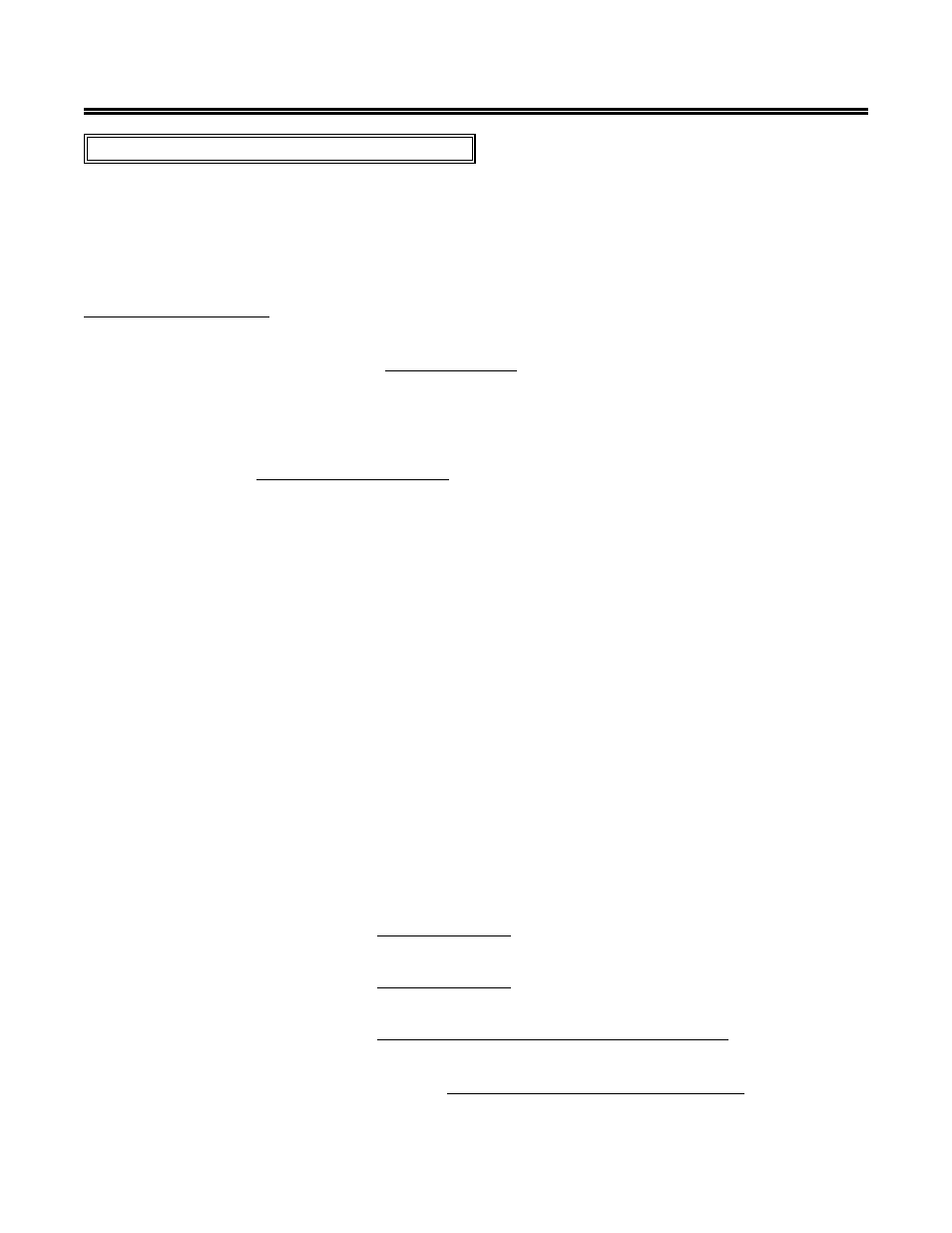
EZII Escape Computer Command Set
29
D36 48 Rev G
November 30, 2009
Continuous Computer Status Data Output:
This feature causes the indicator to continuously send data . The data format and the frequency it is sent is
determined by the Scoreboard Mode (SCOREM D.A.N. 213) setting. No data is transmitted when SCOREM is
set to ‘0'. Settings 1-6 transmit data out both the Scoreboard RS-232 and 20mA ports on the J904 connector.
Other settings (7, 8, 10 - 13, 21 - 26, etc...) may only transmit data out the computer port (pin 2 of both J904
& J905). The Check Sum calculation used for some of these data strings is found at the end of this section.
SCOREM No Description
0
No data is transmitted .
1, 21
Transmit weight displayed 1 time per second.
& 31*
-
Starts with < STX> (Start of TeXt - Dec. 2).
-
Six digit displayed weight value (may include a decimal). Some digits may provide
additional information as follows:
the "Lock On" weigh method and has "locked onto" a weight value.
B = a number or a SPACE.
C = a number, SPACE, or a ' -' minus sign indicating a TR command is active.
D = a number or a ' -' minus sign indicating that motion is active.
-
Ends with a
Output examples: (Note: Data sent will start with a
123456 <- Number of characters.
" 1530"
- Normal weight value.
"- 1530"
- Negative weight value.
"$ 1530"
- “Locked On” animal weight value.
" 15-0"
- Normal weight value also showing that the TR is being used.
" 153-"
- Normal weight value also showing motion is active.
" 142.5"
- Normal decimal weight value.
"- 142.5"
- Negative decimal weight value.
"$ 142.5"
- “Locked On” animal decimal weight value.
" 14-.5"
- Normal weight decimal value also showing that the TR is being used.
" 142-5"
- Normal weight decimal value also showing motion is active.
*
31-36 use the same data format as setting 1 except they support data for each scale platform,
start "left to right" with Scale A, Scale B & Scale C.
Output example: (Note: Data sent will start with a
“ 1530, 1140, 2000"
- Normal weight values for Scales A, B & C.
2, 22
Transmit weight displayed 2 times per second.
& 32
-
Same data format as setting 1.
3, 23
Transmit weight displayed 3 times per second.
& 33
-
Same data format as setting 1.
4, 24
Transmit weight displayed 10 times per second (must use 9600 BAUD rate).
& 34
-
Same data format as setting 1.
5, 25
Transmit weight displayed using the Display Rate setting (D RATE D.A.N. 102).
& 35
-
Same data format as setting 1.
