Digi-Star EZII Escape Computer Command Set User Manual
Page 37
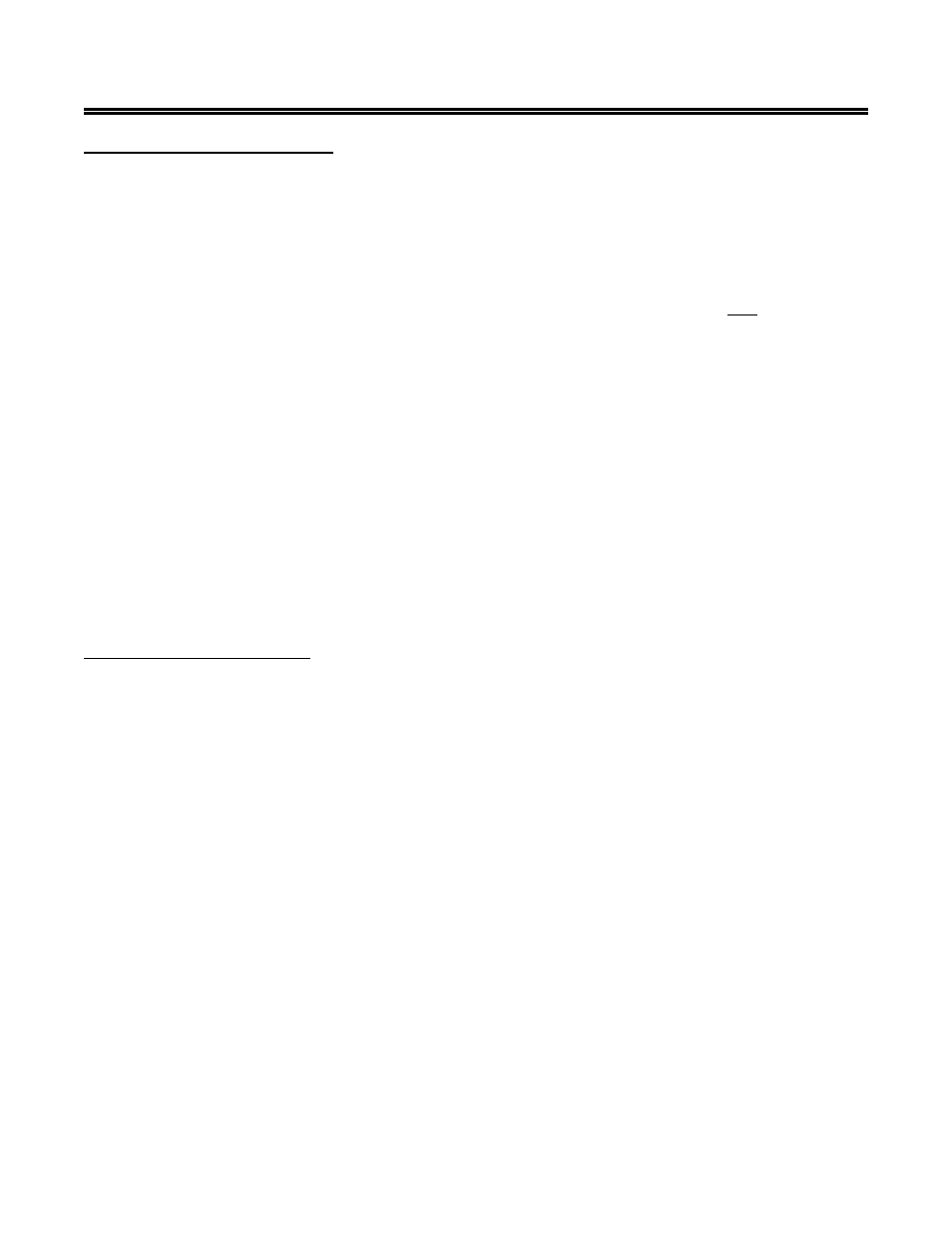
EZII Escape Computer Command Set
37
D36 48 Rev G
November 30, 2009
Ec - EID Clear Tag Command:
This command clears the current EID tag data field. This command doesn't affect any previously
printed or stored EID records.
Start new command:
Command Identifier:
Ec
End of command:
When the "EID clear tag Command" string is sent to the indicator "
tag Command" is completed successfully, then the
the command fails, the
character will be returned if the indicator doesn't have the hardware to allow EID tag entry.
This command was developed to be used with the manual "LSTORE" modes (Example: MANWT,
MANEID, MANCHK ). Using this command with an automatic "LSTORE" mode (Example: AUTOWT,
AUTEID, AUTCHK ) may cause another duplicate EID record to be recorded (depending upon the selected
LSTORE,LSSEND,ESTORE etc.. settings in the Long Form Menu).
Here are some examples:
Example #1:
LSTORE = AUTWT, LSSEND = ON
Clearing the EID value when locked onto a weight via the "Ec" pc command
will cause another record to be printed.
Example #2:
LSTORE = AUTOEID or AUTCHK, LSSEND = ON .
Clearing the EID value when locked onto a weight via the "Ec" pc command
will cause another record to be printed.and stored ( if ESTORE = ON ) if a
new EID is read.
Er - EID Record Command:
This command is like pushing the "ON/RECORD" key of the SW2600/SW550 EID indicator or
pushing the record key of the SW4600 EID indicator.
Start new command:
Command Identifier:
Er
End of command:
When the "EID record Command" string is sent to the indicator "
Command" is completed successfully, then the print format data followed by an
character will be returned. If the command fails, the
The long form setting "LSTORE" determines the type of print format data. If "LSTORE" mode equals
"MANPRT" or "AUTPRT" then the long form setting "PRTFMT" determines the desired print format
For"LSTORE" modes of "MANWT","AUTWT","MANEID","AUTOEID","MANCHK" and "AUTCHK"
the print format will be the EID print format.
This command will send the print format data as mentioned above and maybe store the EID record. The
storage of an EID record occurs only if the "LSTORE" long form setting allows storage and "ESTORE" long
form setting equals "ON". If the EID tag information has not been scanned it will be recorded without an
EID. Providing the pc command completes successfully the word "PRINT" or "STORE" will be displayed
on the indicator. "STORE" is displayed if the record is stored in the indicator's memory. If record storage
should occur and the record is not stored ( ex: memory full ) then a
pc command failure. If "LSTORE" long form setting is set to "OFF" no storage or printing will occur and
a
