Diamondback Fitness 910Ub User Manual
Page 30
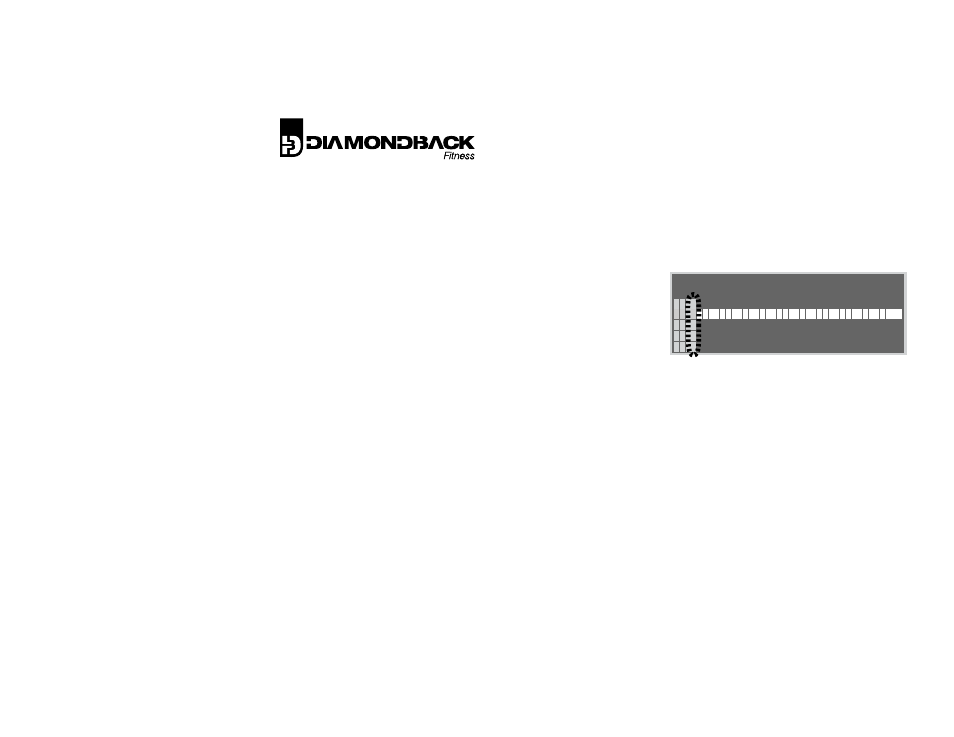
30
Guest User
If the Guest profile is selected, the user will be prompted to enter their age value. To ensure the program operates
safely, it is important to enter the correct user information.
Target Heart Rate Selection (Target Heart Rate program only)
If the Target HR program has been selected, the user must also provide the target heart rate in beats‐per‐minute (BPM). Adjust the displayed
value via the UP and DOWN arrow keys, pressing ENTER to confirm and launch the program.
Heart Rate Programs Launch Mode
NOTE:
All heart rate programs rely upon the user’s pulse signal to operate. If no
heart rate is detected, the
program
will not operate for more than thirty
(30) seconds.
General All Heart Rate programs will operate with the following features:
The Matrix Display will post a horizontal bar to represent the target heart
rate. The user’s progress within the program will be displayed as a flashing
vertical stack.
The user’s actual heart rate will be represented as a stack of vertical segments. Each column represents 1/40
th
of the total program run
time. A flashing column that is below the horizontal line indicates that the user’s heart rate is less than the selected target. Conversely,
a flashing segment above the horizontal line signifies a heart rate that exceeds the user’s target.
The Level display will indicate the current resistance level. The range is from 1 to 32.
Total Time field will display the progress made in the total workout. Segment Time will display the progress made in the current
segment. The displays will switch between elapsed and remaining time. Elapsed time will count up, while remaining time will count
down. To freeze the switching and display only elapsed or remaining time, press the RIGHT arrow key while the desired display is
visible. Press the RIGHT arrow key again to resume switching mode.
The Watts field will display the current output or work being generated by the user.
Total Distance for the current workout session will be displayed.
The Heart Rate Display cluster will monitor the user’s current heart rate and the bar graph will provide general information regarding
the user’s current percentage of maximum heart rate.
If no signal is detected, the Pulse field will display ”‐ ‐ ‐“ and the No Signal icon will light.
When a pulse signal is received, the rate will be displayed and the DB/Heart icon will be flash.
When the user’s heart rate is near the target value, the Target Heart Rate Achieved segment will light.
