Hardware installation, Com 2 rs232/aux select – DFI G7B630-B User Manual
Page 32
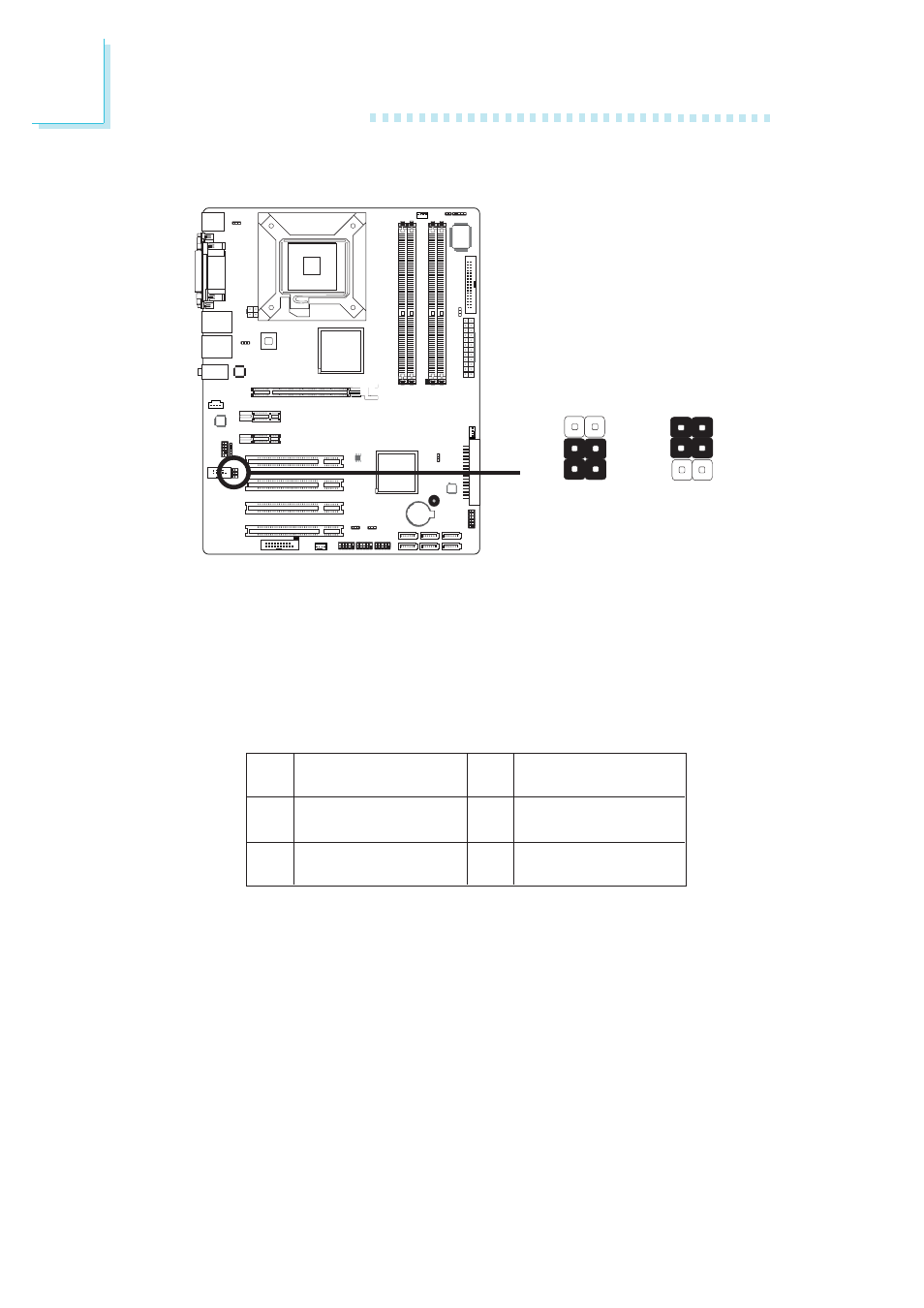
32
2
Hardware Installation
COM 2 is an RS-232 port. If the serial device connected to this
port requires 5V/12V power from the system board, set JP6 pins 3-
5 and 4-6 to On. Otherwise, leave this jumper’s setting at 1-3, 2-4
On.
The table below list the pin assignment of JP6.
COM 2 RS232/AUX Select
X
JP6
3-5 (5V),
4-6 (12V) On:
Auxiliary power
1-3, 2-4 On:
RS232
(default)
3
1
4
5
2
6
3
1
4
5
2
6
1
3
5
MRI2-
X_MRI2-
Vcc
2
4
6
MDCD2-
X_MDCD2-
+12V
This manual is related to the following products:
