D-Link DES-5024 User Manual
Page 7
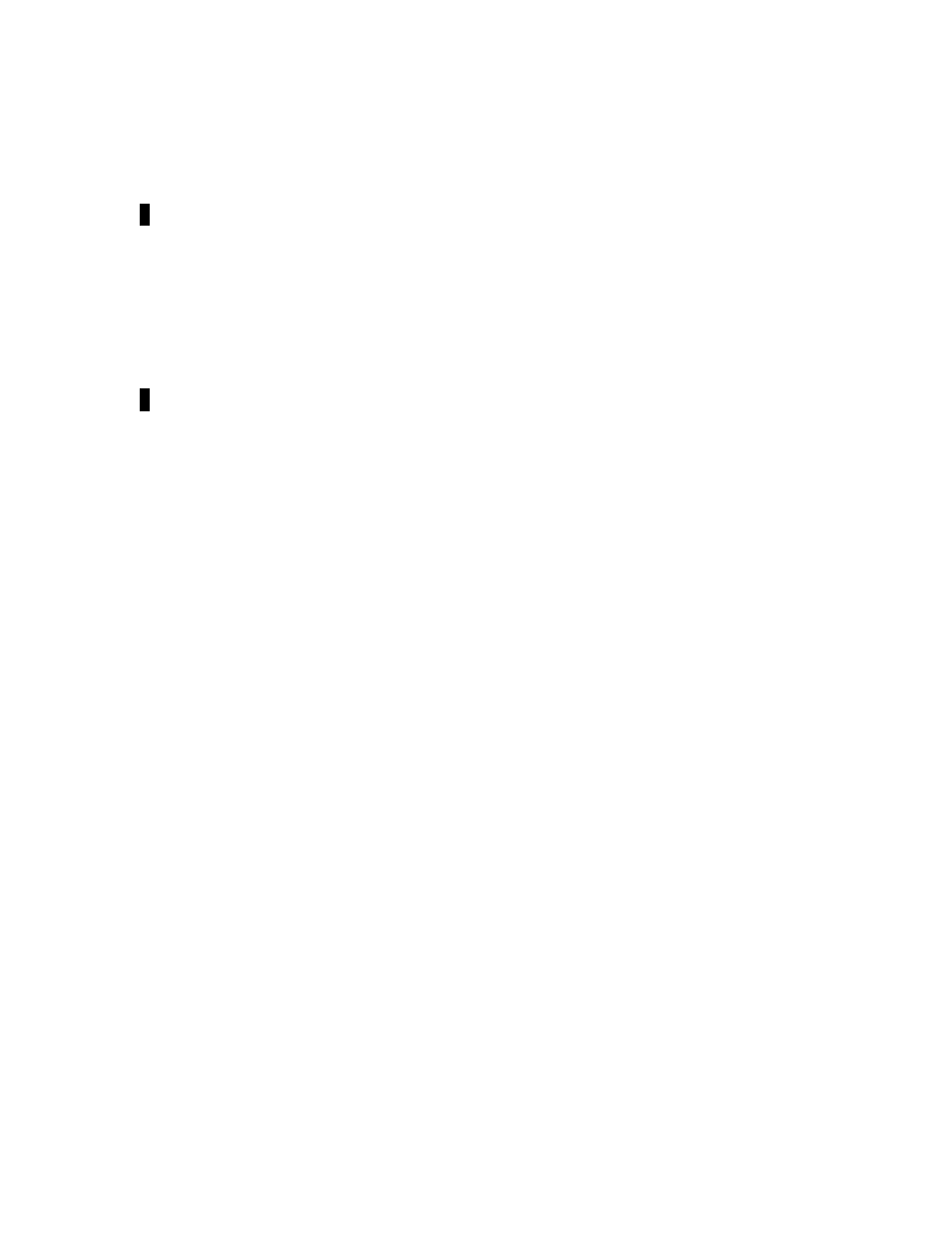
vii
RS-232 Port........................................................................................................... 21
DES-5024 to DES-5024 Connection.......................................................................... 22
Connecting the DES-5024 to other Switches and Hubs.............................................. 22
4
.................................................................................................................................... 23
LEDs............................................................................................................................. 23
CPU Module ............................................................................................................. 24
12-Port 10/100-TX Module ....................................................................................... 26
2-Port 100BASE-FX Module .................................................................................... 27
1-Port 1000BASE-SX Module .................................................................................. 29
5
.................................................................................................................................... 30
Managing the DES-5024 ............................................................................................... 30
Local Console Management ...................................................................................... 31
Telnet........................................................................................................................ 32
Log In ....................................................................................................................... 33
Help Message............................................................................................................ 34
Panel Conventions..................................................................................................... 35
Console Program....................................................................................................... 36
System Configuration ............................................................................................ 36
User Account Management ................................................................................... 36
Switch Port 1-8, 9-16, 17-24 and Optional Module Configuration ......................... 36
100BASE-FX/ 1000BASE-SX Switch Port Module .............................................. 37
Spanning Tree Configuration................................................................................. 37
SNMP Management Configuration........................................................................ 37
VLAN Port Management....................................................................................... 37
Trunking Port Management ................................................................................... 37
System Configuration Menu ...................................................................................... 38
System Information Menu ..................................................................................... 39
System Reset ......................................................................................................... 41
Factory Reset......................................................................................................... 42
System Rate Control.............................................................................................. 44
Software Update Menu .......................................................................................... 46
User Account Management ....................................................................................... 49
User Account Change Menu .................................................................................. 49
