D-Link DES-5024 User Manual
Page 6
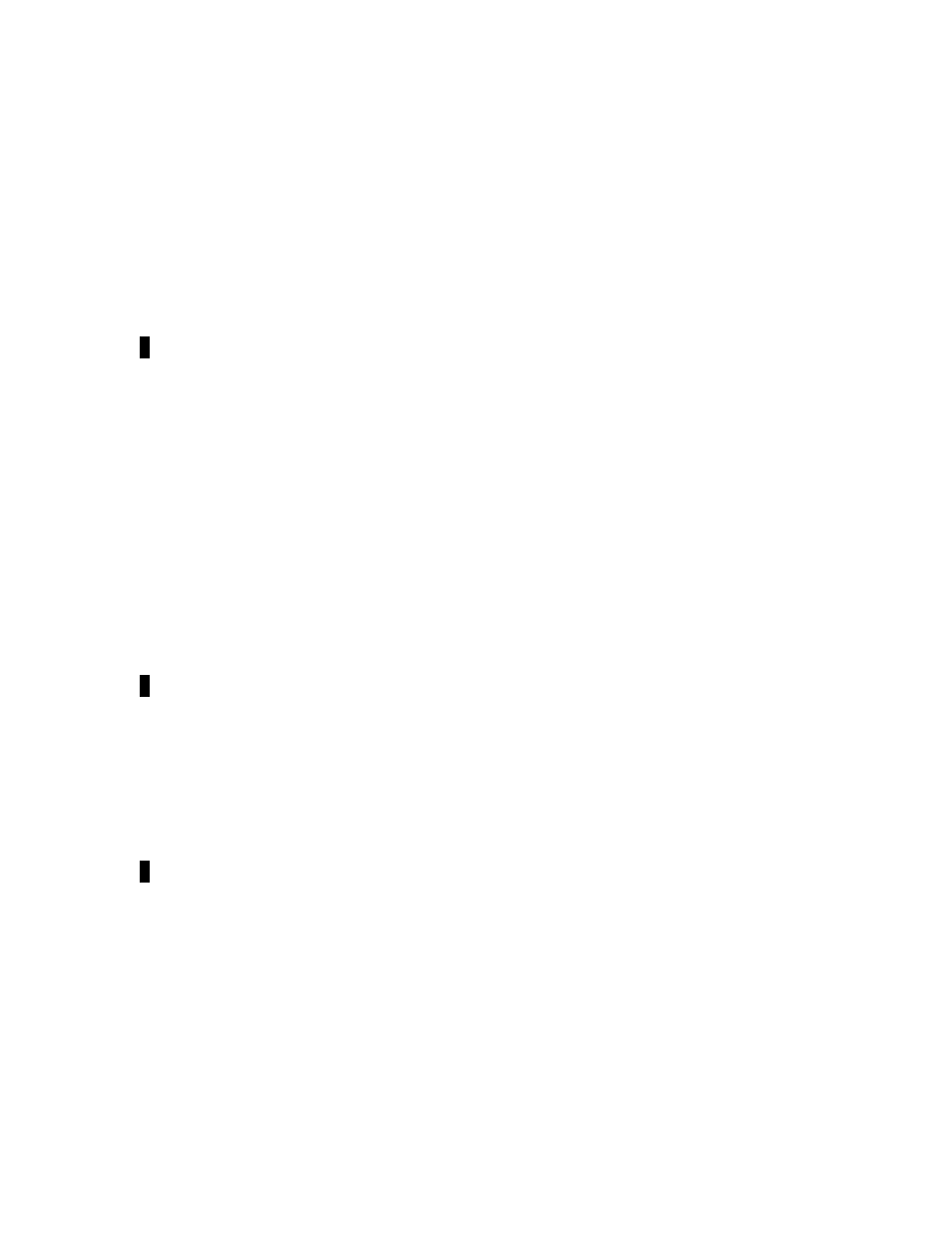
vi
Table of Contents
Table of Contents ........................................................................................................... vi
About This Guide............................................................................................................ 1
Audience ..................................................................................................................... 1
Organization................................................................................................................ 1
1
...................................................................................................................................... 2
Introduction..................................................................................................................... 2
Features....................................................................................................................... 2
Front Panel.................................................................................................................. 4
Rear Panel ................................................................................................................... 5
Management Methods ................................................................................................. 6
Local Console Management .................................................................................... 6
Telnet Management ................................................................................................. 6
D-View/ SNMP Management.................................................................................. 6
RMON .................................................................................................................... 6
Updating Firmware ..................................................................................................... 6
2
...................................................................................................................................... 7
Installing the DES-5024 .................................................................................................. 7
Unpacking the DES-5024............................................................................................ 7
Installation Options ..................................................................................................... 8
Installing Modules..................................................................................................... 14
Power On .................................................................................................................. 17
3
.................................................................................................................................... 18
Connecting the DES-5024 to the Network..................................................................... 18
Cable Specifications .................................................................................................. 18
Copper Cable......................................................................................................... 18
Fiber Optic Cable .................................................................................................. 20
Ports.......................................................................................................................... 21
MDI-X Ports ......................................................................................................... 21
Fiber Optic Ports ................................................................................................... 21
