Change password – D-Link DES-5024 User Manual
Page 62
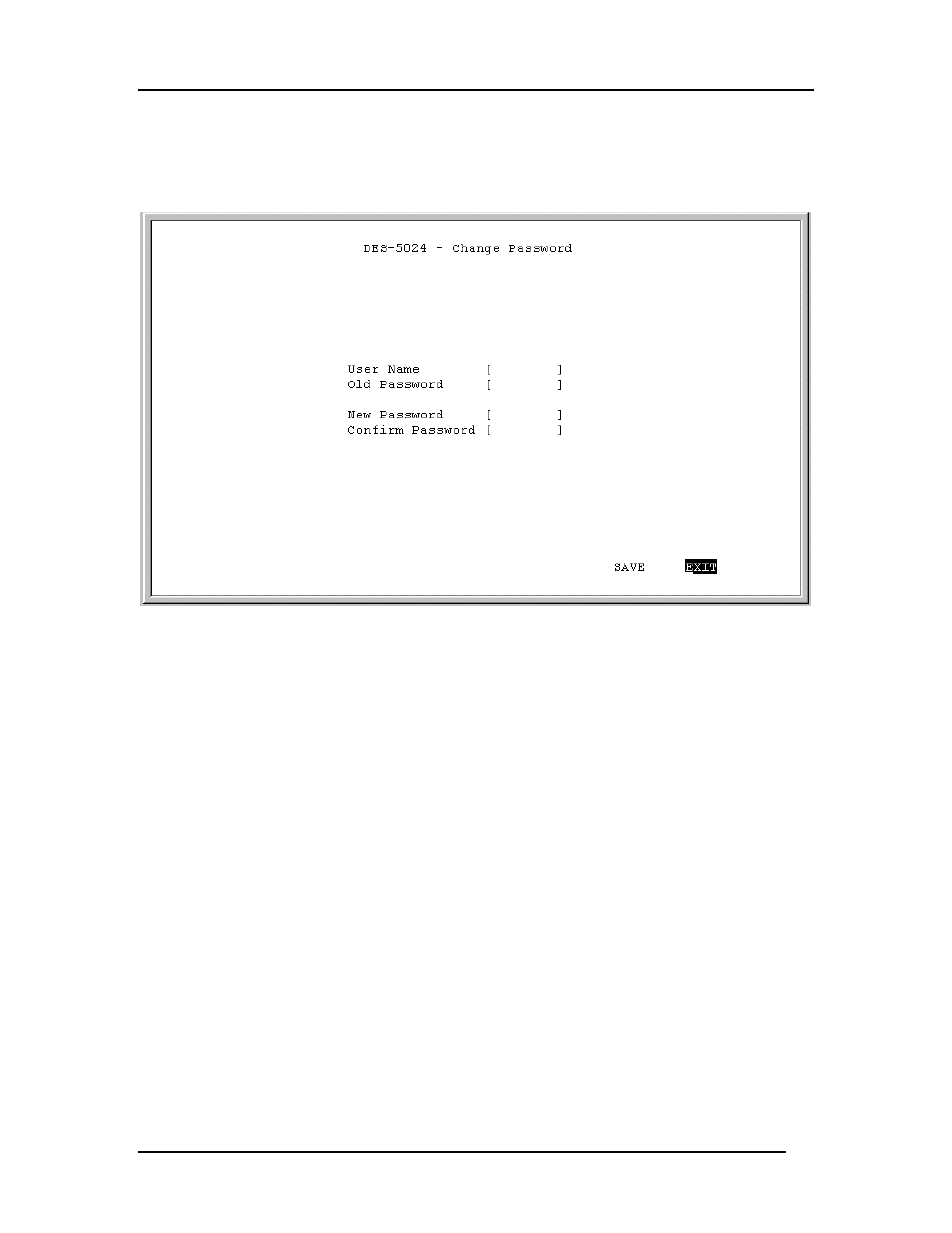
Fast Ethernet Switching System User’s Guide
Managing the DES-5024
54
Change Password
The Change Password panel, displayed in Figure 32, enables you to change user
passwords.
Figure 32: Change Password
User Name
The name of the user whose password you are going to change.
Old Password
The user’s old password.
New Password
The user’s new password.
Confirm Password
Reenter the new password in this field to confirm it.
Follow these steps to change user passwords:
1. Enter the user’s name in the User Name field.
2. Enter the user’s old password in the Old Password field.
3. Enter the new password in the New Password field.
4. Reenter the new password in the Confirm Password field.
See also other documents in the category D-Link Hardware:
- AirPlus G DWL-G120 (2 pages)
- AirPlus G DI-524 (92 pages)
- DI-304 (105 pages)
- DIR-455 (93 pages)
- DI-308 (131 pages)
- DIR-120 (77 pages)
- DIR-451 (3 pages)
- DI-704UP (108 pages)
- DFE-550TX (34 pages)
- DAS-4192-60 (55 pages)
- VDI-624 (91 pages)
- DI-714 (58 pages)
- Wireless ADSL2/2+ 4-port Ethernet Router DSL-2640U (84 pages)
- DFL-600 (131 pages)
- DCM-202 (39 pages)
- DCM-202 (7 pages)
- DI-514 (62 pages)
- DES-6509 (1 page)
- WIRELESSADSLROUTER DSL-G604T (92 pages)
- DIR-68 (98 pages)
- DFL-500 (122 pages)
- DFE-530TX+ (27 pages)
- DFE-530TX+ (2 pages)
- DFE-530TX+ (21 pages)
- DCM-201 (34 pages)
- DI-774 (98 pages)
- WBR-2310 (78 pages)
- DSL 2740B (15 pages)
- DSL 2740B (115 pages)
- DAP-1160 (59 pages)
- Wireless Network Storage Adapter DNS-G120 (2 pages)
- AirPlus DI-524 (95 pages)
- DI-1162M (140 pages)
- DGL3420 (2 pages)
- DRO-210i (78 pages)
- DI-604 (79 pages)
- DSL-500 (74 pages)
- DIR-301 (67 pages)
- WIRELES 108 ROUTER DI-724GU (89 pages)
- DIR-635 (86 pages)
- DFE-500FX (16 pages)
- BROADBAND DSL-30B (12 pages)
- DGL-4300 (74 pages)
- DAP-3220 (76 pages)
