Delete users – D-Link DES-5024 User Manual
Page 60
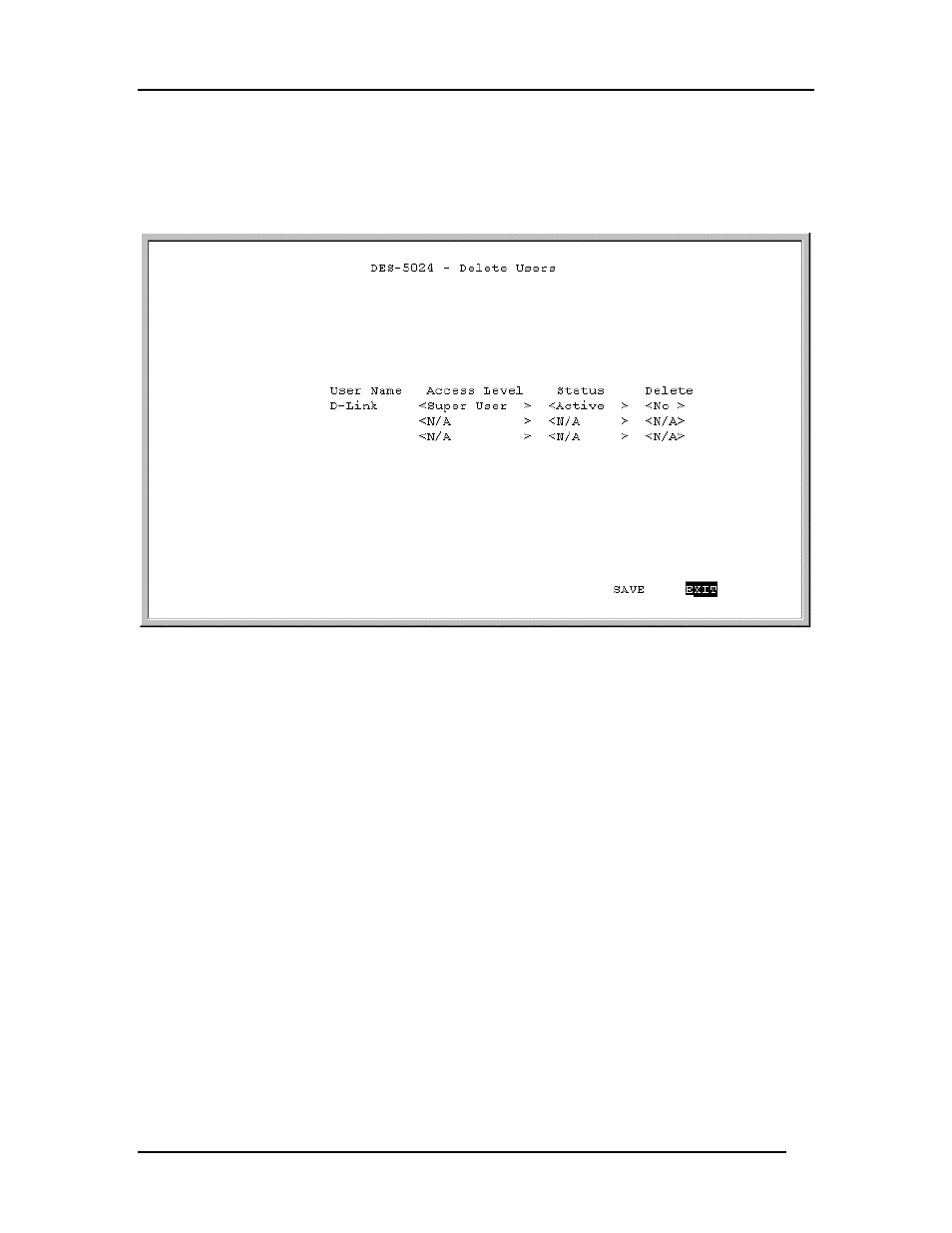
Fast Ethernet Switching System User’s Guide
Managing the DES-5024
52
Delete Users
The Delete Users panel, displayed in Figure 31, allows you to delete users from the DES-
5024. As a safety precaution, the DES-5024 will not allow the user who is currently
logged in to delete themselves by accident.
Figure 31: Delete Users
User Name
Identifies the users listed on the DES-5024.
Access Level
Determines whether the user is a Super User with full administrative rights on the
network or a General User with read only access rights.
Status
A user’s status can be active or inactive. Only active users can log in and make changes.
Inactive users cannot.
Delete
Enables you to delete users.
The following operations can be performed independently of each other or combined.
Follow these steps to change user Access Level:
1. Select the user’s Access Level.
- AirPlus G DWL-G120 (2 pages)
- AirPlus G DI-524 (92 pages)
- DI-304 (105 pages)
- DIR-455 (93 pages)
- DI-308 (131 pages)
- DIR-120 (77 pages)
- DIR-451 (3 pages)
- DI-704UP (108 pages)
- DFE-550TX (34 pages)
- DAS-4192-60 (55 pages)
- VDI-624 (91 pages)
- DI-714 (58 pages)
- Wireless ADSL2/2+ 4-port Ethernet Router DSL-2640U (84 pages)
- DFL-600 (131 pages)
- DCM-202 (7 pages)
- DCM-202 (39 pages)
- DI-514 (62 pages)
- DES-6509 (1 page)
- WIRELESSADSLROUTER DSL-G604T (92 pages)
- DIR-68 (98 pages)
- DFL-500 (122 pages)
- DFE-530TX+ (2 pages)
- DFE-530TX+ (21 pages)
- DFE-530TX+ (27 pages)
- DCM-201 (34 pages)
- DI-774 (98 pages)
- WBR-2310 (78 pages)
- DSL 2740B (15 pages)
- DSL 2740B (115 pages)
- DAP-1160 (59 pages)
- Wireless Network Storage Adapter DNS-G120 (2 pages)
- AirPlus DI-524 (95 pages)
- DI-1162M (140 pages)
- DGL3420 (2 pages)
- DRO-210i (78 pages)
- DI-604 (79 pages)
- DSL-500 (74 pages)
- DIR-301 (67 pages)
- WIRELES 108 ROUTER DI-724GU (89 pages)
- DIR-635 (86 pages)
- DFE-500FX (16 pages)
- BROADBAND DSL-30B (12 pages)
- DGL-4300 (74 pages)
- DAP-3220 (76 pages)
