Datatek UTM User Manual
Page 22
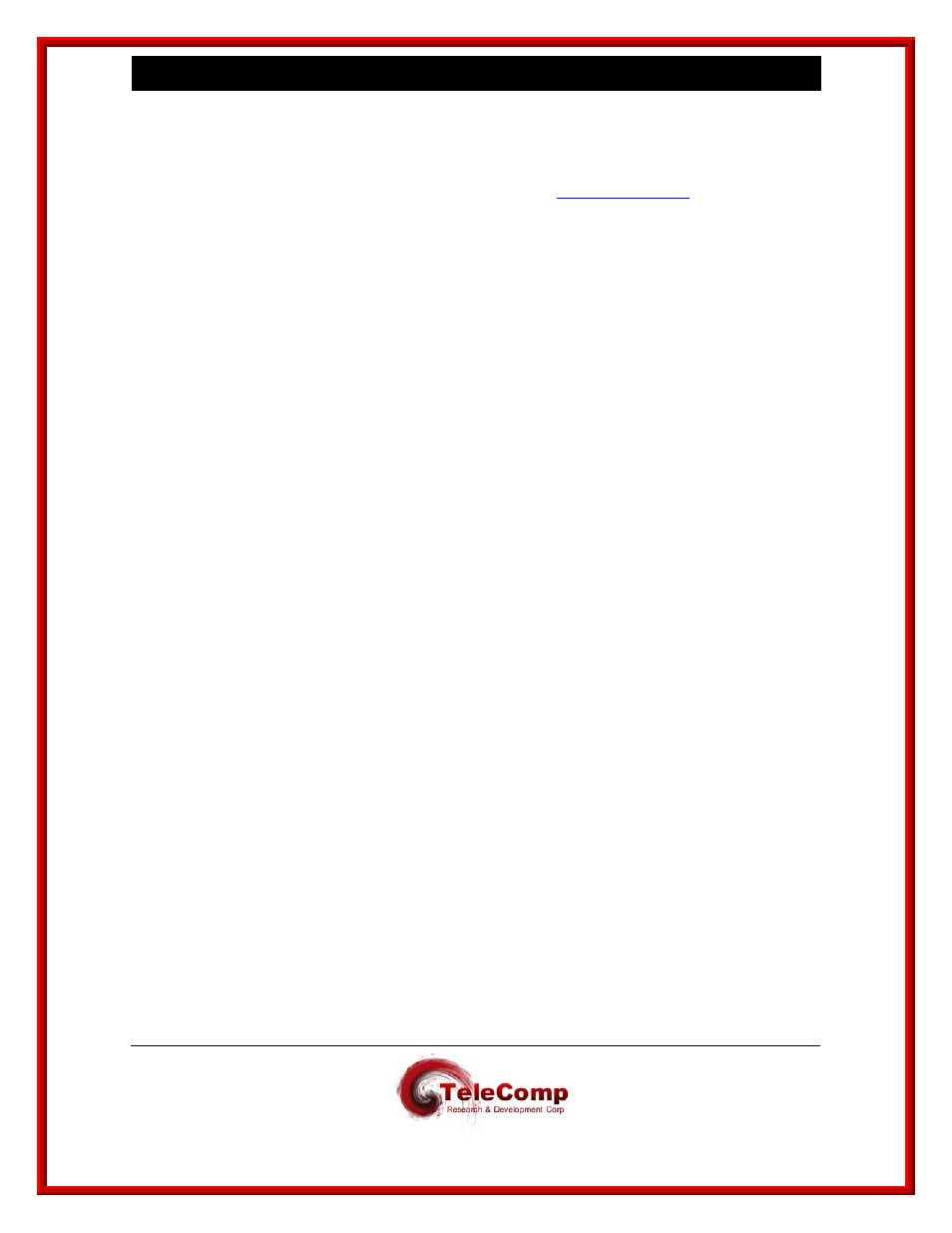
U T M U s e r ' s M a n u a l
01/18/08
22
the
getinfo
utility. The master device list may also contain devices that do not require
registration. The
getinfo
utility makes inquiry of each device in the master device list
and creates a device information file named “dt_device.info” in the current directory.
2. The “dt_device.info” file is then sent via email to
for registration
processing.
3. A file name “dt_device.register” file is returned via email to be used as input in the
next step. A file named “dt_device.msgs” is a text file that may be displayed or
printed showing the results of the registration function.
4. The
setreg
utility is invoked and uses the “dt_device.register” file provided as an
argument. If no argument is provided, the file is assumed to be in the current
directory. The
setreg
utility contacts each device that requires registration and have
been assigned keys. One or more keys are installed during the dialogue.
5. The “dt_device.info” file and the “dt_device.register” file are deleted as they are
transient and have no further value. Neither can be reused for the purpose of
registration. However, the dt_device.info file may be used for inventory reports..
The source for the registration procedure is the inventory master device list file that is created,
and maintained, by the administrator using their favorite text editor.
The master device list file contains one IP address per line, with an optional TCP port, and an
optional password override, to access the device. The IP address is the console connection
address, and not necessarily the actual device IP address. Registration via the serial console is
explicitly supported. Comments are allowed between addresses, and after addresses. A
password override is only required if the default password of “initial” has been changed.
The master device file line format is as follows:
An example “dt_device.master” file follows:
# This is a Sample master device list file “dt_device.master”.
# Note that there is one device ( Connect IP Address ) per line.
# TCP Port Override is allowed. Registration may use the serial console.
# Password Override is allowed.
# It is OK to have devices that do not need registration listed for inventory.
# Comments in this file are preceded with a pound symbol.
# Blank Lines are treated as comments.
# Basic Line Format is as follows:
