D t k 4 1, I/o c – Datatek UTM User Manual
Page 15
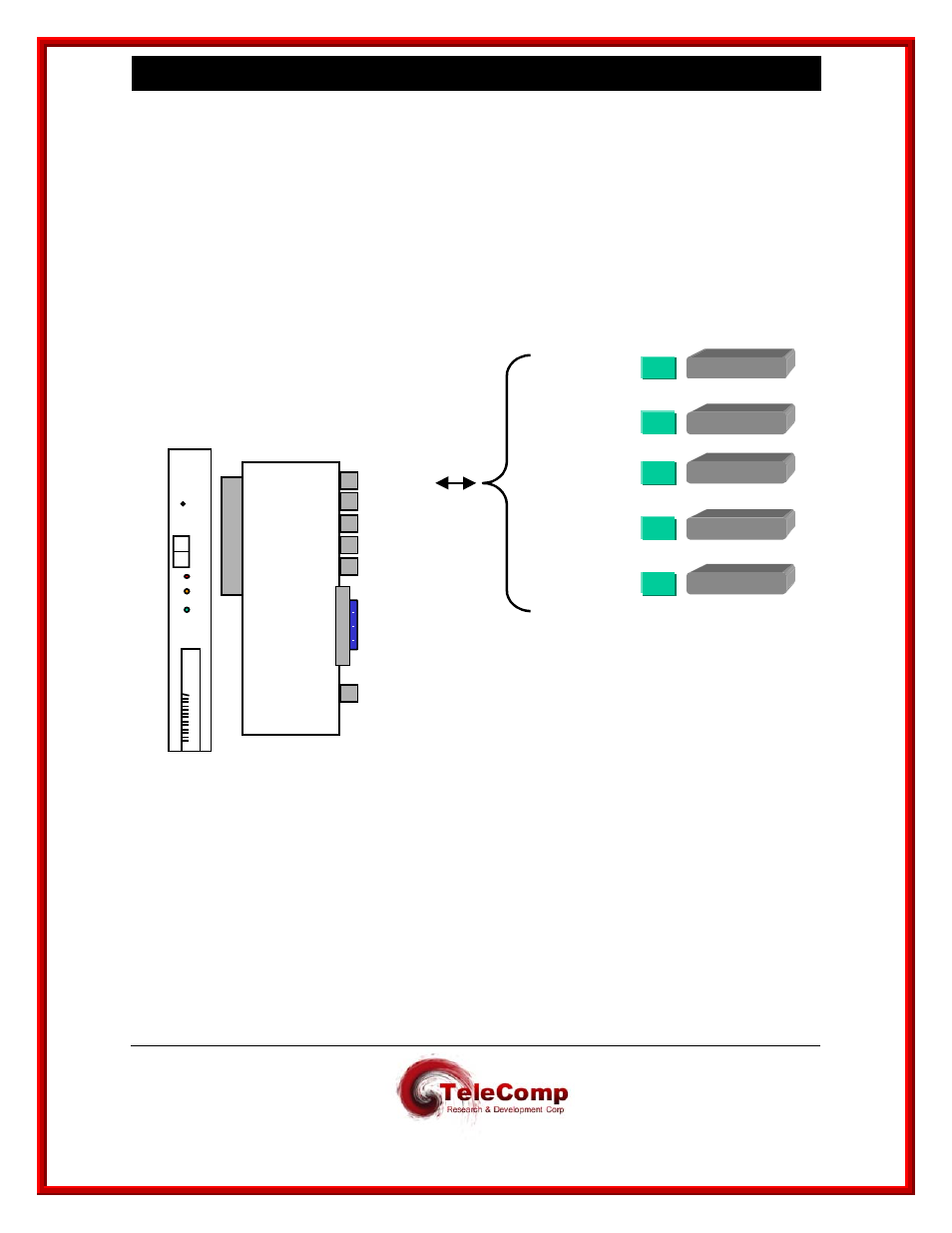
U T M U s e r ' s M a n u a l
01/18/08
15
3.4 C
ABLING THE
I/O C
ONSOLE
P
ORT
Depending upon access availability, the following will be needed to setup a UTM console
connection.
• A UTM circuit pack and an I/O Board. The console cabling is identical on both the DTK41,
and the CEY5 I/O boards.
• Either a straight modular or console cable (special wiring) will be used to connect from the
console port into either an AH adapter or into a 258B adapter
• The AH adapter will be used to terminate the cable and will be attached to the appropriate
device. The attached device will determine the gender of the AH adapter.
AH
SAM8/16
straight mod cable
Modem
Patch Panel
PC or
Dumb Term
TY / SAM64
console cable
special wiring
straight mod cable
straight mod cable
console cable
special wiring
AH
AH
AH
258B
LAN #3
DSU
Serial
Console
D
SP
Q
O
O
YA
XX
Reset
Mode
Enabl
Diag
Disab
Fault
Off
Line
On
Line
Datatek
TN
2524
U T M
D
T
K
4
1
LAN #2
LAN #1
FIBER
LAN
