Check /var/opt/dk/dksrvlog – Datatek AIX V5.3 (32/64 bit kernel) User Manual
Page 32
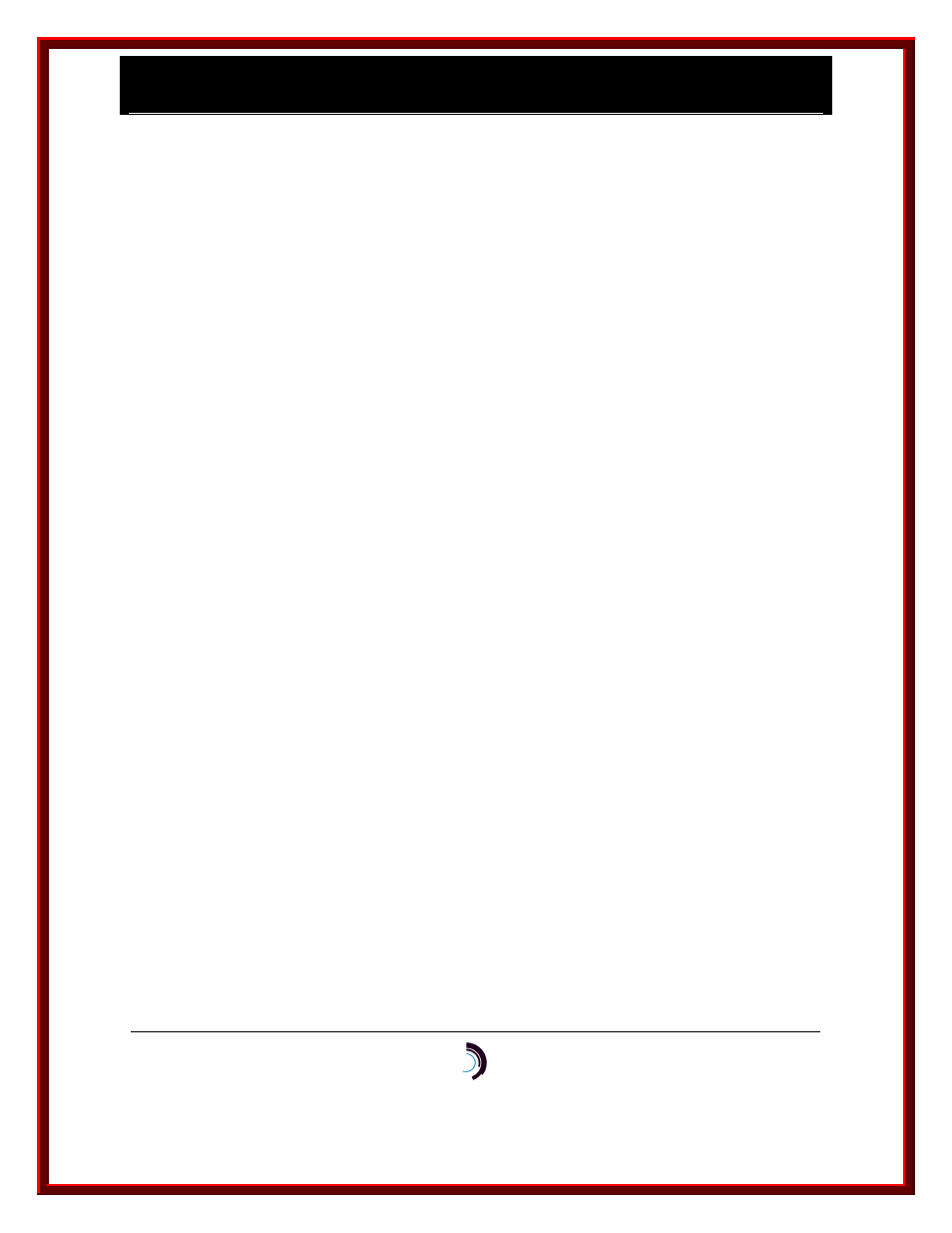
I P - C o m m K i t I n s t a l l a t i o n a n d A d m i n i s t r a t i o n G u i d e
f o r A I X – R e l e a s e 1 . 0 . 2 2
11/28/05
Datatek Applications Inc.
32
CC0> disp conn mod mod_address
Here, mod_address is the slot number where you installed the UTM. The output should look
similar to the report below:
00-12-19 17:46:20 NODE=node_name
M display connections mod mod_address
MODULE: 19
---------------
CH/PT CU/TM GROUP PKT CNT STATE TO MOD CH/PT CU/TM GROUP
PKT CNT
BOARD (+ = PDD BOARD
CS/LCH or PVC, CS/LCH
PT/LCH # = RRC) PT/LCH
PT/DLCI PT/DLCI
1 **** 295 ACTIVE
Note that channel 1 is in the ACTIVE state.
6.2.7 C
HECK
/
VAR
/
OPT
/
DK
/
DKSRVLOG
Enter the following command on the host computer
$ tail /var/opt/dk/log/dksrvlog
