Registration – Datatek AIX V5.3 (32/64 bit kernel) User Manual
Page 17
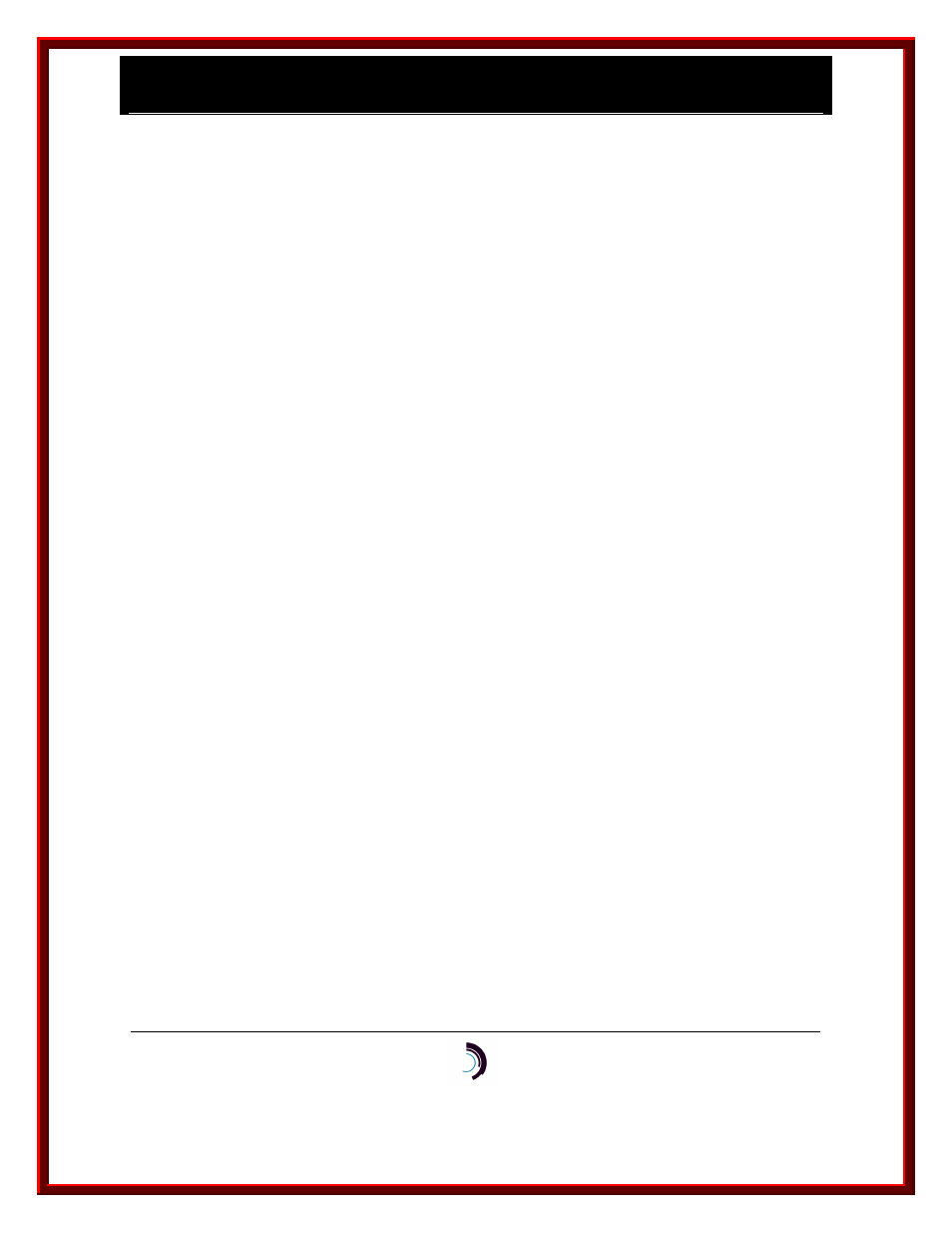
I P - C o m m K i t I n s t a l l a t i o n a n d A d m i n i s t r a t i o n G u i d e
f o r A I X – R e l e a s e 1 . 0 . 2 2
11/28/05
Datatek Applications Inc.
17
To install the software, enter the following command:
# installp -a -d /tmp/ipcommkit ipcommkit
If you want to install the IP-CommKit manual pages, enter one more command:
# installp -a -d /tmp/ipcommkit ipcommkitShare
Your host is now configured to start the IP-CommKit software automatically at boot time. You can
reboot your host, but you will need to register your copy of the software and configure your
control tables before you can use IP-CommKit. Refer to those procedures later in this document.
To reboot your host, enter the following commands:
# cd /
# shutdown -F -r
3.5.4 R
EGISTRATION
Starting with revision 1.0.12, the IP-CommKit software is copy-protected. You must obtain a
software key and register your copy of the software before you can use IP-CommKit.
Here is how the registration process works: When you purchase IP-CommKit, we provide you
with a software certificate number. For example, here is the software certificate number for the
IP-CommKit software running on one of Datatek’s development machines:
20AX523-000603-5FAH
