Troubleshooting, Overview, Procedures – Datatek AIX V5.3 (32/64 bit kernel) User Manual
Page 24: Check that the utm is in service, 6 troubleshooting
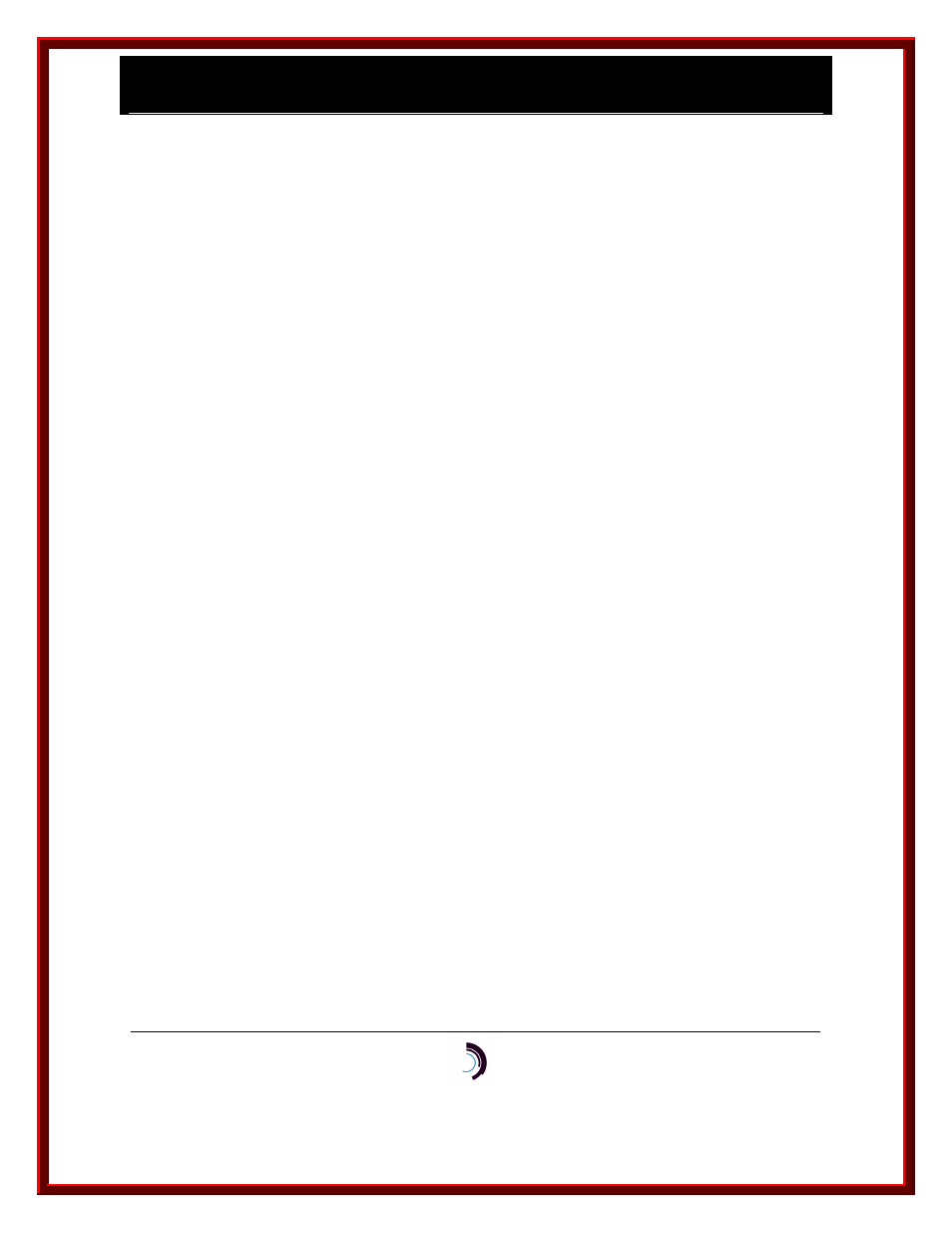
I P - C o m m K i t I n s t a l l a t i o n a n d A d m i n i s t r a t i o n G u i d e
f o r A I X – R e l e a s e 1 . 0 . 2 2
11/28/05
Datatek Applications Inc.
24
6 T R O U B L E S H O O T I N G
6.1 O
VERVIEW
This section describes troubleshooting procedures for IP-CommKit. It supercedes the
Troubleshooting section of the CommKit Host Interface for NCR PCI Computers Installation and
Administration Guide.
6.2 P
ROCEDURES
You are most likely to have difficulty with IP-CommKit right after installation. The following
sections describe procedures for troubleshooting the most common problems encountered after
installation. If you are having difficulty, start with the first procedure and work towards the end.
Resist the temptation to skip procedures that seem obvious.
6.2.1 C
HECK THAT THE
UTM
IS IN SERVICE
Enter the following command on the UTM console port:
The output should be similar to the report below.
Current Configuration:
DK Board Type ==> TN1009 (CPM-HS) w/Serial# 136.
Service State ==> In Service.
Operating Mode ==> Simplex.
Trunk Type ==> IP-DSU Compatible Trunk on 10BaseT Network Port.
