Removing commkit host interface software, Installing ip-commkit software – Datatek AIX V5.3 (32/64 bit kernel) User Manual
Page 15
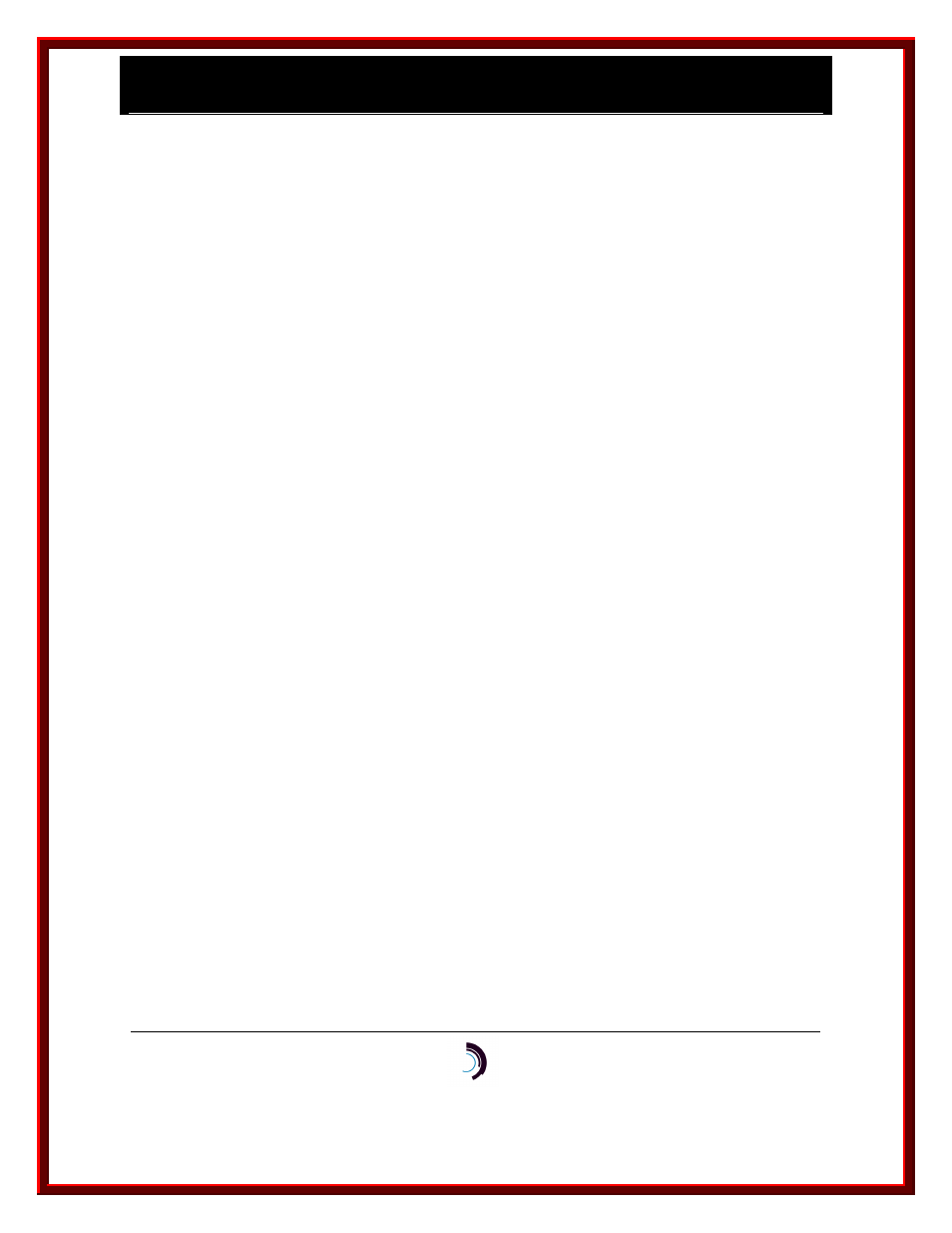
I P - C o m m K i t I n s t a l l a t i o n a n d A d m i n i s t r a t i o n G u i d e
f o r A I X – R e l e a s e 1 . 0 . 2 2
11/28/05
Datatek Applications Inc.
15
3.5.2 R
EMOVING
C
OMM
K
IT
H
OST
I
NTERFACE
S
OFTWARE
If you are upgrading a computer from the CommKit Host Interface to IP-CommKit, you must
remove the CommKit Host Interface software before installing the IP-CommKit. For IBM
computers, CBM of America supplies the host interface software under the name Powerkit®.
Consult the documentation provided by CBM of America for instructions on removing the
Powerkit software package.
3.5.3 I
NSTALLING
IP-C
OMM
K
IT
S
OFTWARE
Use the following procedure to install the IP-CommKit software.
The IP-CommKit software is delivered electronically or on CD as multiple files in tape archive (tar)
format. The file is named ipckax.tar or ipckax32.tar. First, log in as root on the host where you
wish to install the software. If you have a CD, enter the following commands to mount it and
expand the tar file:
