Datatek AIX V5.3 (32/64 bit kernel) User Manual
Page 29
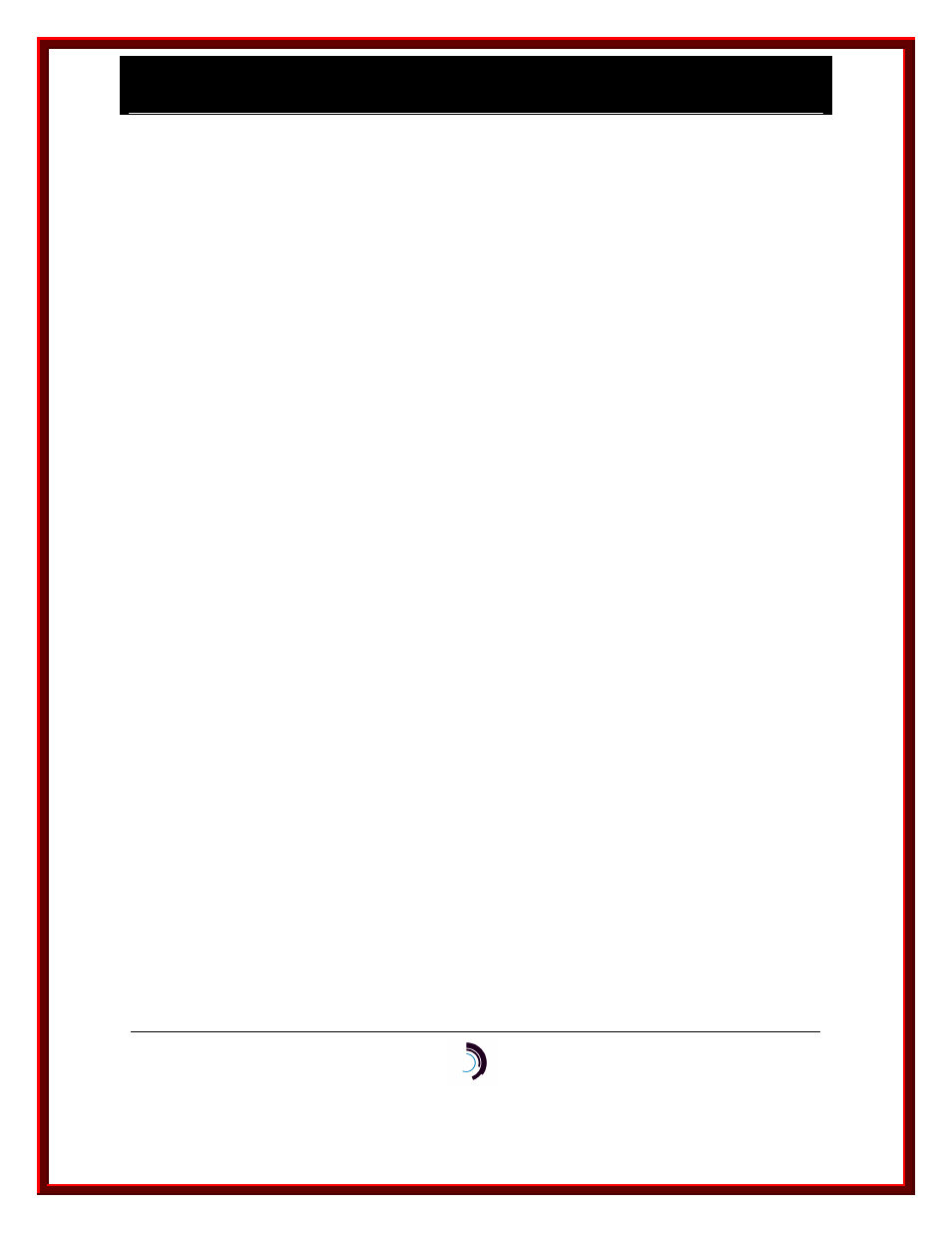
I P - C o m m K i t I n s t a l l a t i o n a n d A d m i n i s t r a t i o n G u i d e
f o r A I X – R e l e a s e 1 . 0 . 2 2
11/28/05
Datatek Applications Inc.
29
This displays the end of the log file created by dkipd(1M). The last two lines of the output should
be similar to the report below:
Dec 18 12:08:54 (8626) Connectivity from host_ip_address to
utm_ip_address established
Dec 18 12:09:19 (8626) UTM module utm_ip_address restored to service
Here, the host_ip_address is the IP address assigned to the host computer, and the
utm_ip_address is the IP address assigned to the UTM. Note that dkipd will use the name
associated with the address, if possible. If your host connects to several UTMs, you should see
these two messages repeated for each UTM IP address.
If you see the first line, “Connectivity from …”, but not the second, “UTM module …”, it indicates
that the CPM is out of service. Go back to the procedure for checking that the CPM is in service.
If the output on your host is different, compare it to the following output examples that are
associated with common problems.
/usr/sbin/dkipd: Error in configuration file "/etc/opt/dk/dkiptab"
Line 38: 0 dino 135.17..59.203
Can't resolve address: 135.17..59.203
This output is typical of an error in dkiptab, the configuration file for dkipd. You may have
forgotten to customize the file for you application, or you may have made a typing error. In the
output above, there was an error typing in the IP address of the UTM module. Note that the error
message indicates the line number where the error was detected.
