Datatek AIX V5.3 (32/64 bit kernel) User Manual
Page 16
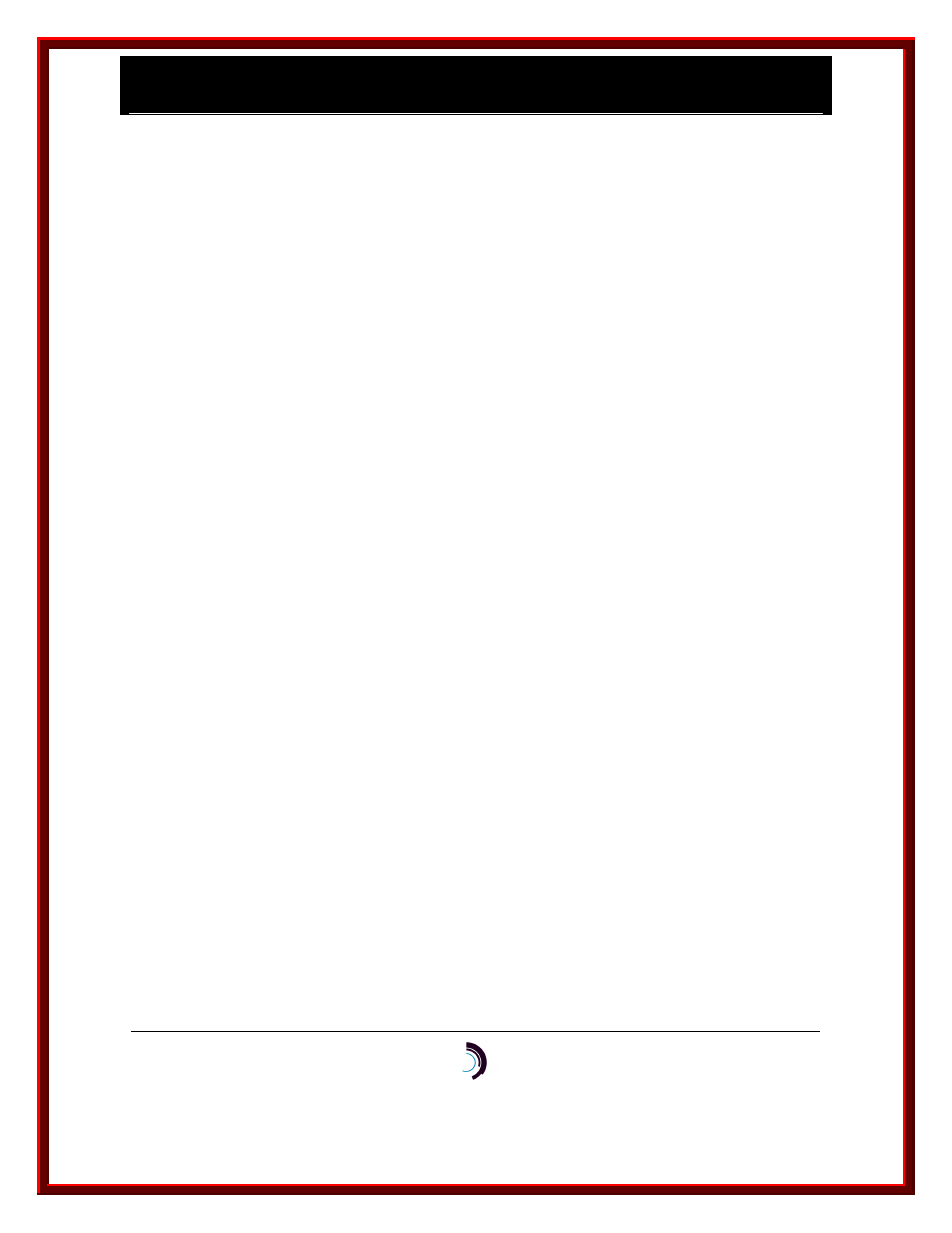
I P - C o m m K i t I n s t a l l a t i o n a n d A d m i n i s t r a t i o n G u i d e
f o r A I X – R e l e a s e 1 . 0 . 2 2
11/28/05
Datatek Applications Inc.
16
# mkdir /cdrom
# mount -r -v cdrfs /dev/cd0 /cdrom
# mkdir /tmp/ipcommkit
#
cd /tmp/ipcommkit
Retrieve the .tar file from the CD:
For AIX R4.3 hosts:
# tar xf /cdrom/aix_4_3/ipckax.tar
For AIX R5.2 hosts running a 32-bit kernel:
# tar xf /cdrom/aix_5_2/ipckax32.tar
For all AIX hosts:
# umount /cdrom
If you received the tar file electronically, the procedure is similar. Copy the tar file to the machine
on which you are installing the software. For example, suppose that you copied the tar file to
/tmp. To expand the tar file, enter the following commands:
# mkdir /tmp/ipcommkit
#
cd /tmp/ipcommkit
For AIX R4.3 hosts
# tar xf /tmp/ipckax.tar
For AIX R5.2 32 bit hosts:
# tar xf /tmp/ipckax32.tar
