Configuration, Template – Daktronics DakStats Football User Manual
Page 56
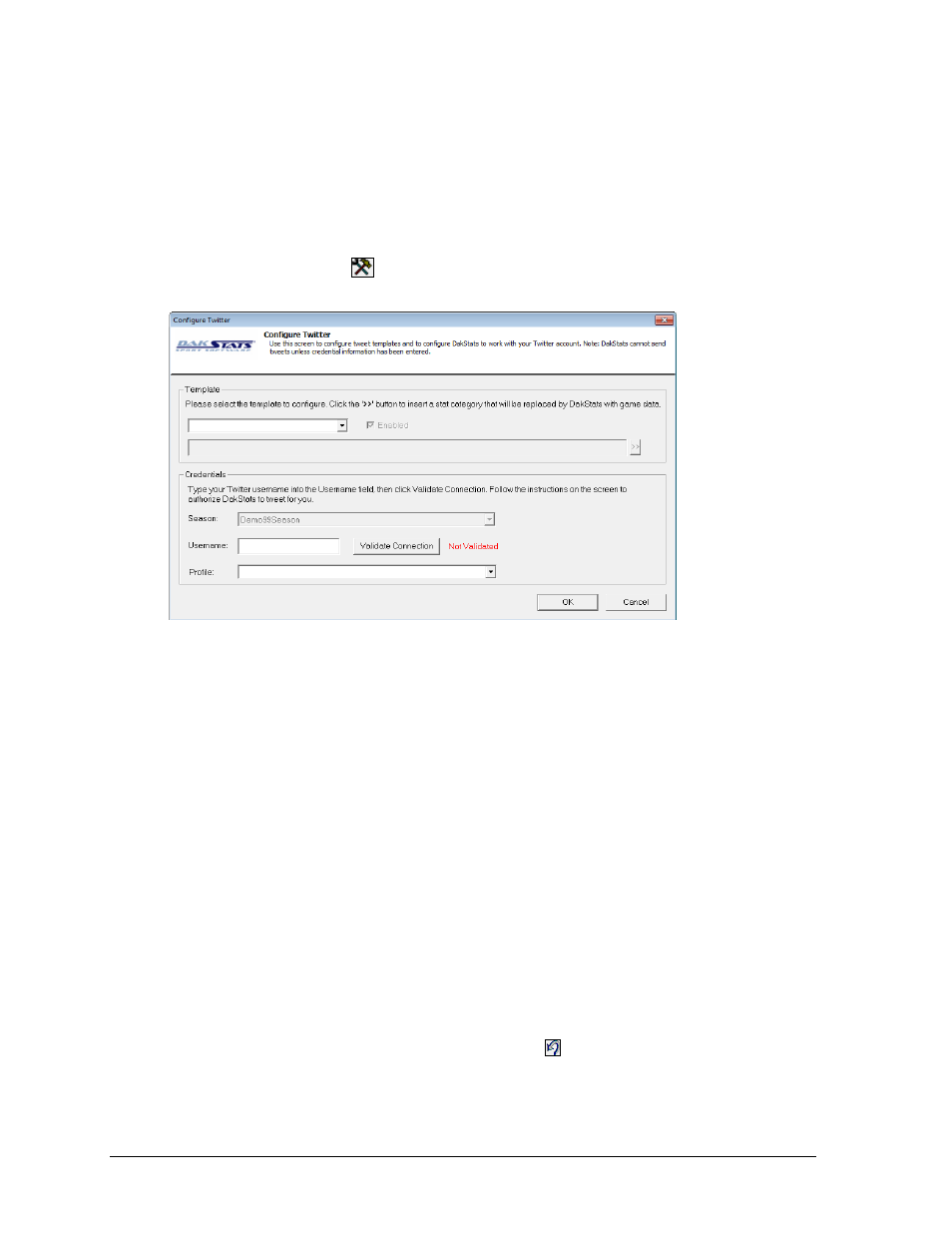
50
Additional Features & Settings
4)
This button shows Sign In when the user is not currently signed in to Twitter.
After signing in, it will show Tweet; click this button to send custom and auto tweets.
5)
Click this button to modify tweet settings. Refer to the Configuration section below.
6)
This box shows “Not signed in” when the user is not currently signed in to Twitter.
After signing in, this shows the current Twitter account that DakStats is connected to.
Configuration
Click the configure button
to open the Configure Twitter window (Figure 64). After making
any changes to the configuration, click OK to save them, or Cancel to discard them.
Template
Templates tell the software how and when to generate tweets for certain game actions.
By default, 6 templates for automatic tweets are provided:
Game Open
On Score
On Score Tied
End of Period
End of Period Tied
Game Over
When one of these game actions occurs, the textbox in the Twitter toolbar will automatically
populate with the information defined in its template. Note that automatic tweets are only
generated when a Twitter user is signed in, and they are not sent until the user clicks the
Tweet button.
Select one of the available templates from the drop-down box to view the information it
contains. The On End of Period template is shown as an example:
End of <
To edit the template, simply type in the textbox.
To return the template to its default text, click .
To turn off a particular type of automatic tweet, uncheck Enabled.
The information in <
placeholders that will be swapped with real-time game data in the actual tweet.
Figure 64: Configure Twitter
