Entering field goal plays – Daktronics DakStats Football User Manual
Page 27
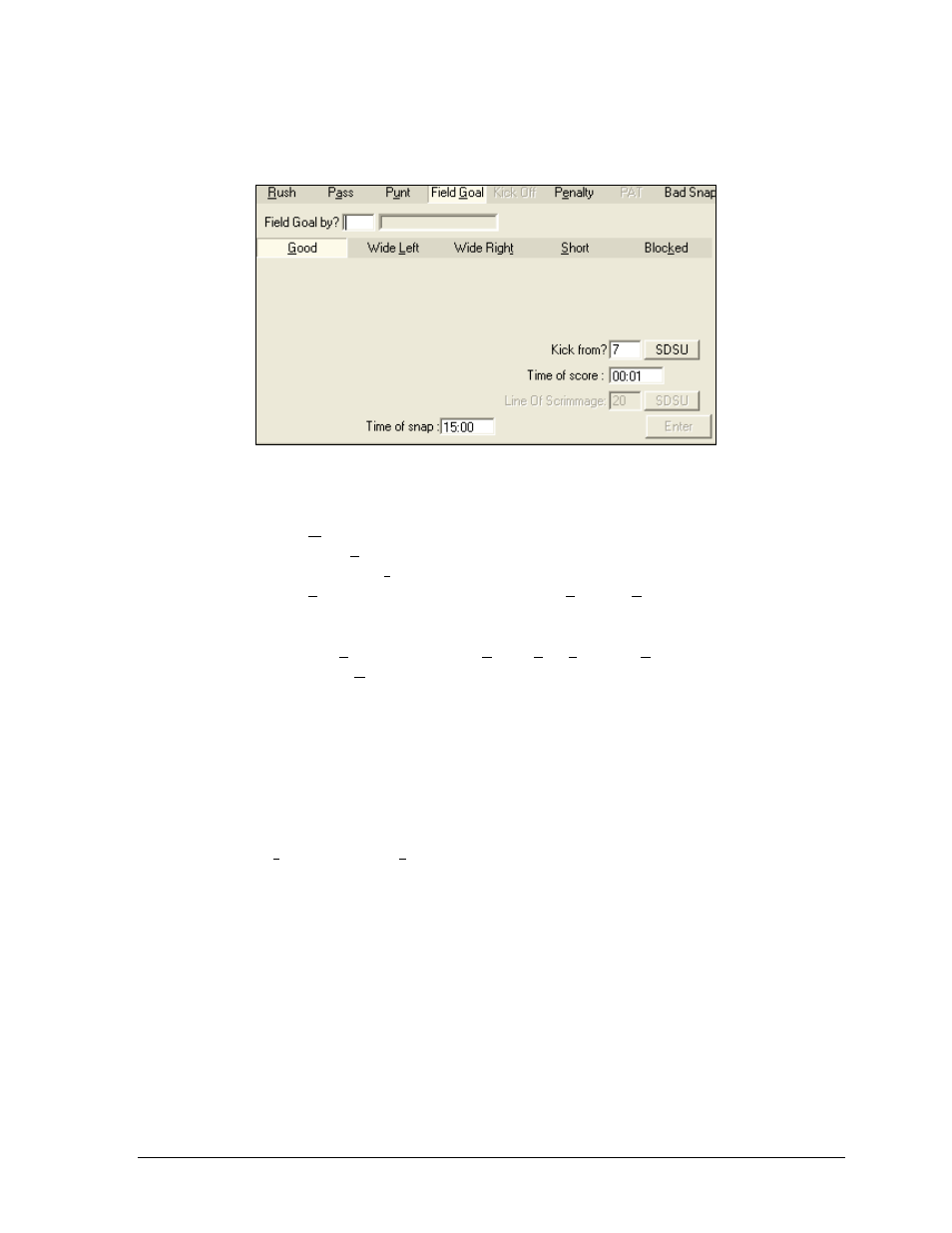
In Game Operations
21
Entering Field Goal Plays
1. Select the Field Goal tab (Figure 19).
2. Enter the number of the field goal kicker.
3. Select the field goal type:
Good – Enter the Kick from location.
Wide Left – Enter the Kick from location.
Wide Right – Enter the Kick from location.
Short – Select if the kick was Returned or Downed and who
Returned/Downed the ball. Enter the Kick from and Returned From/Downed
Where locations.
Blocked – Select Returned, Downed, Faircatch, Touchback, or
OutOfBounds, and then enter who Blocked and who Recovered the ball and
the From where and Recovered where locations as needed.
4. Click or press Enter.
Note 1: With Short > Returned or Blocked > Returned selected, users must enter an
additional rushing play for the player who recovered the ball.
Note 2: With indoor rules, users have the option to select whether the kick was
Normal or a Drop Kick.
Note 3: If a blocked FG attempt was recovered by the offensive team, click the team
abbreviation button next to the Recovered by field. At this point, select whether it was
Advanced or Not Advanced.
If it was Not Advanced, enter the details of the rushing play that followed.
If it was Advanced, enter the details of the rushing, passing, or punting play
that followed (indoor rules).
Figure 19: Entering Field Goal Plays
