Daktronics G-1000-34-R User Manual
Page 34
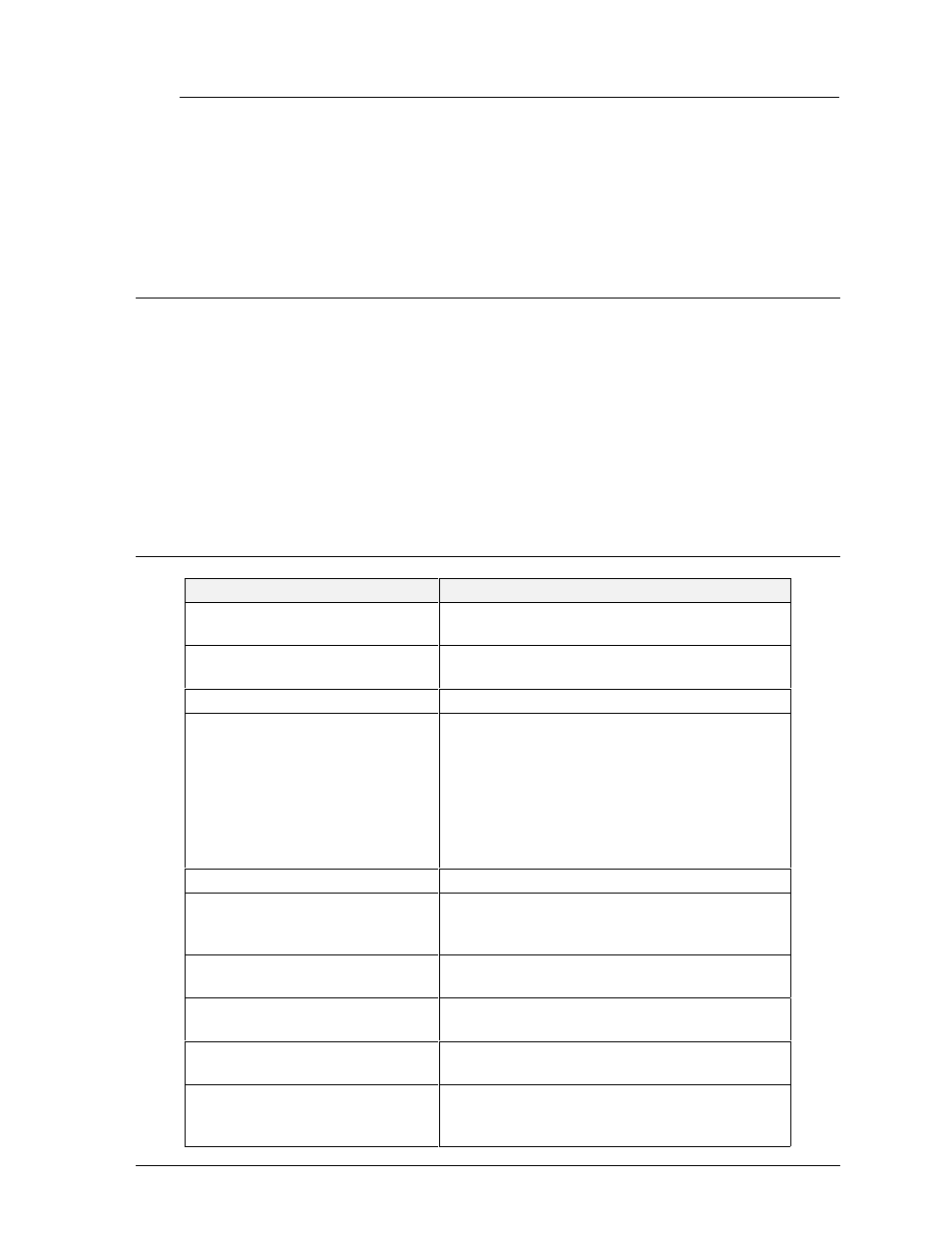
Maintenance &
Troubleshooting
4-7
4.9.2
LED’s and Jumpers
The modem module has two (2) LED’s. The Power LED should remain lit while power is
applied to the module. The Active LED will light when the modem is being initialized and
when it is in the process of communicating.
A modem system requires a jumper to be set on the controller board. Refer to Section 4.6
for this jumper setting.
4.10
Structural Inspection
Visual inspection should be done annually to check paint and possible corrosion, especially at
footings, structural tie points and ground rods. Fasteners should be checked and tightened or
replaced as required.
At least once a year, check the inside of the display for sign of water intrusion, i.e. water stain
marks. Water can enter a display where weather stripping has come loose or deteriorated, where
fasteners may have come loose allowing gaps in the panels, or where moisture may be entering
around hardware which is in the top of the display. Check the electronic components for signs
of corrosion.
4.11
Troubleshooting
Symptom/Condition
Possible Cause/Remedy
One or more individual LED
C Replace display board.
pixels will not light.
A column of LED pixels will not
C Replace driver board.
light.
A row of pixels will not light.
C Replace driver board.
A section of the display is not
C Replace the first driver on the left side of
working. Section extends all
the module that is not working.
the way to the right side of the
C Replace the second driver that isn’t
display.
working.
C Replace the power supply on the first
module on the left side of the module that
is not working.
C Replace ribbon cable.
Entire display is garbled.
C Replace the InfoNet controller board.
A single line is garbled.
C Replace the first driver on the left side of
the display of the bad line.
C Replace the InfoNet product board.
Two modules (which share
C Replace power supply.
power supplies) will not light up.
Entire display does not work.
C Check 120VAC to display.
C Check 12VAC to InfoNet product board.
Controller not operating
C Refer to Venus 1500 Operation manual
properly.
(ED#9067).
Temperature always reads
C Check temp sensor connections.
32°F/0°C
C Replace temp sensor.
C Replace InfoNet product board.
