Introduction, Section 1, Introduction -1 – Daktronics CE-1010 User Manual
Page 5: Figure 1: drawing label -1
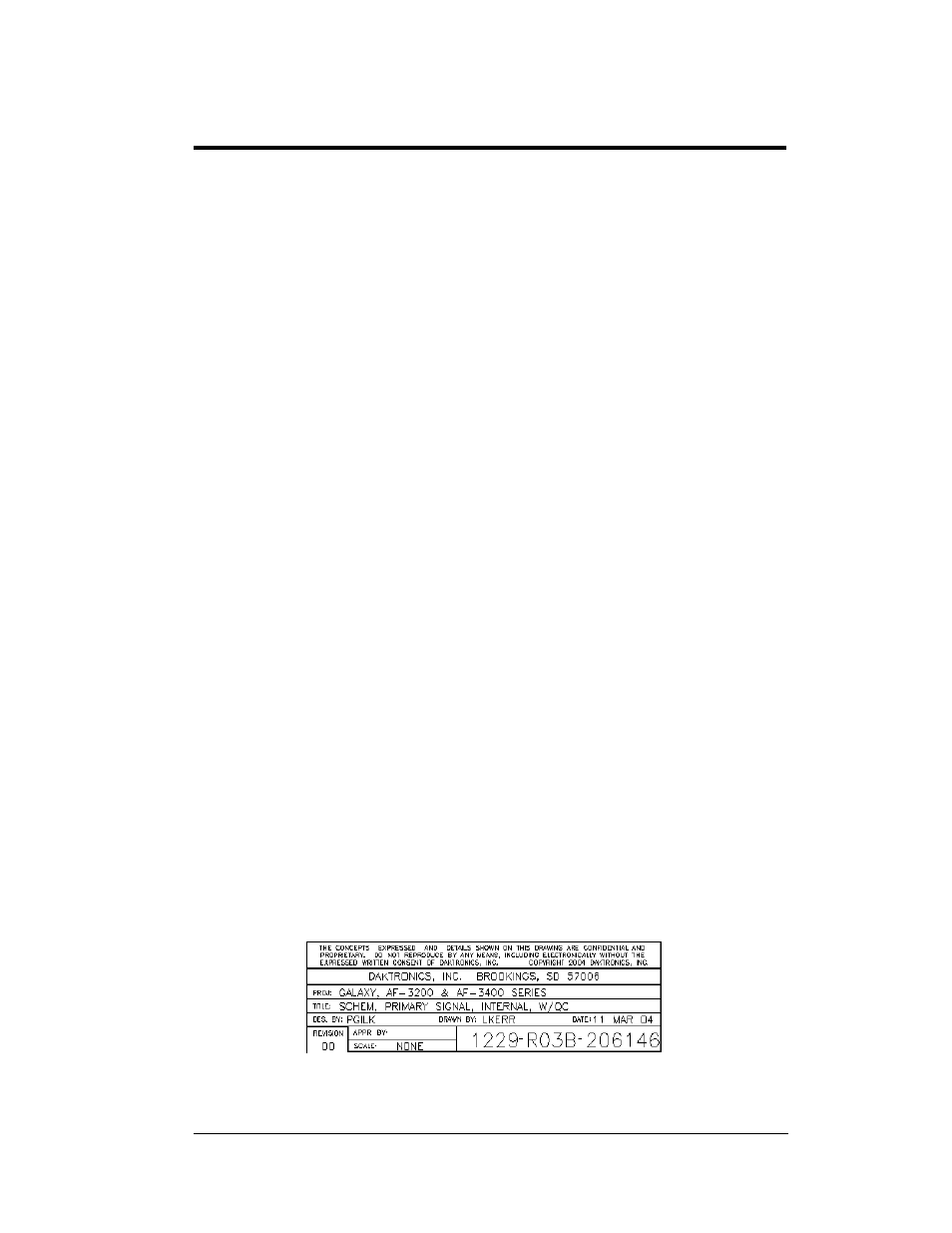
Section 1: Introduction
This manual explains the installation and maintenance of Daktronics Panelized DataTrac
™
CE-1010 displays. For questions regarding the safety, installation, operation or service of this
system, please refer to the telephone numbers listed on the cover page of this manual.
The manual is divided into six sections: Introduction, Mechanical Installation, Electrical
Installation, Maintenance and Troubleshooting, Appendix A and Appendix B.
•
Introduction covers the basic information needed to make the most of the rest of this
manual. Take time to read the entire introduction as it defines terms and explains
concepts used throughout the manual.
•
Mechanical Installation offers general guidance on sign mounting.
•
Electrical Installation provides general guidance on terminating power and signal cable
of the sign.
•
Maintenance and Troubleshooting addresses such things as removing basic sign
components, troubleshooting the sign, performing general maintenance, and exchanging
sign components.
•
Appendix A includes most of the drawings referenced in this manual.
•
Appendix B includes information on the signal converter.
Daktronics identifies manuals by an ED number located on the cover page of each manual.
For example, this manual would be referred to as ED11477.
Listed below are a number of drawing types commonly used by Daktronics, along with the
information that each is likely to provide. This manual might not contain all these drawings
.
•
System Riser Diagrams: overall system layout from control computer to sign, power
and phase requirements.
•
Shop Drawings: fan locations, mounting information, power and signal entrance points
and access method (front and rear).
•
Schematics: power and signal wiring for various components.
•
Component Placement Diagrams: locations of critical internal sign components such as
power supply assemblies, controller boards, thermostats and light detectors.
Figure 1 illustrates Daktronics drawing label. The drawing number is located in the lower-
right corner of the drawing. Listing the last set of digits and the letter preceding them
identifies drawings in the manual. In the example below, the drawing would be referred to as
Drawing B-206146. Reference drawings are inserted in Appendix A.
Figure 1: Drawing Label
Introduction
1-1
