Power, Power requirements, Grounding – Daktronics CE-1010 User Manual
Page 16: Power -2, Power requirements -2, Grounding -2, Figure 7: power cord connection -2, 2 power
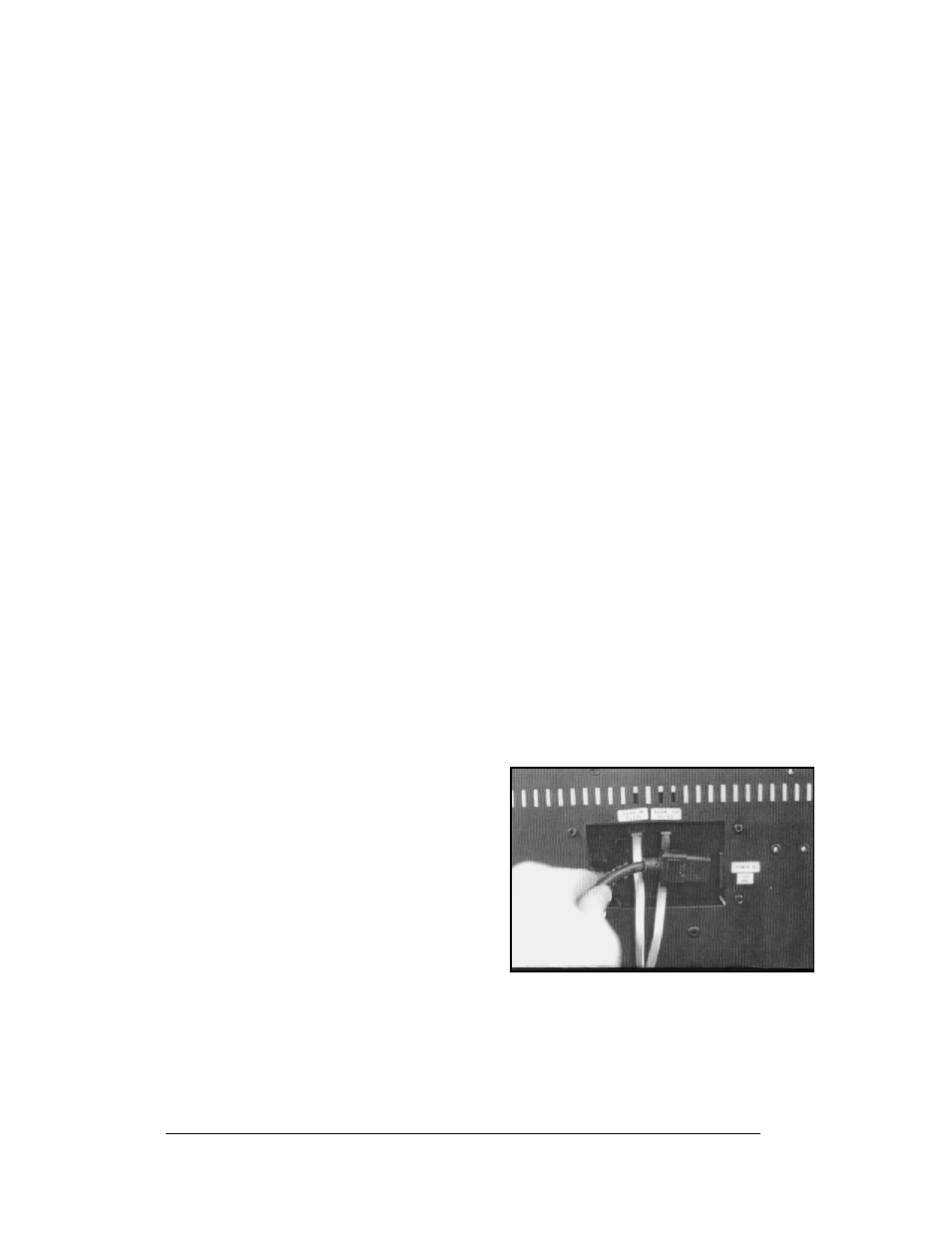
The crimping tool is then used to crimp the RJ11 connector onto the cable. The RJ11
connector is locked into a special socket in the tool. The stripped wire is inserted
into the RJ11 connector. Finally, the tool is squeezed like a pliers to crimp the
connector onto the wire. This completes the installation of an RJ11 connector onto
the wire.
3.2 Power
Reference Drawing:
Generic; System Riser Diagram.................................. Drawing A-113523
Power Requirements
Each display system comes with a contract specific riser diagram similar to the
drawing referenced above.
Refer to the specifications sheet for voltage and current requirements. The displays
accept a universal input voltage of 85-265 VAC at 50 or 60 Hz.
Do not connect the display to any voltage other than that listed on the Daktronics
product label attached to the back of the display.
Grounding
Proper grounding is necessary for reliable equipment operation, and provides some
protection to the equipment from damaging electrical disturbances. All of the
displays are supplied with a power cord that contains an earth ground conductor.
Make sure to plug this cord into a grounded outlet. If the proper grounding methods
are not followed, the warranty will be void.
Note: Displays must be earth grounded according to national and local electrical
codes.
Figure 7: Power Cord Connection
Power Connection – Pluggable Cord
Connected Displays
The DataTrac CE-1010 displays are
supplied with an eight (8) foot power cord.
The socket-outlet should be installed near
the equipment and be easily accessible.
Plug the power cord into the socket as
shown in Figure 7.
It is important to check this connector to
make sure it is fully secured before
hanging a display section.
Electrical Installation
3-2
