Sequence order, Led test, Modem settings – Daktronics DataTime DF-1012 Time & Temperature Display User Manual
Page 36: Sequence order led test modem settings
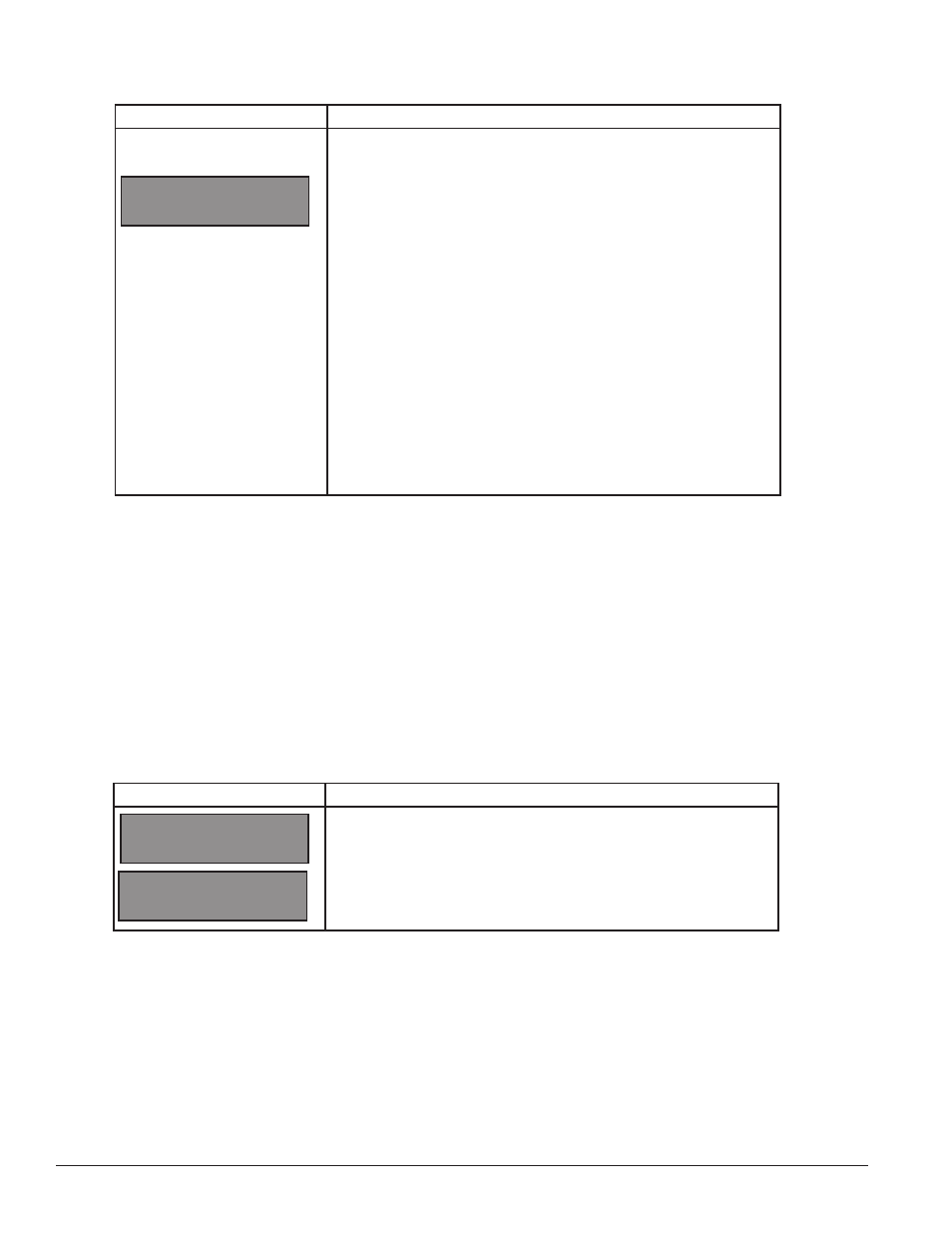
32
DM-100 Controller
Sequence Order
Use the Set Sequence Order menu option to set the order that information is shown on the display.
Note: The new sequence is saved when the handheld controller is powered down.
Using the hold time parameter (see the ºC FORMAT, ºF FORMAT, and TIME FORMAT functions), these
sequences can be modified to disable one or more of the selected display items. For example, to disable
temperature in ºC from a sequence, select the Temp ºC Format/Hold menu and enter a “0” hold time.
An option to set relative humidity (RH) is available on the DM-100 controller, but cannot be read using the
current temp/light sensor.
LED Test
Use the LED Test menu item to test the LED digits on the display. The following LCD screen will be
displayed:
Modem Settings
The DM-100 controller has an option to set modem settings, but this method of communication is not used
with standard Time & Temp Displays. If a modem was used, the next screen would require the user to enter
up to 20 phone numbers to call, followed by the dial-out prefix, the disconnect time in seconds, and if the
controller should allow multiple dialing of displays.
LED Screen
Action
The current order is displayed on the bottom line of the LCD.
Press the
down arrow key to select the alternate sequence.
Possible sequence options are:
Time, ºF, ºC (default)
Time, ºC, ºF
Time, ºC, Time, ºF
Time, ºF
Time, ºC
Time
ºF
ºC
ºF, ºC
Time, ºF, ºC, %RH
Time, ºC, ºF, %RH
Press the
ENTER key to save changes when finished editing.
SEQUENCE ORDER
TIME, °F, °C ↓
LED Screen
Action
LED TEST?
ENTER TO TEST
Press the
ENTER key to cycle the display digits between all LEDs on
and all LEDs off.
Press the
ENTER to send the test command to the sign.
Press
CLEAR to exit the test mode.
ENTER TO TEST
CLEAR TO EXIT
