Installationofmainunit, Installation of main unit – CREATOR SC-390 User Manual
Page 9
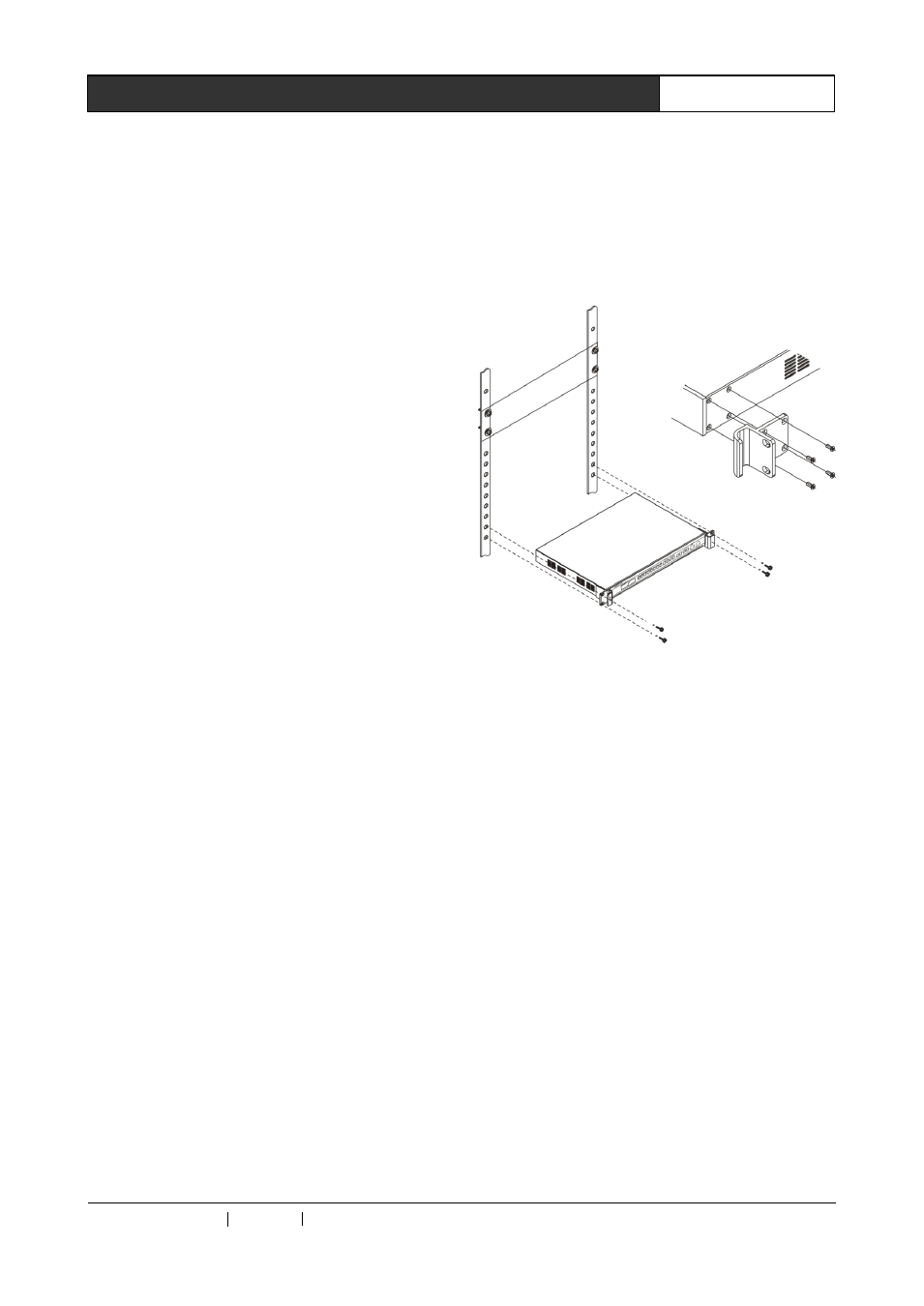
CREATOR CHINA
2011-08
WWW.CREATOR1997.COM
2
Professional SDI/DVI/HDMI Switch Scaler User’s Manual
1920X1080I60, 1920X1080I59.94;
◆ Compatible with multiple ways of control, such
as CREATOR keyboard control, dual serial
interface control and Ethernet remote control, and
with operation information displayed on the front
panel LCD screen synchronously, for more direct,
convenient and flexible operation;
◆ Compatible with output on two separate
screens
(DVI/HDMI,
3G-SDI),
and
enabling
parameter setting of the output format of either
way separately;
◆ Compatible with color enhancement, contrast
adjustment
and
isoparametric
adjustment,
satisying your needs for different image and
screen visual effects;
◆ Featuring operation memory function, with
which function the system automatically saves
the current status when there is no other
operation in 10 seconds after setting is done;
◆ Featuring temperature self-detecting function,
with
which
function
the
system
reads
the
temperature every 3 seconds and displays on the
LCD screen, to ensure safety in use;
◆ Featuring automatic fan on function, with which
function the fan will be automatically on when the
equipment temperature reaches 30
o
C for cooling
the equipment, and the fan will be automatically
off when the equipment temperature drops to
28
o
C;
◆ Featuring factory default value restoring
function;
◆ Adopting 1U standard 19” housing design to fit
with a standard 19” housing.
1.2
1.2
1.2
1.2 Installation
Installation
Installation
Installation of
of
of
of Main
Main
Main
Main Unit
Unit
Unit
Unit
CR-SC-390’s main unit may be installed on a
standard 19” housing. The accessories of each
main unit include a pair of brackets and a bag of
screws for mounting on the housing, in the way as
shown below.
