Chapter2mainunithardware, 1panelfunctions, Chapter 2 main unit hardware – CREATOR SC-390 User Manual
Page 10: Panel functions, Chapter
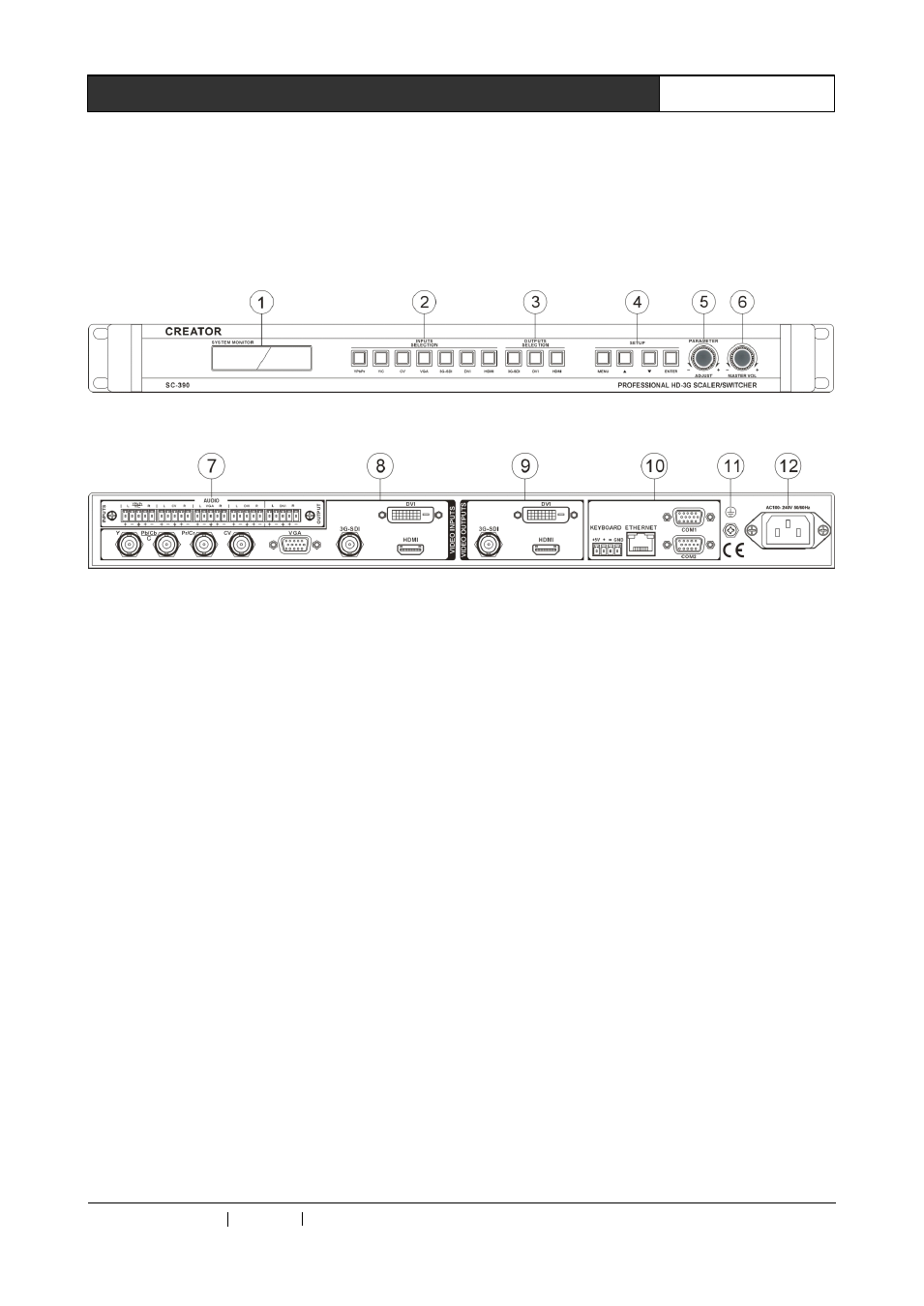
CREATOR CHINA
2011-08
WWW.CREATOR1997.COM
3
Professional SDI/DVI/HDMI Switch Scaler User’s Manual
Chapter
Chapter
Chapter
Chapter 2
2
2
2 Main
Main
Main
Main Unit
Unit
Unit
Unit Hardware
Hardware
Hardware
Hardware
2.1
2.1
2.1
2.1 Panel
Panel
Panel
Panel functions
functions
functions
functions
Front panel:
Rear panel:
1)
1)
1)
1)
LCD
LCD
LCD
LCD DISPLAY
DISPLAY
DISPLAY
DISPLAY
For display of the current status of the output
screen and operation information.
2)
2)
2)
2)
INPUTS
INPUTS
INPUTS
INPUTS SELECTION
SELECTION
SELECTION
SELECTION
Input signal selection, including YPbPr, Y/C,
CV, VGA, 3G-SDI, DVI and HDMI total 7-way
signals for selection.
3)
3)
3)
3)
OUTPUTS
OUTPUTS
OUTPUTS
OUTPUTS SELECTION
SELECTION
SELECTION
SELECTION
Output signal selection, including 3G-SDI,
DVI and HDMI total 3-way signals for selection,
corresponding to the output ports on the rear
panel.
4)
4)
4)
4)
MENU
MENU
MENU
MENU
Menu setting selection key is configured on
the front panel. Press this key to enter menu
setting, and the menu key on the front panel will
be shown on the LCD display, and at the same
time the key lights will be on.
▲ ▼
Direction key. Use this key to move up/down
to select the required parameters for the item to
be set.
ENTER
ENTER
ENTER
ENTER
Press Enter and move to the menu in the
next level from the menu on the front panel keys.
5)
5)
5)
5)
PARAMETER/ADJUST
PARAMETER/ADJUST
PARAMETER/ADJUST
PARAMETER/ADJUST
In the menu setting with front panel keys, this
knob is used as the direction key for selecting
parameters for the required items between left
and right.
6)
6)
6)
6)
MASTER
MASTER
MASTER
MASTER VOL
VOL
VOL
VOL
Volume adjust knob, for adjusting the input
audio volume (not adjustable under HDMI and
3G-SDI signal input).
7)
7)
7)
7)
AUDIO
AUDIO
AUDIO
AUDIO INPUTS/
INPUTS/
INPUTS/
INPUTS/ AUDIO
AUDIO
AUDIO
AUDIO OUTPUTS
OUTPUTS
OUTPUTS
OUTPUTS
Audio input and output port, offering 4-way
audio signal input (YPbPr/Y/C, CV, VGA, DVI)
and 1-way DVI audio signal output.
8)
8)
8)
8) VIDEO
VIDEO
VIDEO
VIDEO INPUTS
INPUTS
INPUTS
INPUTS
