9networkinquirycommand, 10networkinterfacedefaultparameters, 11equipmentstatusreadingcommand – CREATOR SC-390 User Manual
Page 24: Network inquiry command, Network interface default parameters, Equipment status reading command
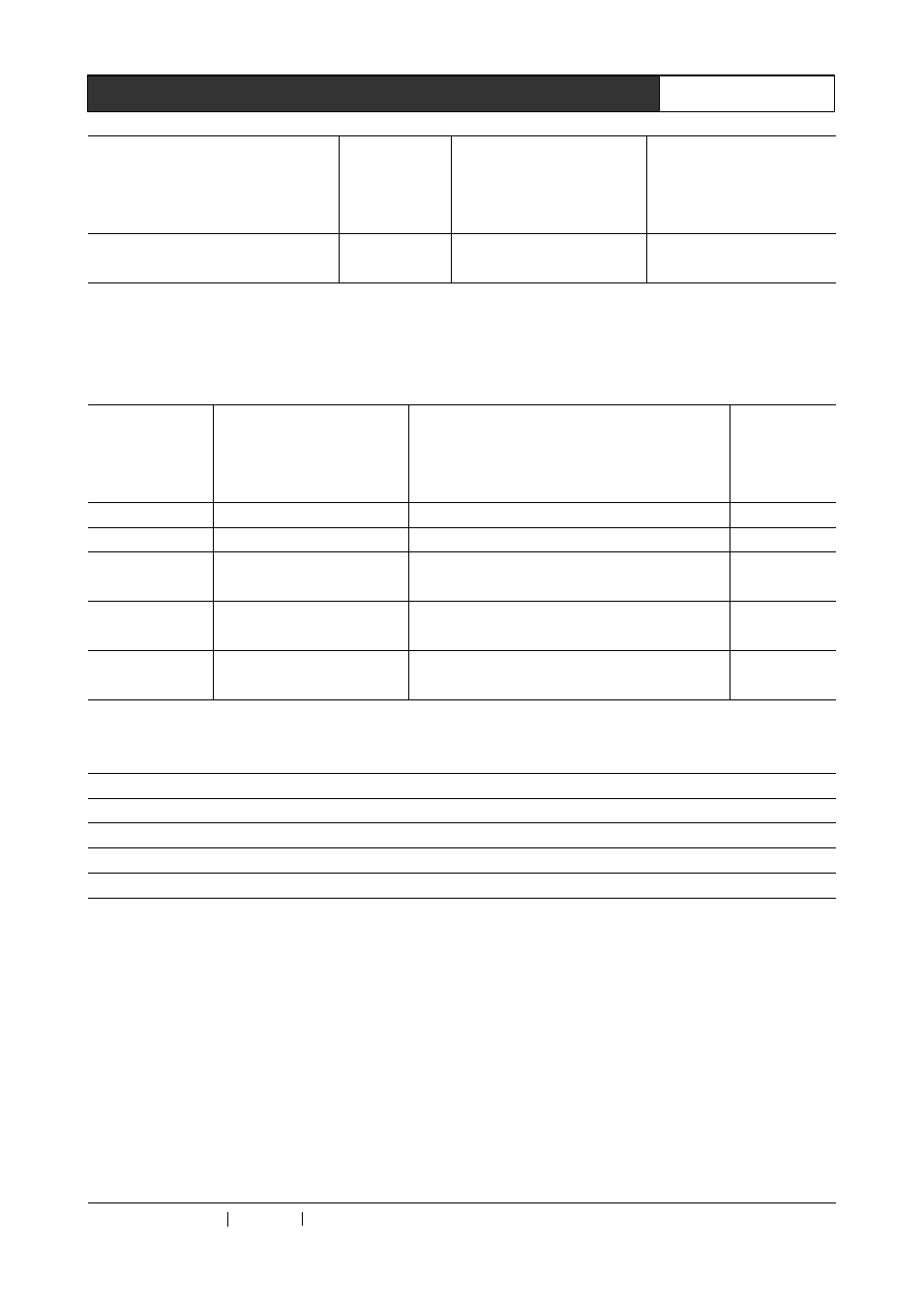
CREATOR CHINA
2011-08
WWW.CREATOR1997.COM
17
Professional SDI/DVI/HDMI Switch Scaler User’s Manual
Set network
parameters
value
wrongly
Out of range!
Set network
successfully
NETSET:OK
Remarks:
Remarks:
Remarks:
Remarks: When
When
When
When network parameters value is wrongly set, the system will return as “Out of range!”;
when the network is set successfully, the system will return as “NETSET:OK”.
4.9
4.9
4.9
4.9 Network
Network
Network
Network Inquiry
Inquiry
Inquiry
Inquiry Command
Command
Command
Command
ASCII
command
(computer
to
switch scaler)
Command function
Return (switch scaler to computer)
Example
<^SPORT>
Inquire working port
SPORT:[X12]
<^SPORT>
<^SIPR>
Inquire IP
SIPR:[X12].[X13].[X14].[X15]
<^SIPR>
<^SUBR>
Inquire current network
subnet mask number
SUBR:[X12].[X13].[X14].[X15]
<^SUBR>
<^GAR>
Inquire current network
gateway number
GAR:[X12].[X13].[X14].[X15]
<^GAR>
<^SHAR>
Inquire current network
MAC address number
SHAR:[X12].[X13].[X14].[X15].[X16].[X17]
<^SHAR>
4.10
4.10
4.10
4.10 Network
Network
Network
Network Interface
Interface
Interface
Interface Default
Default
Default
Default Parameters
Parameters
Parameters
Parameters
Switch scaler’s network port number: 5000
Switch scaler’s network IP: 192.168.0.2
Switch scaler’s network gateway number: 192.168.0.1
Switch scaler’s network subnet mask: 255.255.255.0
Switch scaler’s network MAC address: 0x00.0x11.0x22.0x33.0x44.0x55;
Note: you need to restart the switch scaler to enable all the set network parameters.
4.11
4.11
4.11
4.11 Equipment
Equipment
Equipment
Equipment Status
Status
Status
Status Reading
Reading
Reading
Reading
Command
Command
Command
Command
command: ~read stauts!
Reply format as follows:
Input: VGA
Input Format: NO INPUT
Output: DVI
DVI Output Format: 1024x768x60HZ
