1imageoffsetsettingreturncommand, 8networksettingcommand, Image offset setting return command – CREATOR SC-390 User Manual
Page 23: Network setting command
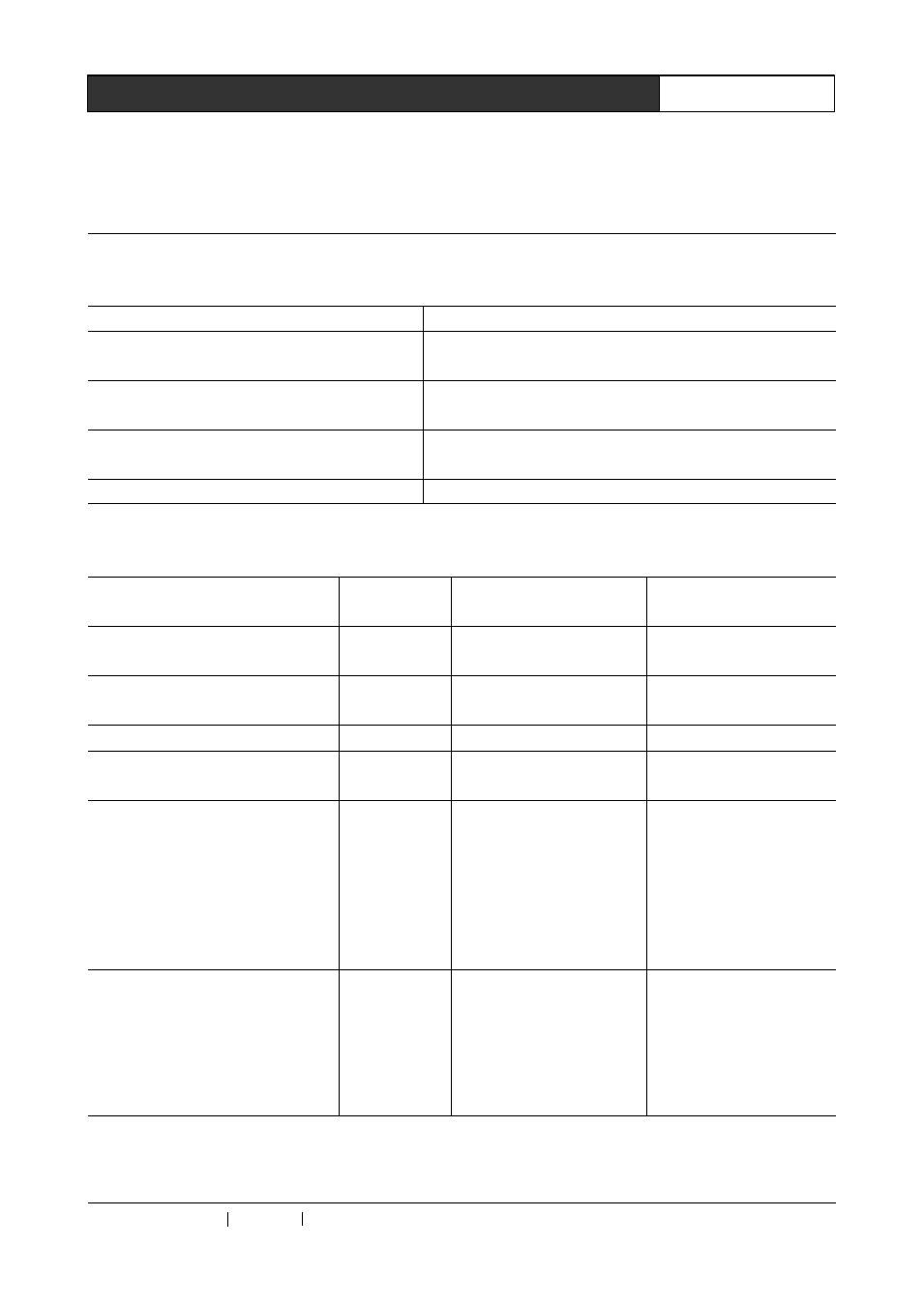
CREATOR CHINA
2011-08
WWW.CREATOR1997.COM
16
Professional SDI/DVI/HDMI Switch Scaler User’s Manual
4.7.1
4.7.1
4.7.1
4.7.1 Image
Image
Image
Image Offset
Offset
Offset
Offset Setting
Setting
Setting
Setting Return
Return
Return
Return Command
Command
Command
Command
The image offset setting return command in the panel key operation is similar with the image offset
setting command, except that “key operate:” is added before the command, and both share the same
function description. E.g.:
format: key operate: ^offset->X,Y,Z!
X: Red offset range -1023~+1023
stepping is 0001
Y: Blue offset range -1023~+1023
stepping is 0001
Z: Green Offset range -1023~+1023
stepping is 0001
Command
Function description
key operate: ^offset->+0000,+0000,+0000!
Set red Offset +0000, blue Offset +0000, green Offset
+0000
key operate: ^offset->+0010,+0020,+0030!
Set red Offset +0010, blue Offset +0020, green Offset
+0030
key operate: ^offset->+0400,+0500,+0600!
Set red Offset +0400, blue Offset +0500, green Offset
+0600
key operate:......
......
4.8
4.8
4.8
4.8 Network
Network
Network
Network Setting
Setting
Setting
Setting Command
Command
Command
Command
ASCII command
(computer to switch scaler)
Command
function
return (switch scaler to
computer)
Example
<#SPORT[5000]>
Set network
port number
SPORT: [5000]
<#SPORT5000>
<#SIPR[192]. [168]. [0]. [2]>
Set network
IP
SIPR:[192].[168].[0].[2]
<#SIPR192. 168. 0. 2>
<#GAR [192]. [168]. [0]. [1]>
Set gateway
GAR:[192].[168].[0].[1]
<# GAR 192. 168. 0. 1>
<#SUBR [255]. [255]. [255]. [0]>
Set
subnet
mask
SUBR:[255].[255].[255].[
0]
<# SUBR255. 255.255.
0>
<# SHAR 0x[00]. 0x[11]. 0x[22].
[0x33]. [0x44]. [0x55]>
Set
MAC
address
(MAC
address is in
the
hexadecimal
system)
0x[00].
0x[11].
0x[22].
[0x33]. [0x44]. [0x55]>
<#SHAR0x00.0x11.0x2
2.0x33.0x44.0x55>
<#NETDEFAULT>
Restore
the
default value
of
the
network
factory
configuration
NETDEFAULT: [OK]
<#NETDEFAULT>
