1audio/videoswitchreturncommand, 2audiotuningcommand, 1audiotuningreturncommand – CREATOR SC-390 User Manual
Page 19: 3outputresolutioncommands, Audio/video switch return command, Audio tuning command, Audio tuning return command, Output resolution commands
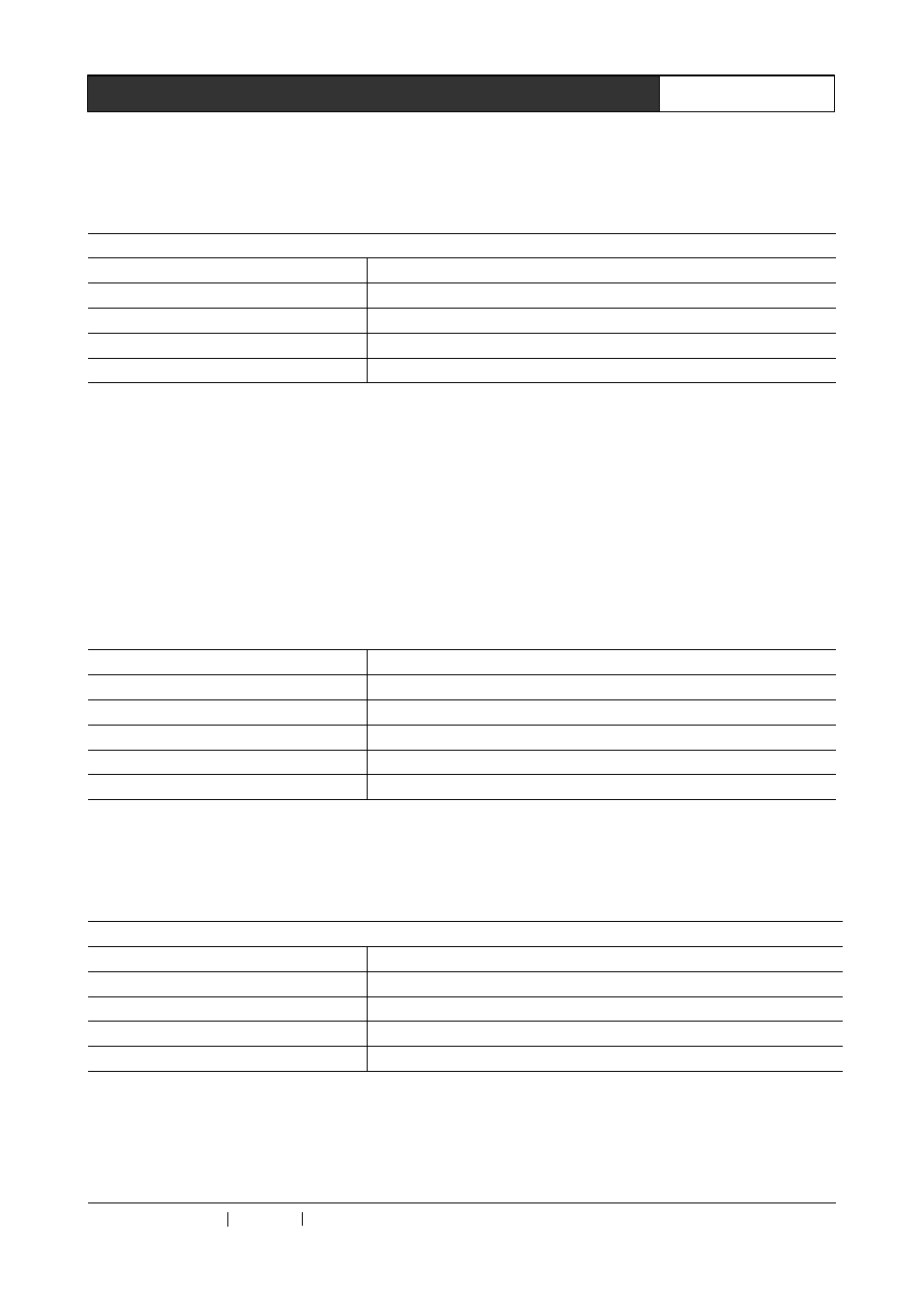
CREATOR CHINA
2011-08
WWW.CREATOR1997.COM
12
Professional SDI/DVI/HDMI Switch Scaler User’s Manual
4.1.1
4.1.1
4.1.1
4.1.1 Audio/video
Audio/video
Audio/video
Audio/video Switch
Switch
Switch
Switch Return
Return
Return
Return Command
Command
Command
Command
The audio/video switch return command in the panel key operation is similar with the command for
audio/video switch, except that “key operate:” is added before the command, and both share the same
function description. E.g.:
format: key operate: *X->Y!
X: Input num Y: Output num
Command
Function Description
key operate: *1->1!
YpbPr input
3G-SDI output
key operate: *1->2!
YpbPr input
DVI output
key operate: *1->3!
YpbPr input
HDMI output
key operate:......
......
4.2
4.2
4.2
4.2 Audio
Audio
Audio
Audio Tuning
Tuning
Tuning
Tuning Command
Command
Command
Command
Audio
Audio
Audio
Audio tuning
tuning
tuning
tuning commands
commands
commands
commands
Volume range -60.00dB ~ +8.00dB
Tuning step is 00.5dB
format: #X->YdB!
X: Input num Y: Volume value
YpbPr and YC share the same audio way. Set #1->+00.0dB! and get the same result as the #2->+00.0dB!
command, both meaning YpbPr YC input volume set as +00.0dB.
3G-SDI and HDMI input audio volume is not adjustable.
Example:
Command
Function description
#1->+00.0dB!
YpbPr YC input volume set as +00.0dB
#2->-01.0dB!
YpbPr YC input volume set as -01.0dB
#3->+05.0dB!
CV input volume set as +05.0dB
#4->-20.0dB!
VGA input volume set as -20.0dB
#6->+08.0dB!
DVI input volume set as +08.0dB
4.2.1
4.2.1
4.2.1
4.2.1 Audio
Audio
Audio
Audio Tuning
Tuning
Tuning
Tuning Return
Return
Return
Return Command
Command
Command
Command
The audio tuning return command in the panel key operation is similar with the command for audio
tuning, except that “key operate:” is added before the command, and both share the same function
description. E.g.:
format: key operate: #X->YdB!
X: Input num Y: Volume value
Command
Function description
key operate: #1->+00.0dB!
YpbPr YC input volume set as +00.0dB
key operate: #2->-01.0dB!
YpbPr YC input volume set as -01.0dB
key operate: #3->+05.0dB!
CV input volume set as +05.0dB
key operate:......
......
4.3
4.3
4.3
4.3 Output
Output
Output
Output Resolution
Resolution
Resolution
Resolution Commands
Commands
Commands
Commands
format: $X->Y!
X: Output num Y: output format
