3systemconnectiondiagram, 4operationwithpanelkeys, 1lcddisplay – CREATOR SC-390 User Manual
Page 13: 2keylight, 3menusetting, System connection diagram, Operation with panel keys, Lcd display, Key light, Menu setting
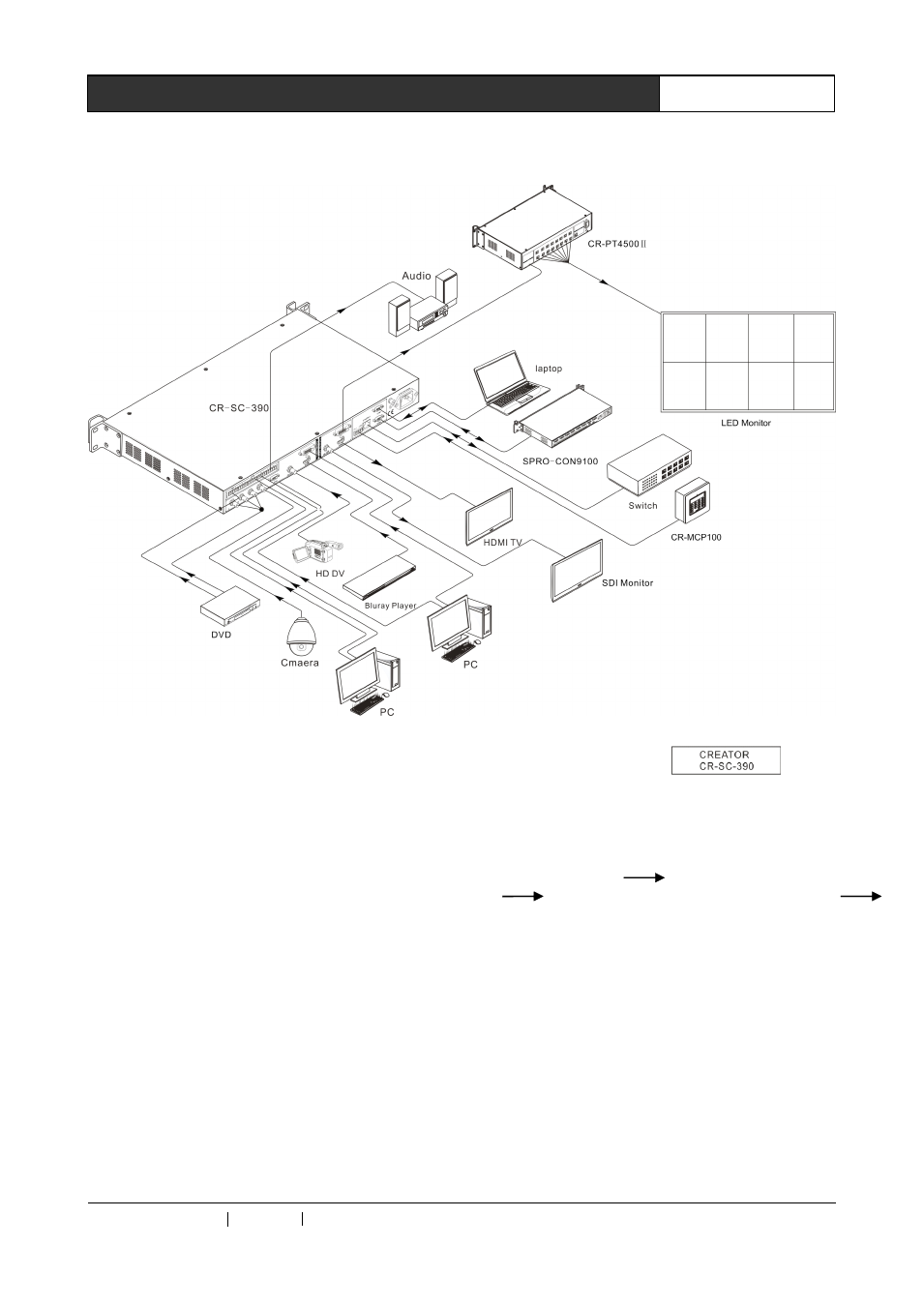
CREATOR CHINA
2011-08
WWW.CREATOR1997.COM
6
Professional SDI/DVI/HDMI Switch Scaler User’s Manual
2.3
2.3
2.3
2.3 System
System
System
System Connection
Connection
Connection
Connection Diagram
Diagram
Diagram
Diagram
2.4
2.4
2.4
2.4 Operation
Operation
Operation
Operation with
with
with
with Panel
Panel
Panel
Panel Keys
Keys
Keys
Keys
2.4.1
2.4.1
2.4.1
2.4.1 LCD
LCD
LCD
LCD Display
Display
Display
Display
When there is no operation in 10 seconds,
the LCD background light will be off. Press any
key to turn it on.
2.4.2
2.4.2
2.4.2
2.4.2 Key
Key
Key
Key Light
Light
Light
Light
The keys on the front panel have operating
indication lights flashing in red color. When a key
is pressed down, the indication light in the key will
be flashing.
2.4.3
2.4.3
2.4.3
2.4.3 Menu
Menu
Menu
Menu Setting
Setting
Setting
Setting
After power connection is properly done, the
background light of the LCD display will be on at
the same time, and the system status “Loading…”
will be shown on the display. After the system is
started, the main screen
will be
displayed.
Menu
Menu
Menu
Menu operation
operation
operation
operation steps
steps
steps
steps may
may
may
may be
be
be
be summarized
summarized
summarized
summarized as
as
as
as
follows:
follows:
follows:
follows:
Enter menu setting
Select the item to be
set
Select parameter for the item to be set
Confirm setting
After setting is done, if there is no operation
in 10 seconds, the system will automatically save
the set parameters.
Operating
Operating
Operating
Operating steps
steps
steps
steps in
in
in
in details:
details:
details:
details:
Step
Step
Step
Step 1,
1,
1,
1, press any key to turn on the LCD display,
and press “MENU” to enter menu setting;
Step
Step
Step
Step 2,
2,
2,
2, press “▲ and ▼” key or PARAMETER
knob to move up/down or left/right to select the
