Chapter 4. device management via user interfaces, 1 introduction, 2 web interface – Comtech EF Data CMR-5930 Manual User Manual
Page 25
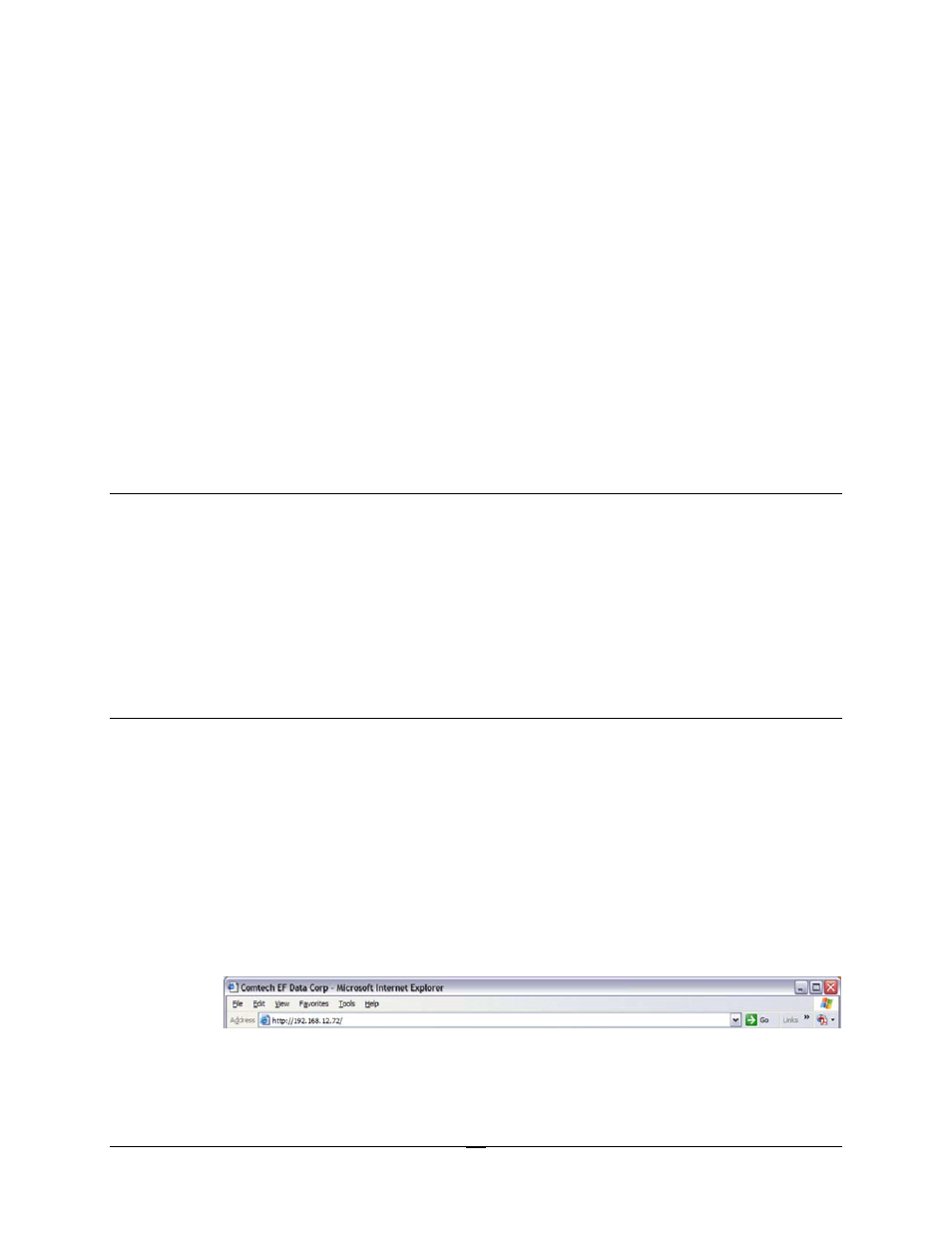
Chapter 4. DEVICE MANAGEMENT
VIA USER INTERFACES
4.1 Introduction
Management of the CMR-5930 is simple and intuitive. There are a variety of ways to
configure and manage the CMR-5930:
•
Web Interface via a LAN-based desktop Web browser
•
Terminal Interface via direct connection to a PC’s asynchronous serial port
•
Telnet Interface via a LAN
•
TFTP for remote terminal upgrades
•
SNMP Private MIB and MIB II (Future)
4.2 Web
Interface
The Web Interface, operating under standard HyperText Transport Protocol (HTTP), is
used to communicate with and command the CMR-5930 via a HyperText Markup
Language-based Graphical User Interface (GUI). To utilize the Web Interface, a LAN
connection must exist between a PC with a Web browser and the CMR-5930.
Once a valid IP Address, Subnet Mask and Default Gateway have been entered into the
CMR-5930, activate a Web browser on the desktop, then enter the IP address for the
CMR-5930 into the URL field as shown in the Figure 4-1 example. If the port number
has been modified from the standard 80 via the Terminal Interface, then the port number
must be appended with a colon to the IP address.
Figure 4-1. Connecting to the CMR-5930
A successful connection between the PC and the CMR-5930 will result in the display of
the “splash page” shown in the Figure 4-2 example.
4-1
