Customer support, Online customer support – Comtech EF Data M&C Software for Windows User Manual
Page 9
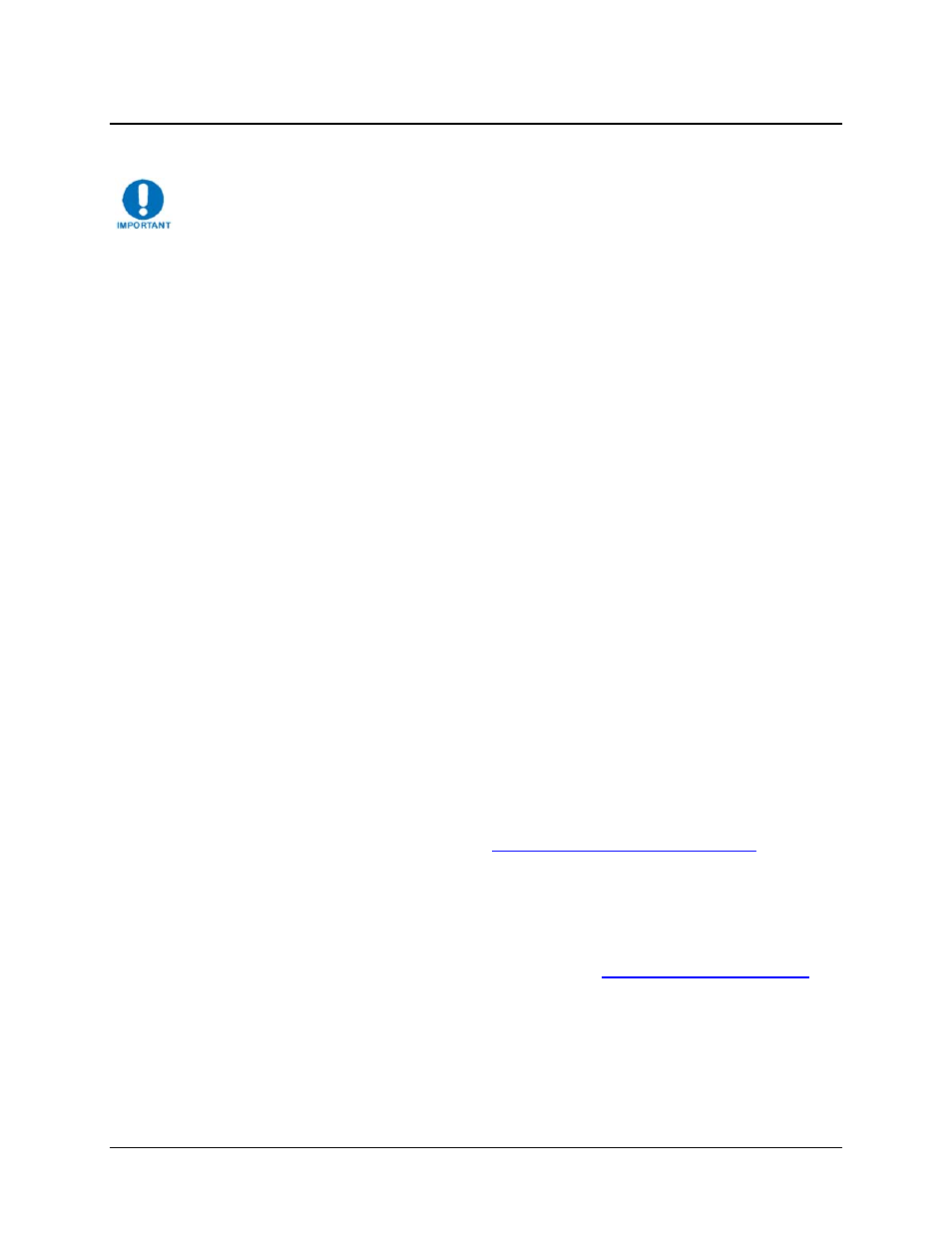
M&C Software for Windows
Revision 4
Preface
MN/M-CWIN.IOM
vii
Customer Support
Contact the Comtech EF Data Customer Support Department for:
•
Product support or training
•
Reporting comments or suggestions concerning manuals
•
Information on upgrading or returning a product
A Customer Support representative may be reached at:
Comtech EF Data
Attention: Customer Support Department
2114 West 7th Street
Tempe, Arizona 85281 USA
480.333.2200 (Main Comtech EF Data number)
480.333.4357 (Customer Support Desk)
480.333.2161 FAX
To return a Comtech EF Data product (in-warranty and out-of-warranty) for repair or replacement:
• Contact
the Comtech EF Data Customer Support Department. Be prepared to supply
the Customer Support representative with the model number, serial number, and a
description of the problem.
• Request
a Return Material Authorization (RMA) number from the Comtech EF Data
Customer Support representative.
• Pack
the product in its original shipping carton/packaging to ensure that the product
is not damaged during shipping.
• Ship
the product back to Comtech EF Data. (Shipping charges should be prepaid.)
Online Customer Support
An RMA number request can be requested electronically by contacting the Customer Support
Department through the online support page at
:
• Click
on the “Service” hyperlink, then read the “Return Material Authorization”
section for detailed instructions on our return procedures.
• Click
on the “RMA Request Form” hyperlink, then fill out the form completely
before sending.
• Send e-mail
to the Customer Support Department at
Refer to p. xvii in this Preface for information regarding this product’s Warranty Policy.
