2 verifying physical connections – Comtech EF Data M&C Software for Windows User Manual
Page 36
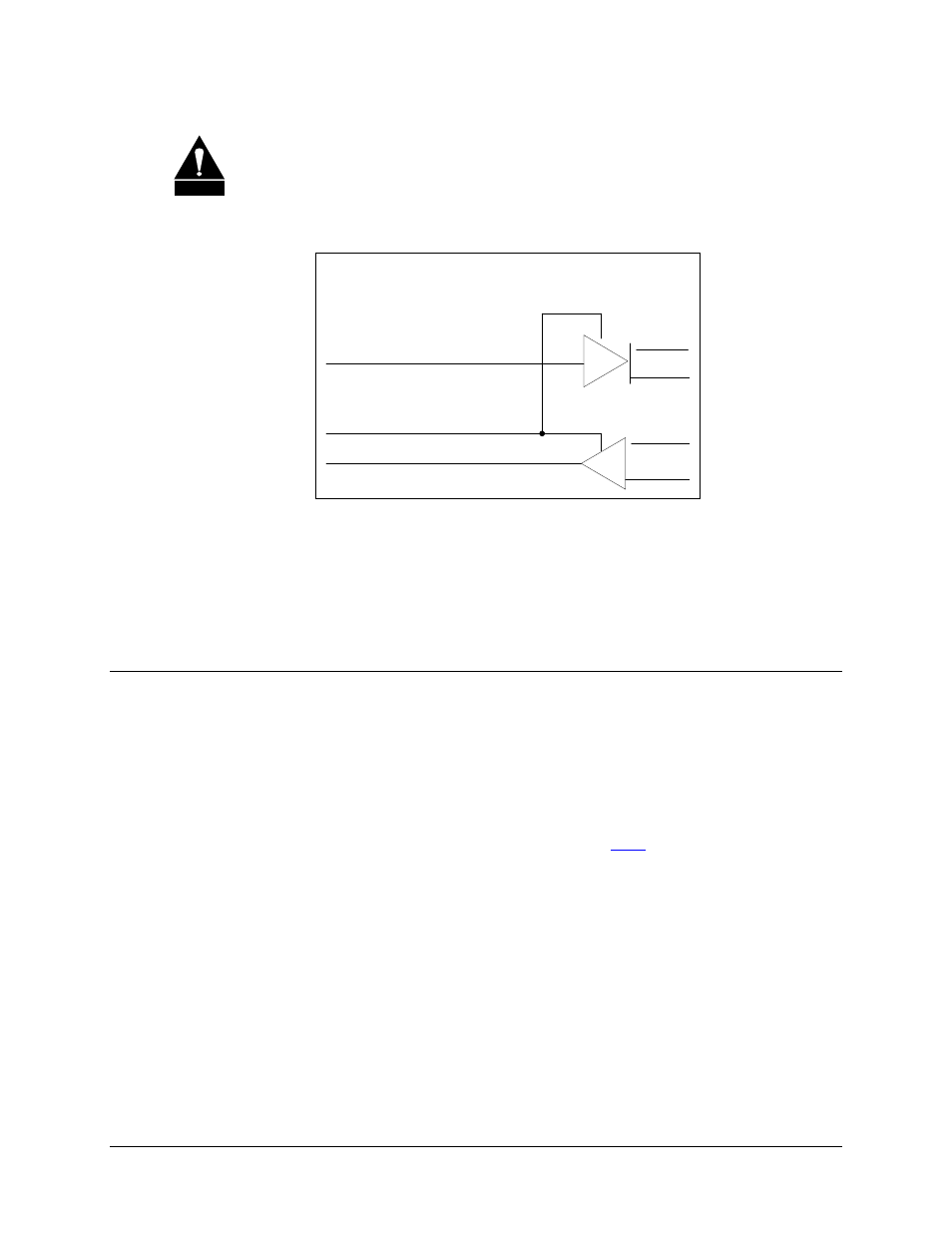
Monitor and Control Software for Windows
Revision 4
Troubleshooting
MN/M-CWIN.IOM
3–2
CAUTION
Some EIA-232 to EIA-485 converters electrically connect the RTS (Request
to Send) signal to the EIA-485 line drivers. This creates a half-duplex
communication path that allows either the transmit or receive line drivers to
operate individually, but never simultaneously (see the following
illustration).
EIA-485
EIA-232
RTS
o
o
o
TX-B
TX-A
RX-A
RX-B
RX
TX
The application does not have the ability to change the logic state of the RTS
control line from the EIA-232 side of the interface. When the COM port is
initialized, RTS is at logic one and remains at that level for all transmissions
and receptions of serial data through that COM port. Therefore, the
illustrated converters will not work with this application.
3.2
Verifying Physical Connections
Before the application can be used to help solve communication link problems, it is
imperative that all physical connections are verified between the host PC and the object
RF terminal or RSU-503 unit. It is also important that the communications dialog box is
set to the available COM port.
As a last resort, try the Acquire Communications feature on the Comm/Util Screen to
allow the application to search for a device. See Section
2.2.3
for further information on
this feature.
Note: Refer to the respective remote control specification for details regarding the RSU,
RFT, or KST inter-connection.
