3 if cable connections – Comtech EF Data CRS-300 User Manual
Page 86
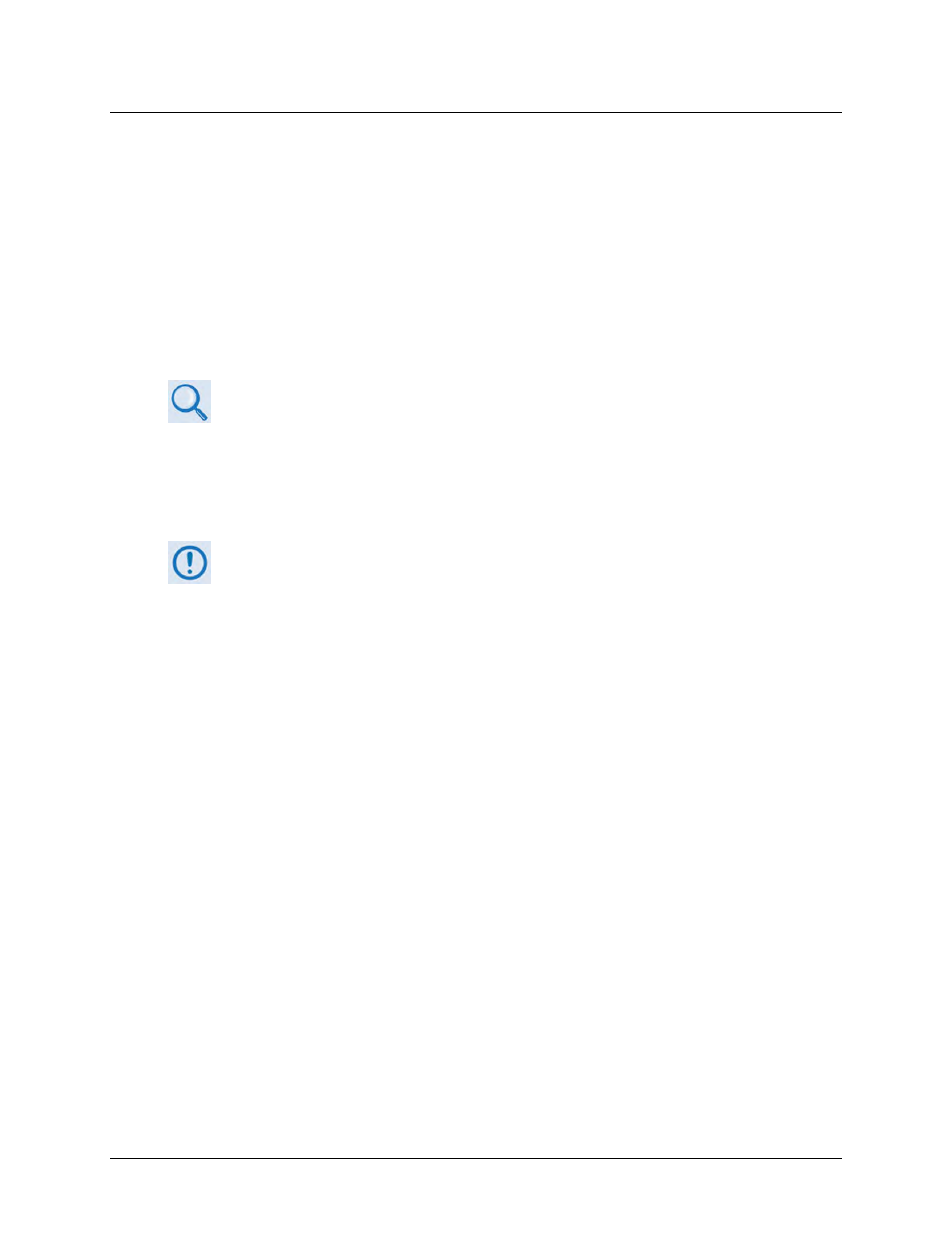
CRS-300 1:10 Redundancy Switch
MN/CRS300.IOM
Cables and Connections
Revision 19
4–12
4.3 IF Cable Connections
There are two different possible IF configurations:
1)
Single Transponder – All modems are connected to the same user-provided
Up/Downconverter.
2)
Multiple Transponders – The modems may be grouped and connected in various
combinations to multiple Up/Downconverters.
You must use the CRS-280 (70/140 MHz) IF Switch for multiple transponder operation.
When you use the CRS-280L (L-Band) IF Switch, additional detailed installation
information is provided in the CRS-280L 1:N Redundancy Switch Installation and
Operation Manual (CEFD P/N MN/CRS280L.IOM)
Proceed with the transponder configuration method applicable to your system.
4.3.1 IF Cable Connections – Single Transponder (without CRS-280/280L)
To prevent problems resulting from impedance mismatch, you must make sure
that the impedance for the modem’s cables and combiner are the same.
Referring to Figure 4-6 (L-Band operation shown):
For single transponder IF configurations, connect the user-provided IF cables:
► For Transmit (Tx) IF Connections, do these steps:
•
Connect the appropriate user-provided IF cables from each modem’s “Tx IF” connector
(BNC for 70/140 MHz, Type ‘N’ for L-Band) to a single user-provided power combiner.
•
Connect the output of the power combiner to the user Upconverter.
► For Receive (Rx) IF Connections, do these steps:
•
Connect the appropriate user-provided cables from each modem’s “Rx IF” connector (BNC
for 70/140 MHz, Type ‘N’ for L-Band) to the output ports of a single user-provided splitter.
•
Connect the input of the splitter to the output of the user Downconverter.
When a modem is taken offline, its Tx IF is automatically muted (shut down) by the Switch.
