3 description of crs-300 features, 1 front panel – Comtech EF Data CRS-300 User Manual
Page 33
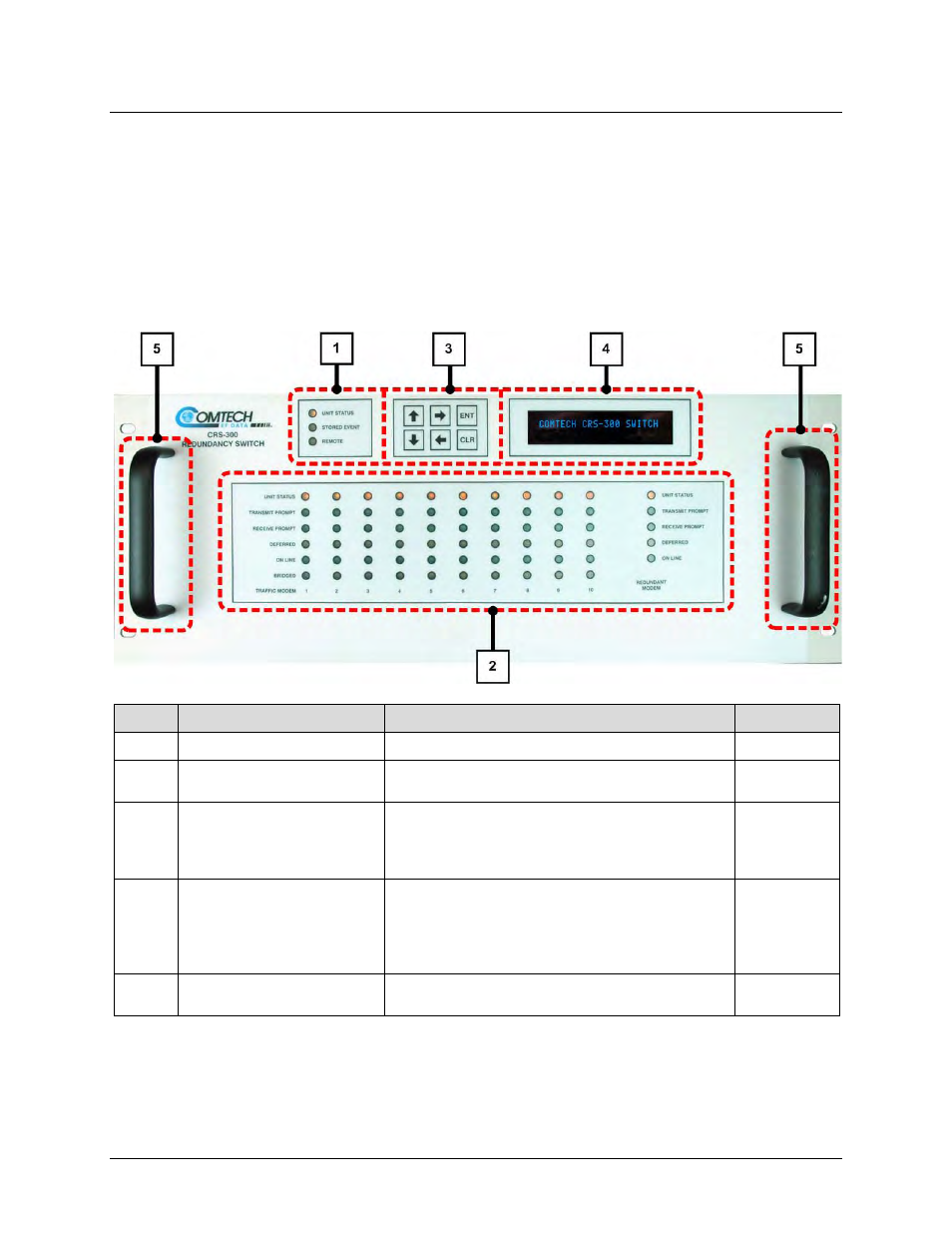
CRS-300 1:10 Redundancy Switch
MN/CRS300.IOM
Introduction
Revision 19
1–7
1.3 Description of CRS-300 Features
1.3.1
Front Panel
Figure 1-3 shows the CRS-300 Front Panel features, and the manual chapter sections where you
may reference additional information about that feature.
The CRS-300 is constructed as a 4RU-high, rack-mounting chassis that can be freestanding, if
desired.
Feature Description
Function
Chapter Sect.
1
Unit States LED Indicators
These LEDs show a summary status of the Switch.
6.1.2.1
2
Modem Status LED Indicators
These LEDs show a summary status of the Traffic and
Redundant modems.
6.1.2.2
3
Keypad
Use the keypad to enter data. The keypad has six
individual key switches mounted behind a sealed
membrane overlay. The keys have a positive ‘click’ action
that gives tactile feedback.
6.1.1
4
Vacuum Fluorescent Display
(VFD)
The VFD shows data, menus, prompts and messages.
The VFD is an active display with adjustable brightness. It
shows two lines of 24 characters each. Nested menus
show all available options and prompts that guide you in
carrying out required actions.
6.1.3
5
Rack Handles
In a rack enclosure, these handles help you install and
remove the unit.
2.2
Figure 1-3. CRS-300 Front Panel Features
