Chapter 4. cables and connections, 1 overview, Chapter 4. cables – Comtech EF Data CRS-300 User Manual
Page 75: Connections
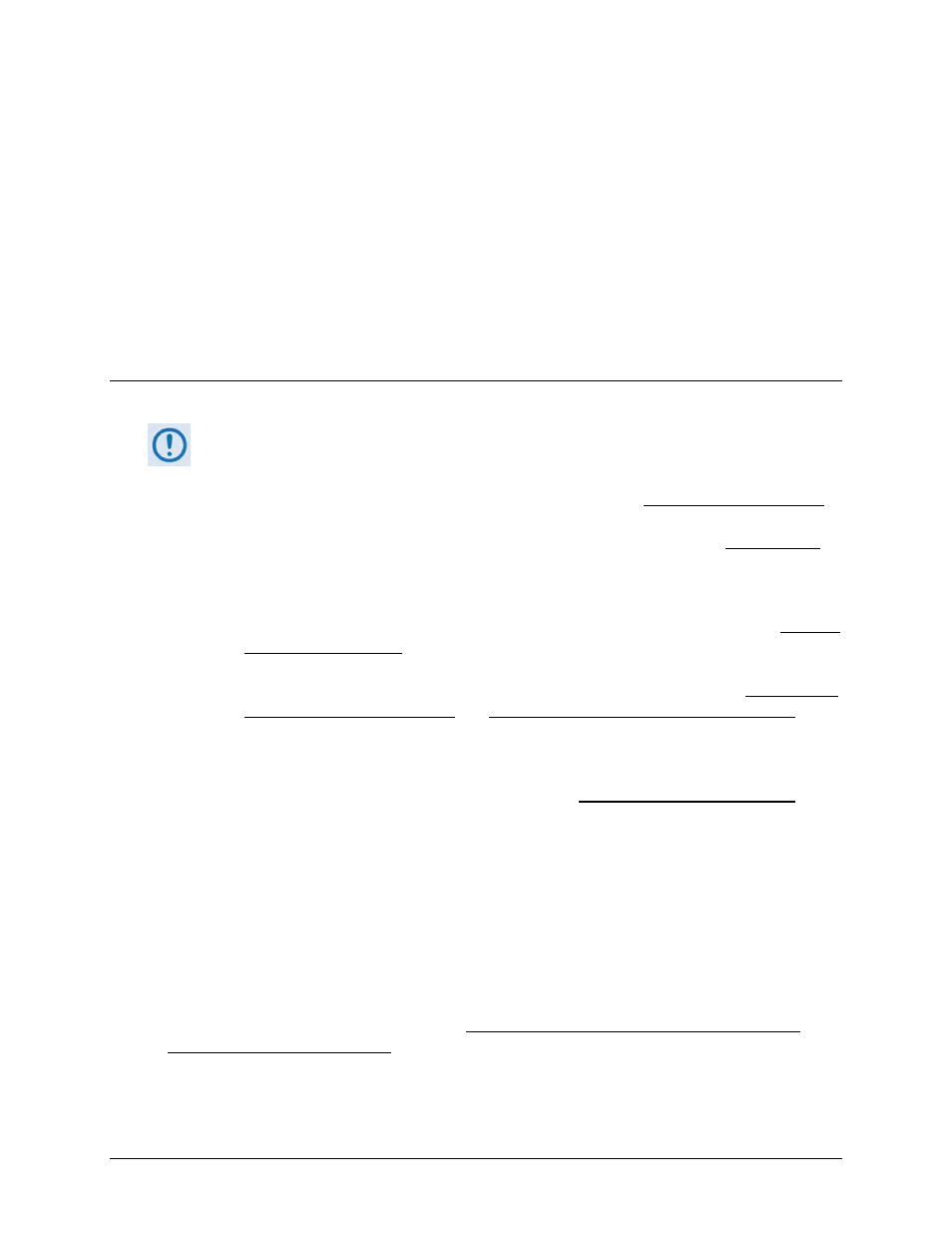
4–1
Chapter 4.
CABLES
AND
CONNECTIONS
4.1 Overview
In order to avoid damage to both the Switch and the modems, it is important that you do
these steps, in sequence:
•
First, mount the Switch and all modems as instructed in Chapter 2. INSTALLATION.
•
Next, connect your control, IF, and traffic data cabling between the powered OFF
modems and the Switch as instructed in this chapter. Leave the Switch and all
modems powered off until all connections are ready.
•
Then, configure your modems for 1:N redundant operation as instructed in Sect. 5.2
Modem Configuration.
•
Then, if needed, configure your Switch RMI/TMI cards as instructed in Sect. 5.3 RMI
Card Configuration Reference and Sect. 5.4 TMI Card Configuration Reference .
•
Finally, once you have properly configured the modems and Switch RMI/TMI cards
for 1:N redundant operation, you should then set the Switch for proper operation
using the CRS-300 Front Panel, as instructed in Sect. 5.5. Switch Configuration in this
chapter.
All cables required for the connection of control, IF, and traffic data between the CRS-300 1:10
Redundancy Switch and the modems, or within the system, are available from Comtech EF Data.
You may contact Comtech EF Data Product Support to purchase any cables that are specified
throughout this chapter.
If you use user-fabricated cables, the cables between each modem and Switch RMI or TMI plug-
in module (interface card) should be of shielded, twisted-pair construction, with the grounded
shield bonded to the back shell. You must wire all data cables correctly using the pinout and
connection information that is provided in Chapter 3. SWITCH CONNECTORS
AND
PINOUTS or
Appendix B. CABLE DRAWINGS
.
