Comtech EF Data CRS-300 User Manual
Page 108
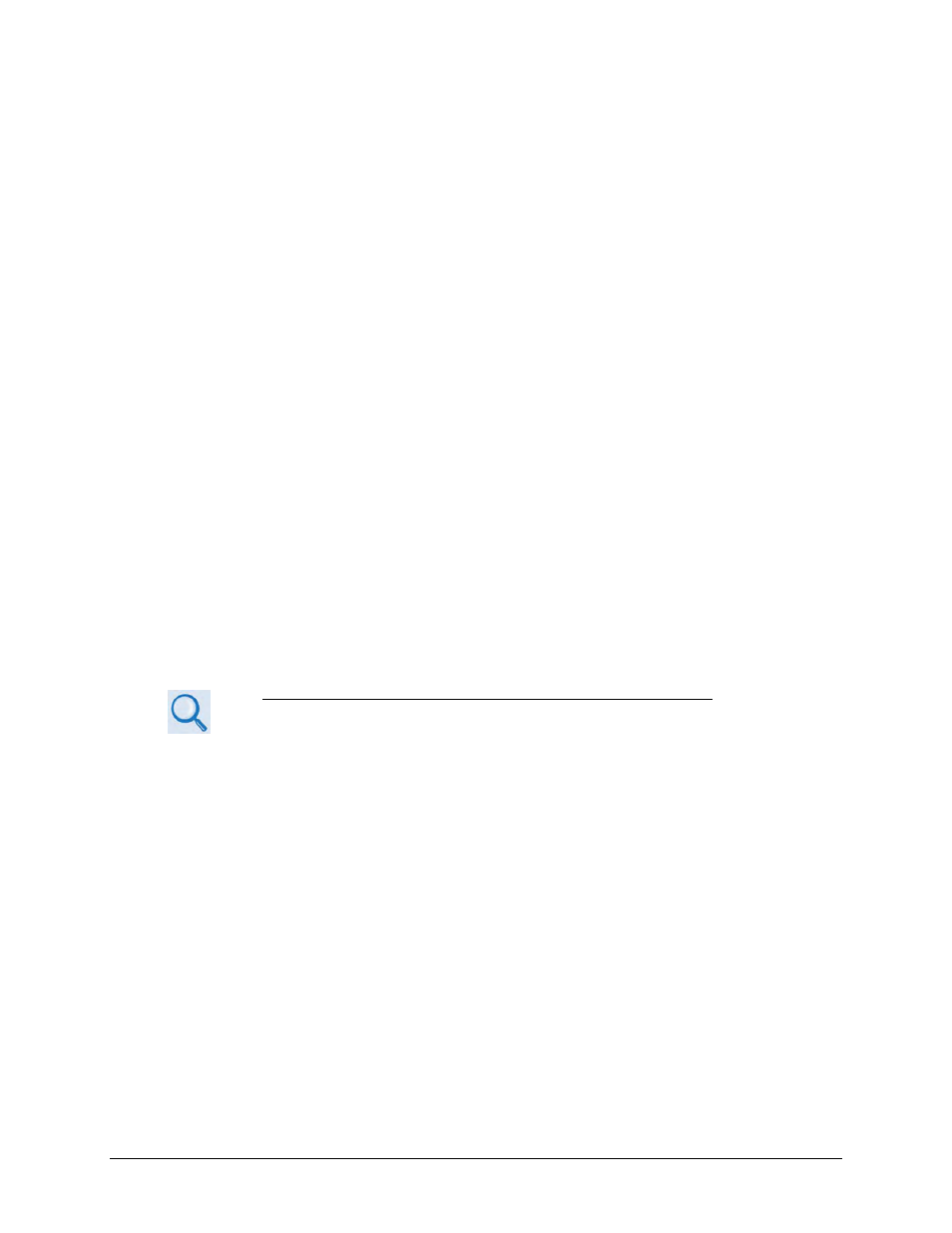
CRS-300 1:10 Redundancy Switch
MN/CRS300.IOM
Cables and Connections
Revision 19
4–34
4.4.6.1 Preparing the CDM-625/A for Operation in CDM-600/L Emulation
Mode
The CDM-625/A may be set for operation in CDM-600/L Emulation mode by selecting this mode
of operation from the CDM-625/A front panel. From the top-level menu:
SELECT: UTILITY Em Emulation Mode
Use the
▼▲ keys on the keypad to select the appropriate emulation mode.
The choices from this display are:
•
Normal: CDM-625 (or CDM-625A)
•
Emulate: CDM-600 • Emulate: CDM-600L
Once you select the desired emulation mode, press the ENT key to save the configuration.
4.4.6.2 Control and Data Connections – CRS-300 to Modems in CDM-600/L
Emulation Mode
For each CDM-625/A that replaces a CDM-600/L modem – See Figure 4-14 and do these steps to
connect and secure the CA/WR0066 Control/Data Cable cables between each CDM-625/A and
the Switch:
•
DB-25M connector labeled “P1” on the Switch RMI or TMI(s), to
•
DB-25F connector labeled “Data Interface” on the CDM-625/A.
See Sect. 4.4.3 Control and Data Connections – CRS-300 to Modems for the system
configuration and cable interconnection details for the various traffic data types that
are available in this operational mode.
