System (stx) commands, 2 system (stx) commands, Stx a – enabling of reply characters – Compuprint 6314 CDL User Manual
Page 8
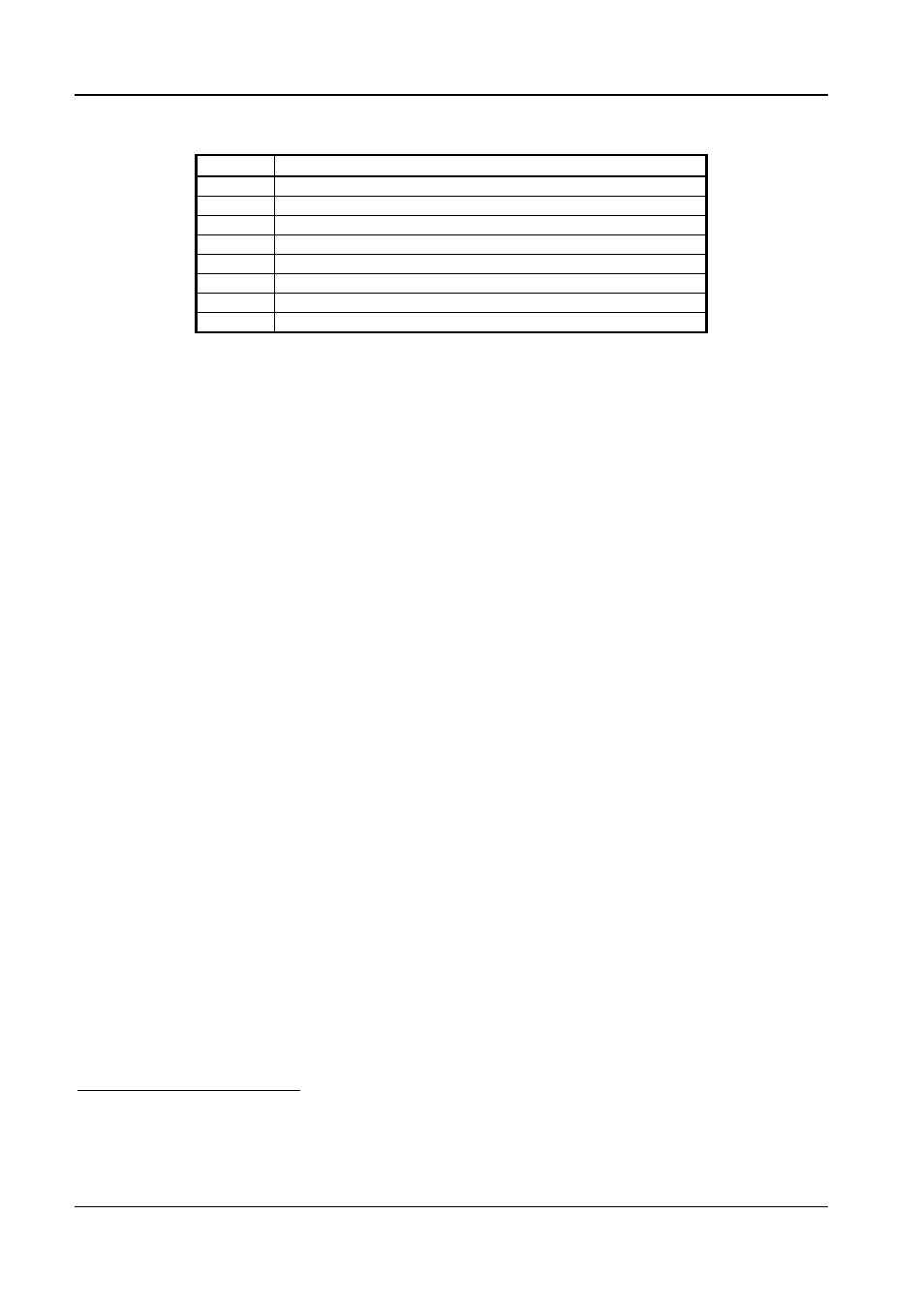
CDL – Programmer Manual
8
Position Query
1
Is the command interpreter busy?
2
Is the paper feed empty?
3
Is the ribbon out (if thermal transfer printing is enabled)?
4
Is a job being printed?
5
Is it busy?
6 Is
it
off-line?
7
Is the label present?
8 Always
0
Bit 1 is a positive answer, bit 0 is a negative answer.
2.1.2
System (STX) commands
Some of these commands set parameters that can also be changed from the configuration menu: in
any case the software commands overwrite the configuration parameters and are valid until the next
reset or until the machine is switched off.
STX a – Enabling of reply characters
This command enables the printer to send the computer RS (30
10
, 1E
H
) and US (31
10
, 1F
H
) reply
characters.
The RS character is sent
in reply after each label is printed, the US character is sent in reply after
each batch of labels has been printed.
STX cnnnn – Form length
When labels without references are used (without gaps, black tick marks or holes) the printer has to
be told how long the label to be printed is. Before starting to print the labels, you need to enter this
command, where nnnn is the form length expressed in hundredths of an inch. From that moment, at
each feed, the paper will advance by nnnn hundredths of an inch
.
When the form length differs from 0, it is implicitly assumed that labels without references are
being used and therefore the paper sensor is enabled only to signal whether or not there is paper (it
does not detect any gaps or black tick marks).
e.g. STX c0250 sets the form length at 2.5 inches.
STX Ennnn – Number of labels still to be printed
After saving the label to be printed, use the STX G command that follows to stamp the number of
labels indicated by the current STX Ennnn command where nnnn is the number indicating the
desired quantity.
e.g. with STX E0020, 20 labels are printed.
7
Only the RS 232 serial interface is two-way, therefore this command is effective only when the printer is connected to
the computer by means of a serial interface.
8
After an STX m (see relevant paragraph), nnnn is read as tenths of a millimetre.
