Bar codes, 3 bar, Codes – Compuprint 6314 CDL User Manual
Page 39: 3 bar codes
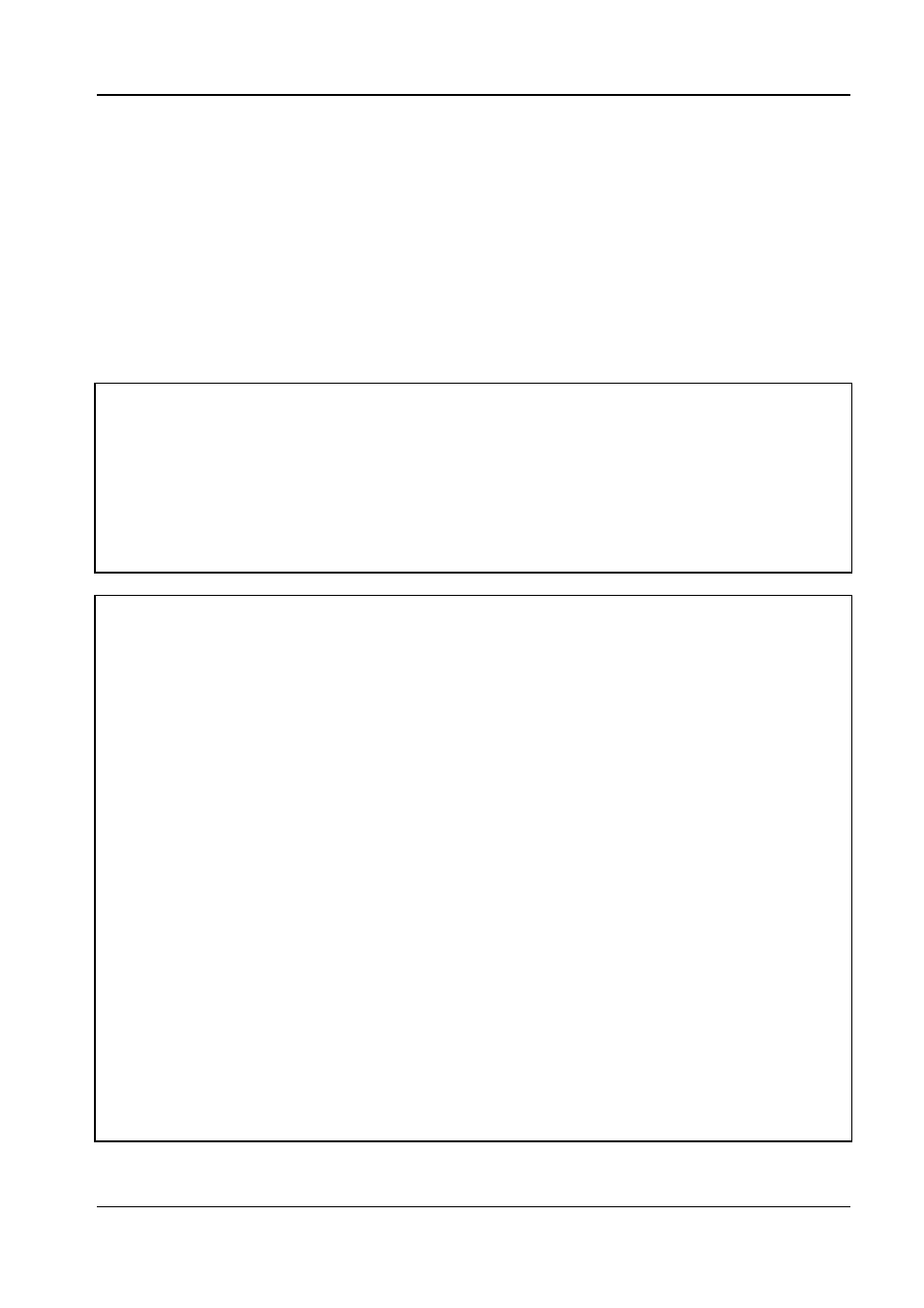
CDL – Programmer Manual
39
2.3.3
Bar codes
There are 16 bar code types available: b=A-O and a-p (for the syntax, see sect. 2.1.2.1.3 on page 19)
the detailed description of which can be seen in sect. 2.2.2 on page 28. The section mentioned gives
the characteristics of each of them and their ratio. The ratio is the relationship between the width of
the large bars and that of the small ones: it cannot be random, but depends on the code type.
Both of the following examples product the label shown in fig. 31: the first is a text file and the
second is a Basic program.
D11
PC
H15
1X1100000000010B390230002004
1X1100000400014L382004
103300000200140PRINT TEST
1X1100000180135L050015
225500002000040TEST
1A5205000500100ABC123
1C2205001500120123456
E
OPEN "com1:9600,n,8,1" FOR OUTPUT AS #1
PRINT #1, CHR$(2); "L"
PRINT #1, "D11"
PRINT #1, "PC"
PRINT #1, "H15"
'box
PRINT #1, "1"; "X"; "11"; "000"; "0000"; "0010"; "B"; "390"; "230"; "002"; "004"
'line
PRINT #1, "1"; "X"; "11"; "000"; "0040"; "0014"; "L"; "382"; "004"
'alphanumerical field
PRINT #1, "1"; "0"; "33"; "000"; "0020"; "0140"; "PRINT TEST"
'To obtain reverse print (i.e. white wording on black background) you
'must superimpose a line of suitable width over the alphanumerical field
'line
PRINT #1, "1"; "X"; "11"; "000"; "0018"; "0135"; "L"; "050"; "015"
' 1 = compulsory for geometric figures
' X = define an object as a geometric figure
' 11 = horizontal and vertical expansion
' 000 = compulsory for geometric figures
' 0018 = line co-ordinate
' 0135 = column co-ordinate
' L = define the line
' 050 = line width (length)
' 015 = line height (thickness)
'alphanumerical field
PRINT #1, "2"; "2"; "55"; "000"; "0200"; "0040"; "TEST"
' 2 = rotation by 90 degrees
' 2 = font n. 2
