Soh b - on-line, Soh c - cancel, Soh e – number of labels still to be printed – Compuprint 6314 CDL User Manual
Page 7: Soh f – printer status (1 hexadecimal byte)
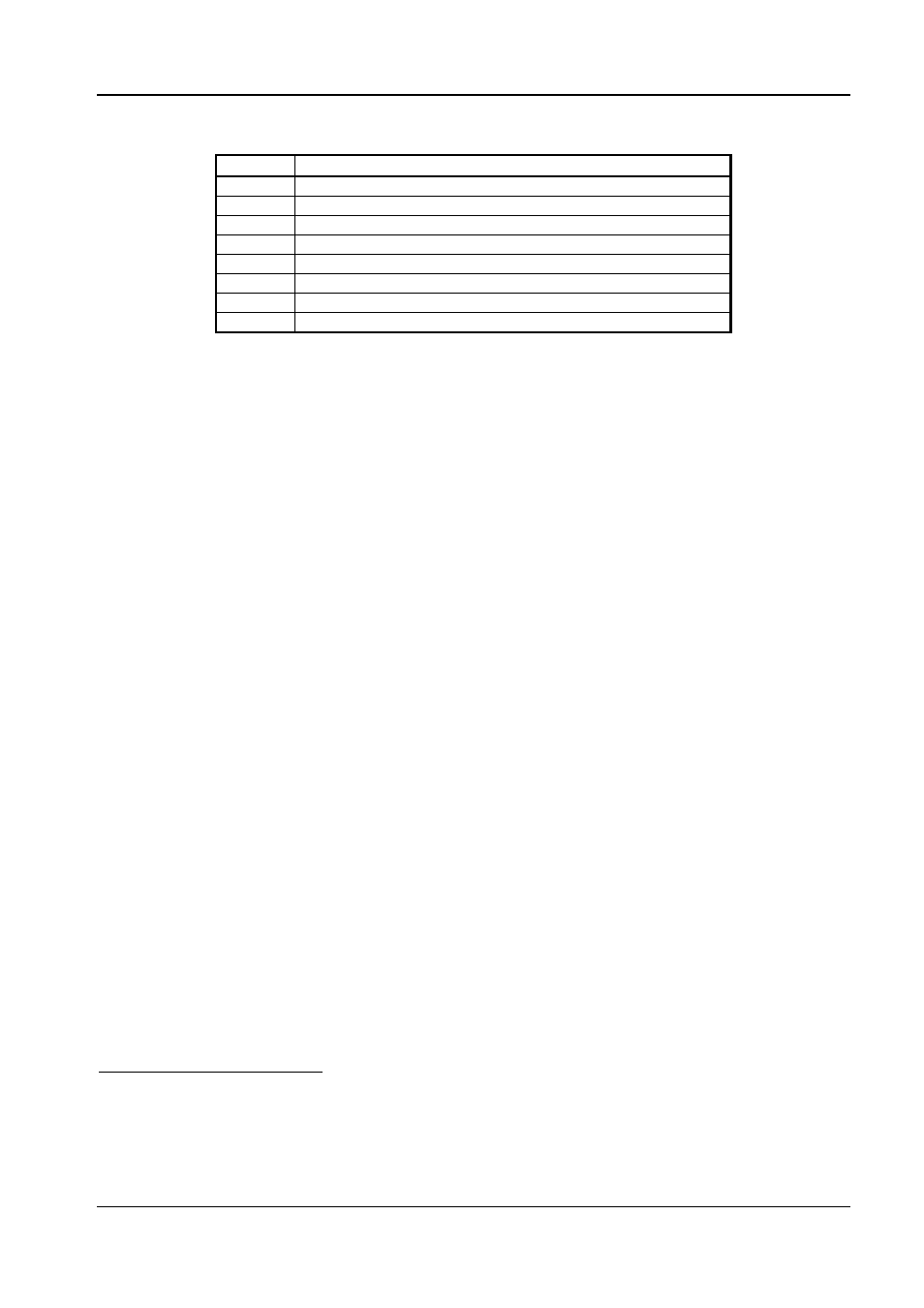
CDL – Programmer Manual
7
Position Query
1
Is the command interpreter busy?
2
Is the paper feed empty?
3
Is the ribbon out (if thermal transfer printing is enabled)?
4
Is a job being printed?
5
Is it busy?
6 Is
it
off-line?
7
Is the label present?
8 Always
N
The reply character is Y if the result of the query is positive, N if it is negative.
SOH B - On-line
Switches the printer status from on-line to off-line and back. It behaves exactly like the ON-LINE
button on the control panel.
SOH C - Cancel
This has the same effect as the CANCEL button on the front panel: the machine finishes printing
the current label and cancels the remaining labels (in the current job).
SOH D – Disabling the immediate command interpreter
After this command the printer will ignore all immediate commands.
Logos and graphic images are likely to contain SOH characters that could be erroneously interpreted
by the printer. Before loading logos, you therefore need to enter this command to inhibit the
immediate command interpreter; when loading ends it will be automatically enabled again.
SOH E – Number of labels still to be printed
The four digits that the printer transmits
to the computer indicate the number of labels that still
have to be printed.
SOH F – Printer status (1 hexadecimal byte)
The printer sends the computer
a byte, giving the status, in which each bit has the following
meaning:
5
Only the RS 232 serial interface is two-way, therefore this command is effective only when the printer is connected to
the computer by means of a serial interface.
6
Only the RS 232 serial interface is two-way, therefore this command is effective only when the printer is connected to
the computer by means of a serial interface.
